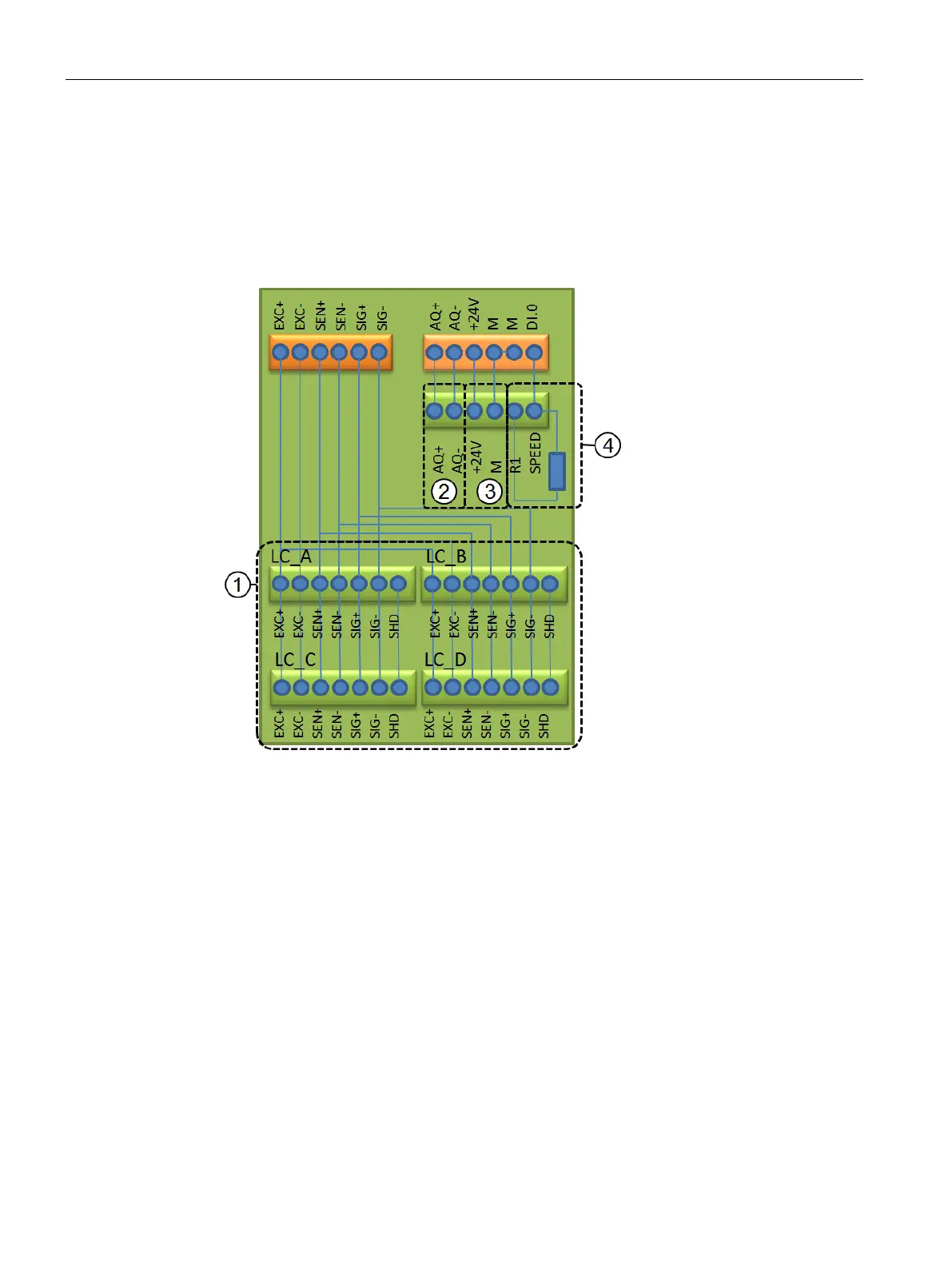Connecting
6.3 Connecting the load cells
SIWAREX WT241
32 Manual, 05/2015, A5E36046748A
6.3.2 Connection of any scales or load cells
Connecting any other beltscale or load cells to the SIWAREX WT241 is done by using the
terminal board within the device. Thereon 4 terminal blocks are mounted, each for
connecting one load cell to it.
The terminal blocks are marked LC_A, LC_B, LC_C and LC_D.
Figure 6-8 Terminal board SIWAREX WT241
Terminal blocks for load cells / belt scale pickup
Terminal block for analog output
Terminal block for speed sensors
Selection and order of the chosen load cell terminals is not relevant for function. In case you
are using a single load cell or a junction box, you can connect this to LC_A or to LC_B or to
LC_C or to LC_D.