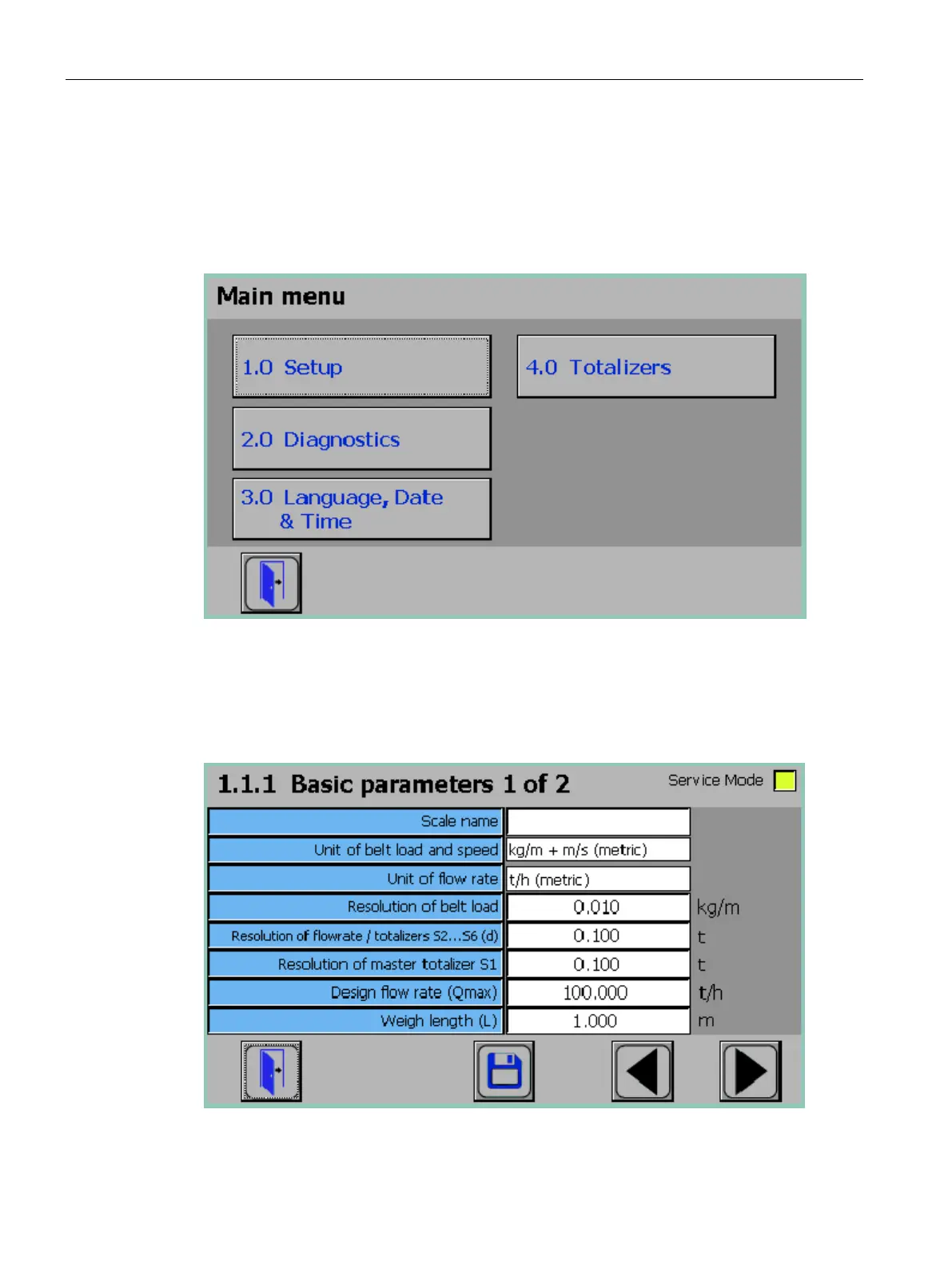Commissioning
7.3 Commissioning via Quick Start routine
SIWAREX WT241
44 Manual, 05/2015, A5E36046748A
7.3 Commissioning via Quick Start routine
The SIWAREX WT241 offers a setup menu to carry out the commissioning of the scale.
Select item "1.0 Setup" in the main menu. The system is guiding you through the most
important parameters for starting-up the scale. The remaining parameters are factory-set in
such a way that they can be used in most cases without any changes.
Figure 7-1 Main menu
In the next step, select the item "1.1 Basic parameters" and then press the "Switch on
service mode" button in the screen which subsequently appears. The square in the top right
corner is then colored yellow (= Service mode ON). You can subsequently use the button
with triangle at the bottom right to reach the submenu "1.1.1 Basic parameters 1 of 2".
Figure 7-2 Basic parameters 1 of 2