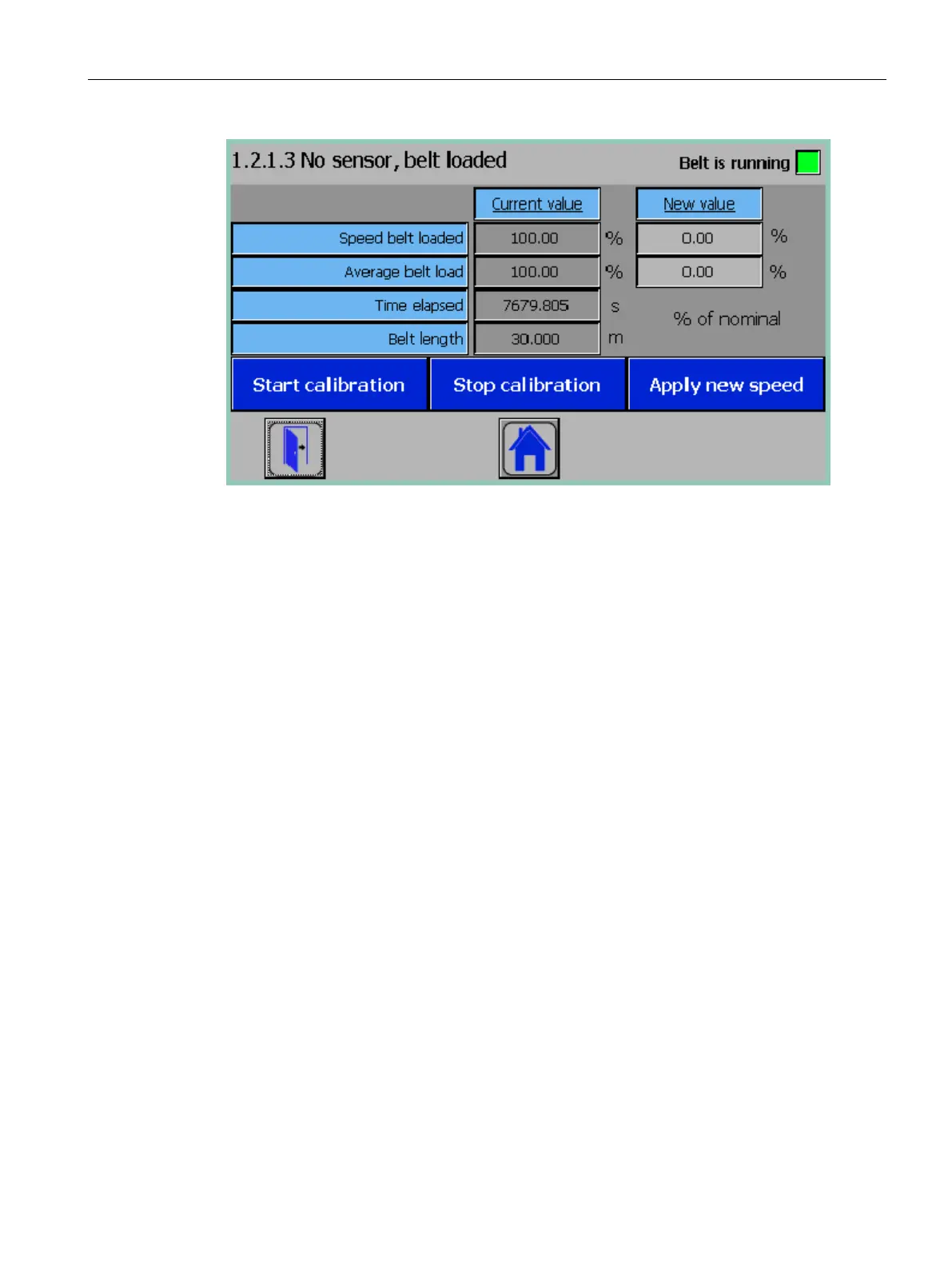Commissioning
7.3 Commissioning via Quick Start routine
SIWAREX WT241
Manual, 05/2015, A5E36046748A 51
Figure 7-9 Speed calibration (belt loaded)
Activate the procedure when the belt marking is passed by using the "Start calibration"
command. Make sure that material is distributed uniformly on the belt at this time. In the
optimum case, the belt load should be close to the nominal load during the measurement.
Stop the calibration as soon as the belt has carried out the defined number of revolutions
and the marking has passed the defined point for the last time.
The average belt load factor is subsequently output as a percentage, and the measured
speed in % of the speed with the belt empty. Import the parameters by clicking on "Apply
new speed".
As an alternative to the belt marking and manual sending of commands, you can connect a
belt revolution sensor (e.g. a proximity switch) to digital input DI.1. When assigning the
parameters for the digital inputs, you must then assign the "Trigger belt revolution recording"
function to DI.1. Pulses are then counted at input DI.1 according to the parameterized
number of belt revolutions, and an exact trigger point is thus achieved.
7.3.2.4 External specification of a speed
If the actual belt speed is available externally (e.g. in a CPU), you can send this to the scale
using data record 19 (→ Scale parameters and functions of the belt scale (Page 59)). To do
this, set the speed detection to "Speed from CPU (DS19)" in the "Basic parameters 2 of 2" in
menu item 1.1.2. The "Nominal belt speed" is then only used as a reference for the speed
limits.
As soon as data record 19 is sent with a content not equal to 0 to the electronics (from
SIMATIC CPU or with Modbus TCP / RTU), this value is used as the current speed. The "Set
"Belt is running"" and "Reset "Belt is running"" commands are not required. In order to stop
the belt, write a value of 0 into data record 19 and send this to the electronics.
Following a power loss, a value of 0 is used automatically, and you must again send the
current speed externally.
