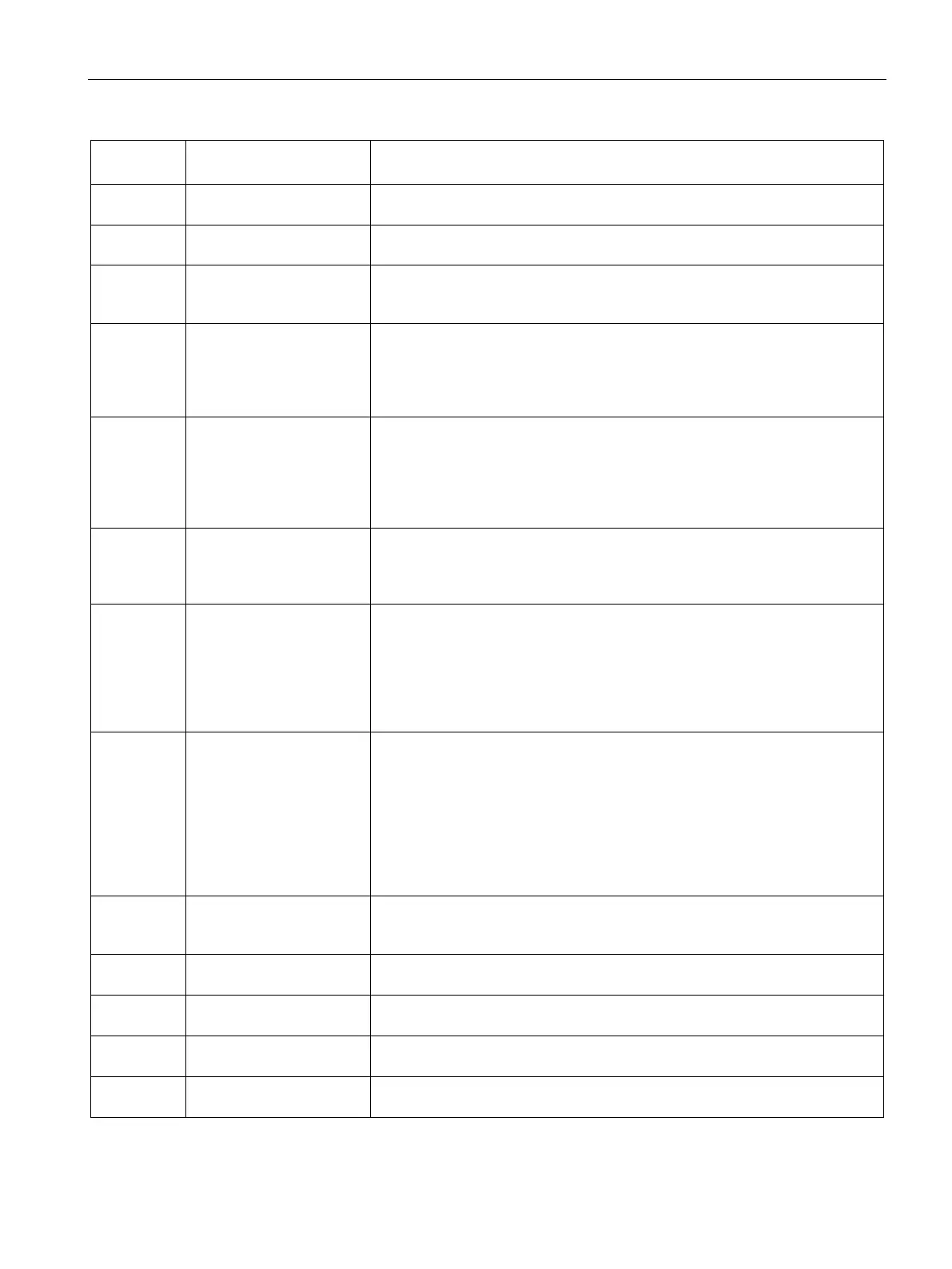Command lists
10.2 Command lists
SIWAREX WT241
Manual, 05/2015, A5E36046748A 89
Start span calibration us-
ing material batch
Command 67 must be sent before the material defined in data record 3 reach-
es the measuring point.
Stop span calibration using
material batch
Command 68 must be sent after the material defined in data record 3 has
completely passed the measuring point.
Calculate span calibration
point after material batch
Command 69 can be used after the commands 67 and 68 to calculate the
span calibration point. The result is initially entered in DR4 and can then be
imported into DR3 using command 89.
Start speed/pulse detec-
tion
The command is used in the case of belt scales without speed sensor to start
determination of the belt speed, or in the case of belt scales with speed sensor
to start calculation of the pulse constants. The basis in each case is an exactly
specified belt length in DR3. The command should be sent at the moment
when a belt marking passes a defined point.
Stop speed/pulse detec-
tion
The command is used in the case of belt scales without speed sensor to stop
detection of belt speed, or in the case of belt scales with speed sensor to stop
calculation of the pulse constants. The command should be sent at the mo-
ment when a belt marking passes a defined point. The result is initially entered
in DR4 and can then be imported into DR3 using command 85. The defined
number of belt revolutions in DR3 must be observed!
Start speed measurement
"belt loaded"
The command can be used in the case of belt scales without speed sensor in
order to start the speed measurement with the belt loaded (preferably with
nominal belt load). The command should be sent at the moment when a belt
marking passes a defined point.
Stop speed measurement
"belt loaded"
The command can be used in the case of belt scales without speed sensor in
order to stop the speed measurement with the belt loaded (preferably with
nominal belt load). The command should be sent at the moment when a belt
marking passes a defined point. The result (speed and average belt load in
percent) is initially entered in DR4 and can then be imported into DR3 using
command 86. The defined number of belt revolutions in DR3 must be ob-
served!
Enable belt revolution
detection on DI.1
If a proximity switch is used to detect the belt revolutions (digital input DI.1
must be parameterized for this purpose in DR7), detection of the switch signal
must first be released using command 74. Totalizing is then stopped, and the
module waits for the switch signal at the digital input in order to start the belt
revolution detection. The module then expects pulses from the switch at DI.1.
For example, 3 pulses are expected if 3 belt revolutions were specified in DR3.
Detection of the belt revolution is complete following the third pulse. The result
is initially entered in DR4 and can then be imported into DR3 using command
85.
Abort running calibra-
tion/zeroing/belt detec-
tion/speed measurement
All generated dynamic commands are aborted.
The numbers A and B from DR21 are multiplied together. The result is entered
in DR4.
The numbers A and B from DR21 are divided by each other. The result is
entered in DR4.
The nominal speed determined by the commands 70/71 is copied from DR4 to
DR3.
Apply speed parameters
"belt loaded"
The result of the commands 72/73 is copied from DR4 to DR3.
