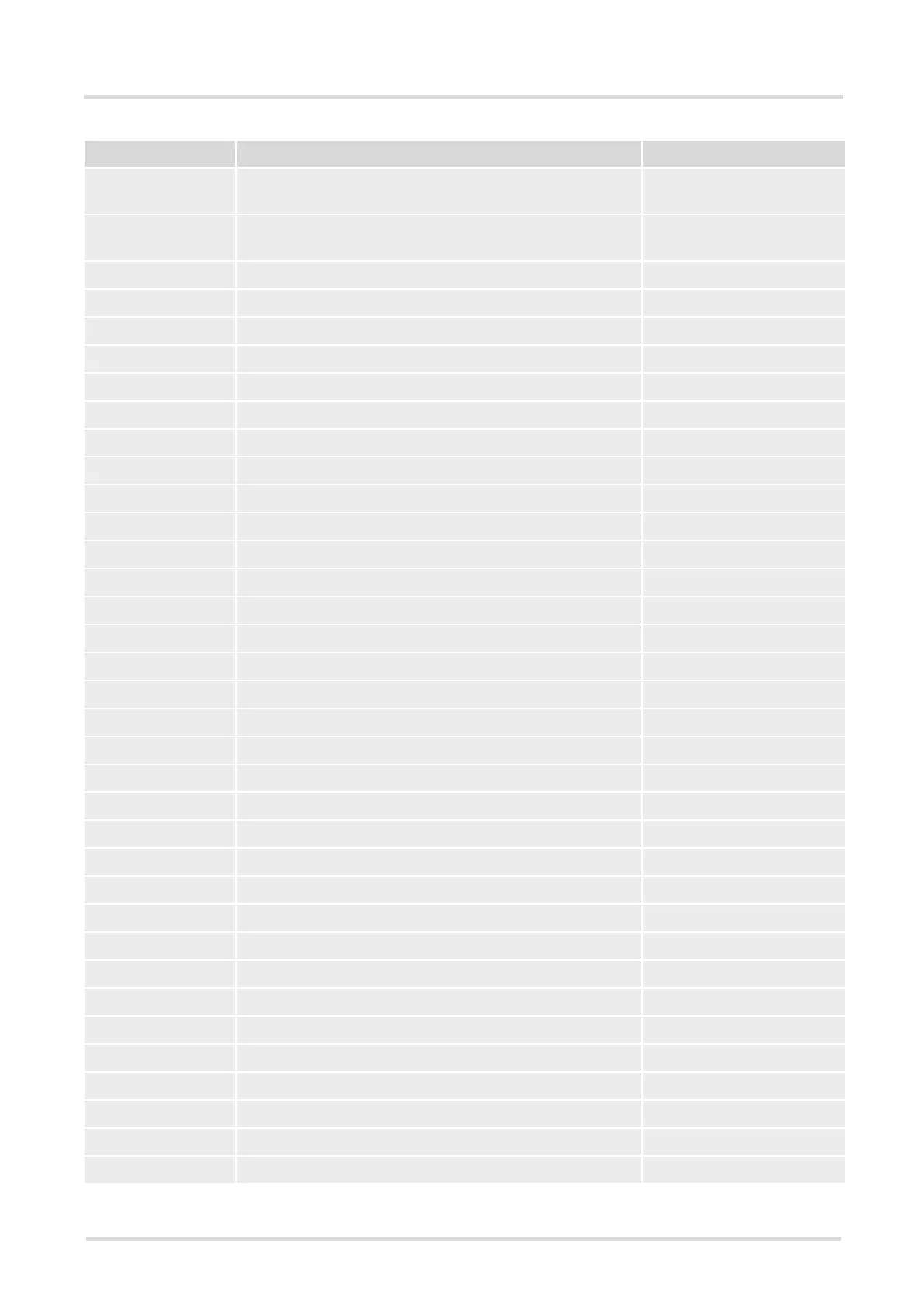TC35i AT Command Set
18.7 Alphabetical List of AT Commands
s
m
obil
e
TC35i_ATC_V02.07 Page 438 of 439 1/30/04
Confidential / Released
AT^SMGL List SMS messages from preferred store without setting
status to REC READ
Chapter 11.23, page 316
AT^SMGO Set or query SMS overflow presentation mode or query
SMS overflow
Chapter 11.24, page 318
AT^SMGR Read SMS message without setting status to REC READ Chapter 11.25, page 320
AT^SMONC Cell Monitoring Chapter 8.5, page 192
AT^SMOND Selective Cell Monitoring Chapter 8.6, page 194
AT^SMSO Switch off mobile station Chapter 2.10, page 44
AT^SNFA Set or query of microphone attenuation Chapter 15.9, page 375
AT^SNFD Set audio parameters to manufacturer default values Chapter 15.10, page 377
AT^SNFI Set microphone path parameters Chapter 15.11, page 378
AT^SNFM Mute microphone Chapter 15.12, page 380
AT^SNFO Set audio output (= loudspeaker path) parameter Chapter 15.13, page 382
AT^SNFPT Set progress tones Chapter 15.14, page 384
AT^SNFS Select audio hardware set Chapter 15.15, page 385
AT^SNFV Set loudspeaker volume Chapter 15.16, page 389
AT^SNFW Write audio setting in non-volatile store Chapter 15.17, page 391
AT^SPBC Search the first entry in the sorted telephone book Chapter 14.5, page 352
AT^SPBD Purge phonebook memory storage Chapter 14.6, page 354
AT^SPBG Read current Phonebook entries Chapter 14.7, page 356
AT^SPBS Step through the selected phonebook alphabetically Chapter 14.8, page 359
AT^SPIC Display PIN counter Chapter 5.3, page 116
AT^SPLM Read the PLMN list Chapter 8.11, page 208
AT^SPLR Read entry from the preferred operators list Chapter 8.12, page 209
AT^SPLW Write an entry to the preferred operators list Chapter 8.13, page 211
AT^SPWD Change Password Chapter 5.7, page 130
AT^SRTC Ring tone configuration Chapter 15.18, page 392
AT^SSCONF SMS Configuration Chapter 11.26, page 321
AT^SSDA Set SMS Display Availability Chapter 11.27, page 323
AT^SSET Indicate SIM data ready Chapter 12.3, page 331
AT^SSMSS Set Short Message Storage Sequence Chapter 11.28, page 325
AT^SSTA SAT Interface Activation Chapter 13.1, page 335
AT^SSTGI SAT Get Information Chapter 13.3, page 339
AT^SSTR SAT Response Chapter 13.4, page 341
AT^SSYNC Configure SYNC Pin Chapter 16.6, page 407
AT^STCD Display Total Call Duration Chapter 7.28, page 183
AT^STPB Transmit Parity Bit (for 7E1 and 7O1 only) Chapter 4.12, page 107
AT Command Description Chapter and Page
