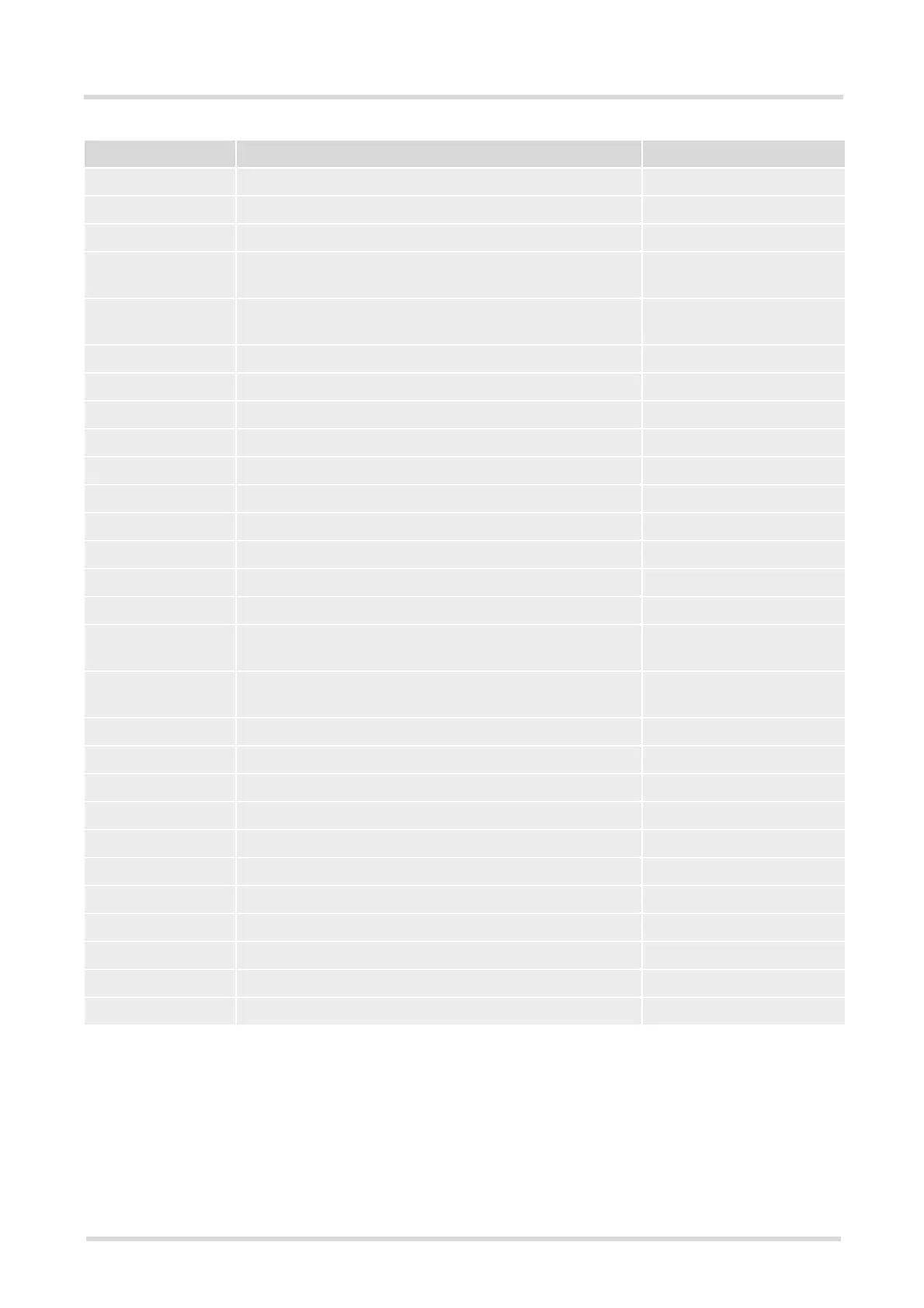TC35i AT Command Set
18.7 Alphabetical List of AT Commands
s
m
obil
e
TC35i_ATC_V02.07 Page 439 of 439 1/30/04
Confidential / Released
ATA Answer a call Chapter 7.1, page 141
ATD Mobile originated call to dial a number Chapter 7.2, page 143
ATD><mem><n> Originate call to phone number in memory Chapter 7.3, page 146
ATD><n> Originate call to phone number selected from active mem-
ory
Chapter 7.4, page 148
ATD><str> Originate call to phone number in memory with corre-
sponding field
Chapter 7.5, page 150
ATDI Mobile originated call to dialable ISDN number <n> Chapter 7.6, page 152
ATDL Redial last telephone number used Chapter 7.7, page 153
ATE Enable command echo Chapter 4.6, page 93
ATH Disconnect existing connection Chapter 7.8, page 154
ATI Display product identification information Chapter 6.1, page 131
ATL Set monitor speaker loudness Chapter 15.2, page 365
ATM Set monitor speaker mode Chapter 15.3, page 366
ATO Switch from command mode to data mode Chapter 7.17, page 164
ATP Select pulse dialing Chapter 7.16, page 163
ATQ Set result code presentation mode Chapter 2.4, page 33
ATS0 Set number of rings before automatically answering the
call
Chapter 7.11, page 158
ATS10 Set disconnect delay after indicating the absence of data
carrier
Chapter 7.15, page 162
ATS18 Extended call release report Chapter 3.5, page 82
ATS3 Write command line termination character Chapter 17.2, page 411
ATS4 Set response formatting character Chapter 17.3, page 412
ATS5 Write command line editing character Chapter 17.4, page 413
ATS6 Set pause before blind dialing Chapter 7.12, page 159
ATS7 Set number of seconds to wait for connection completion Chapter 7.13, page 160
ATS8 Set number of seconds to wait for comma dialing modifier Chapter 7.14, page 161
ATT Select tone dialing Chapter 7.19, page 166
ATV Set result code format mode Chapter 2.5, page 34
ATX Set CONNECT result code format and call monitoring Chapter 2.6, page 36
ATZ Set all current parameters to user defined profile Chapter 2.8, page 38
AT Command Description Chapter and Page
