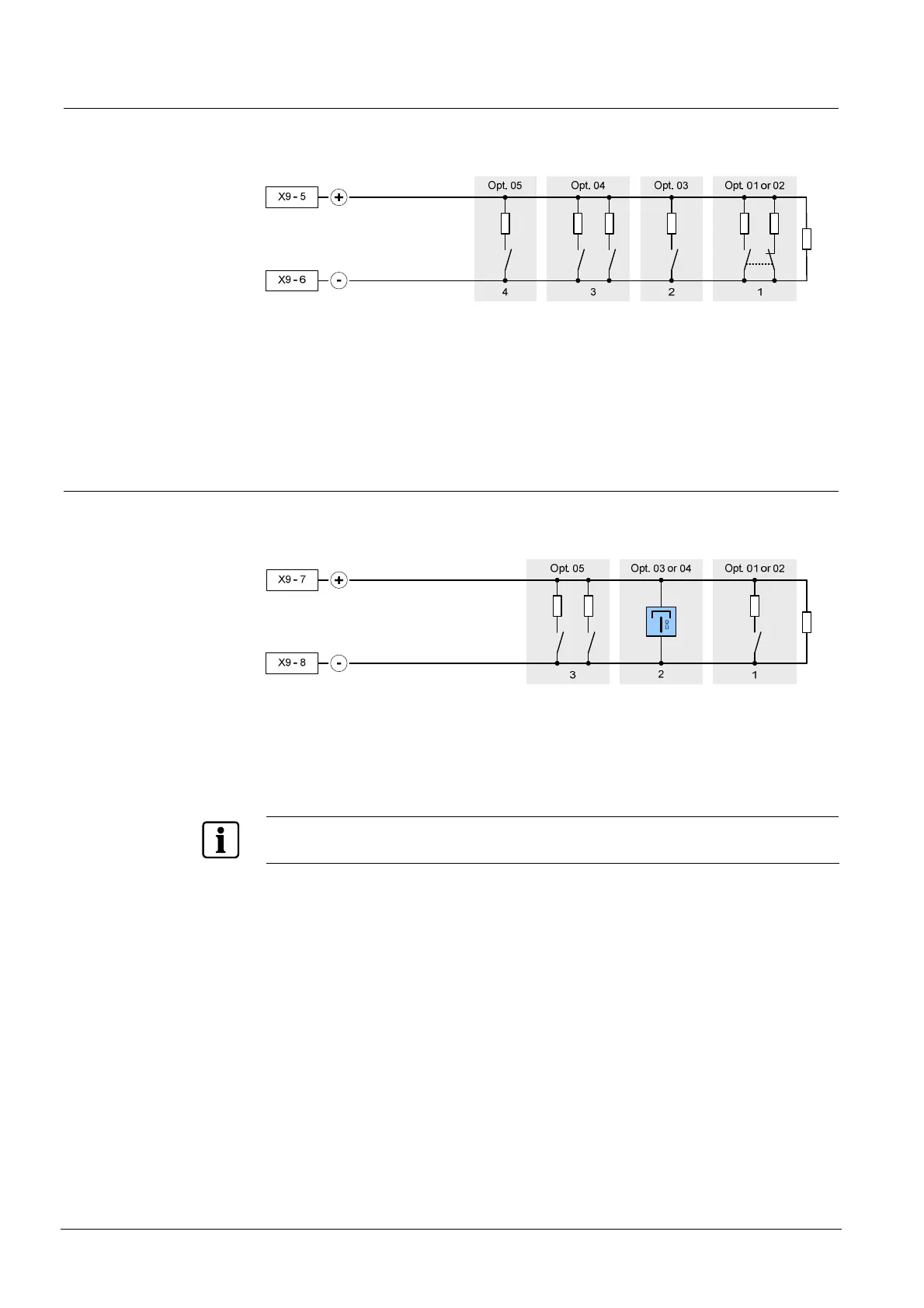Connections
32
Building Technologies A6V10257473_b_en_--.doc
Fire Safety & Security Products 01.2010
7.4.3 Monitored input 3
This input can be used for several purposes. Operation is defined at programming
step 30.
3.3 kΩ
1.2 kΩ
1.2 kΩ
1.2 kΩ
680 Ω
1.2 kΩ
680 Ω
Fig. 18 XC10xx-A, monitored input 3 connection
1 Mechanical blocking device
2 Extinguishing remote activation
3 Automatic blocked / Manual blocked / Automatic and manual blocked
4 Emergency abort
7.4.4 Monitored input 4
This input can be used for several purposes. Operation is defined at programming
step 31.
3.3 kΩ
1.2 kΩ
680 Ω
1.2 kΩ
Fig. 19 XC10xx-A, monitored input 4 connection
1 Emergency abort
2 Emergency hold
3 Automatic blocked / Manual blocked / Automatic and manual blocked
When monitored inputs 3 and 4 are programmed respectively as « Emergency hold » and
« Emergency abort », emergency abort have priority
