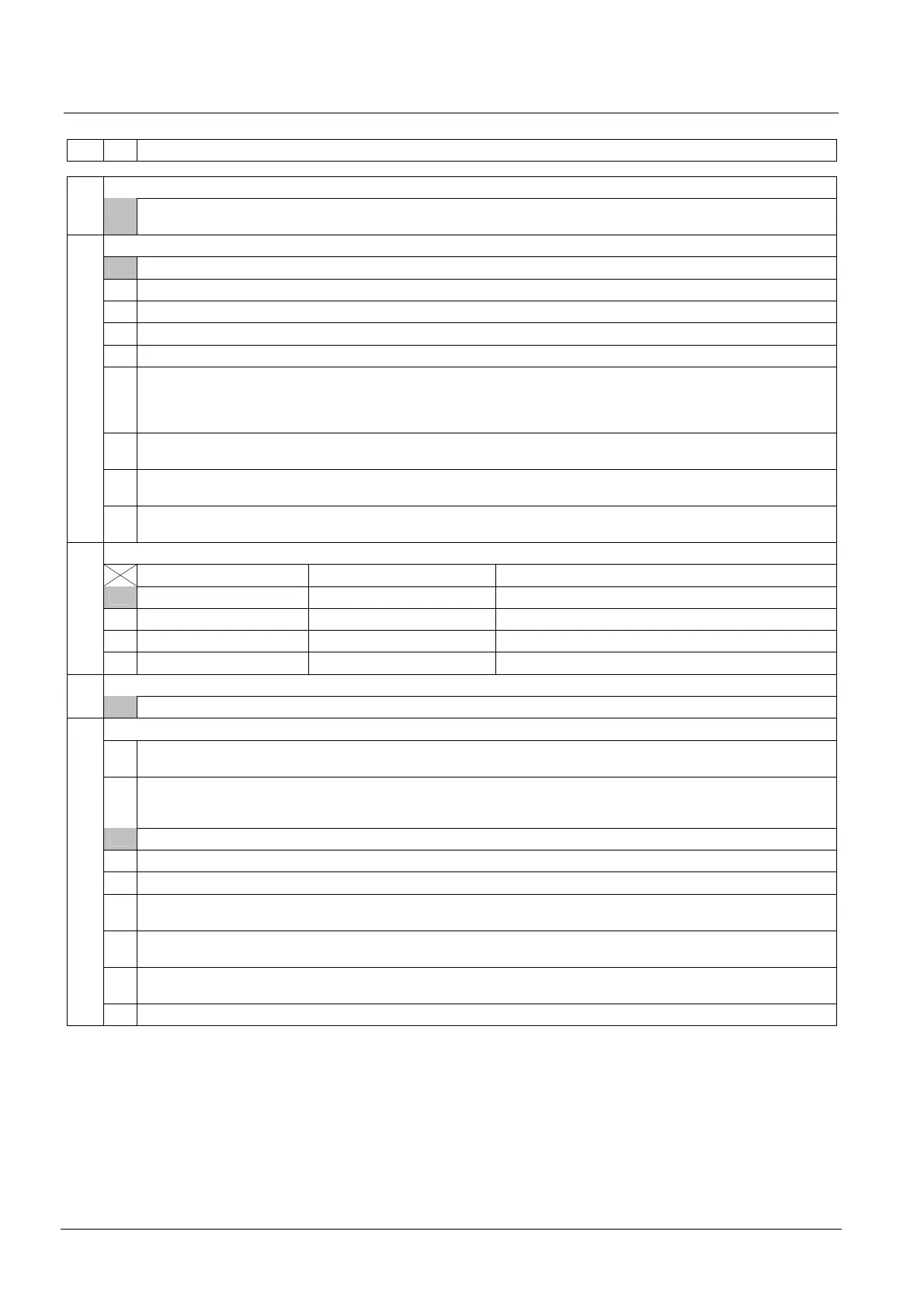Programming
54
Building Technologies A6V10257473_b_en_--.doc
Fire Safety & Security Products 01.2010
12.6 Steps 10 to 14 - Monitored outputs 1 to 5
Step
Option
Description
Monitored output 1 : select the operation 10
01 Processing as “Sounder”
Active until “Silence/Re-sound” or “Reset” via non-monitored control input 1
Monitored output 2 : select the operation
01 Processing as “RT-alarm”
02 Processing as “Fire control A”
03 Processing as “Fire control B”
04 Processing as “Fire control C”
05 Processing as “Sounders”
06 Processing as “Sounder” except that:
- is activated continuously in state “Activated”
- is deactivated in state “Emergency Hold/Abort”
Application: additional wire for second tone sounder
07 Active in state “Mechanical blocked”
Application: use of a specific Warning Panel showing that extinguishing is blocked
08 Active in state “Automatic blocked” or “Manual blocked”
Application: specific Warning Panel for “Manual Blocked” or “Automatic Blocked”
11
09 Active in state “Automatic blocked” and “Manual blocked”
Application: specific Warning Panel for “Manual Blocked” and “Automatic Blocked”
Monitored output 3 : operation
Fire alarm Evacuation Emission
01 Not activated Continuous Continuous until reset
02 Not activated Pulsating Continuous until reset
03 Not activated Pulsating Continuous until “key 4” is pressed after reset
12
04 Pulsating Continuous Continuous until reset
Monitored output 4 : operation 13
01 Processing as “Actuators”
Monitored output 5 : operation
01 Processing as “Actuators”
Application: several actuators shared on 2 different lines and triggered at the same time
02 Processing as “Actuators”
Same as “Control line 4”, but Pre-Discharged warning time is 0 second
Application: activation of a selector valve before a control valve
03 Processing as “Fire control A”
04 Processing as “Fire control B”
05 Processing as “Fire control C”
06 Active in state “Mechanical Blocked”
Application: use of a specific Warning Panel showing that extinguishing is blocked
07 Active in state “Automatic Blocked” or “Manual Blocked”
Application: use of a specific warning panel for “Automatic Blocked” or “Manual Blocked”
08 Active in state “Automatic blocked” and “Manual blocked”
Application: specific Warning Panel for “Manual Blocked” and “Automatic Blocked”
14
09 Not used (no EOL required)
