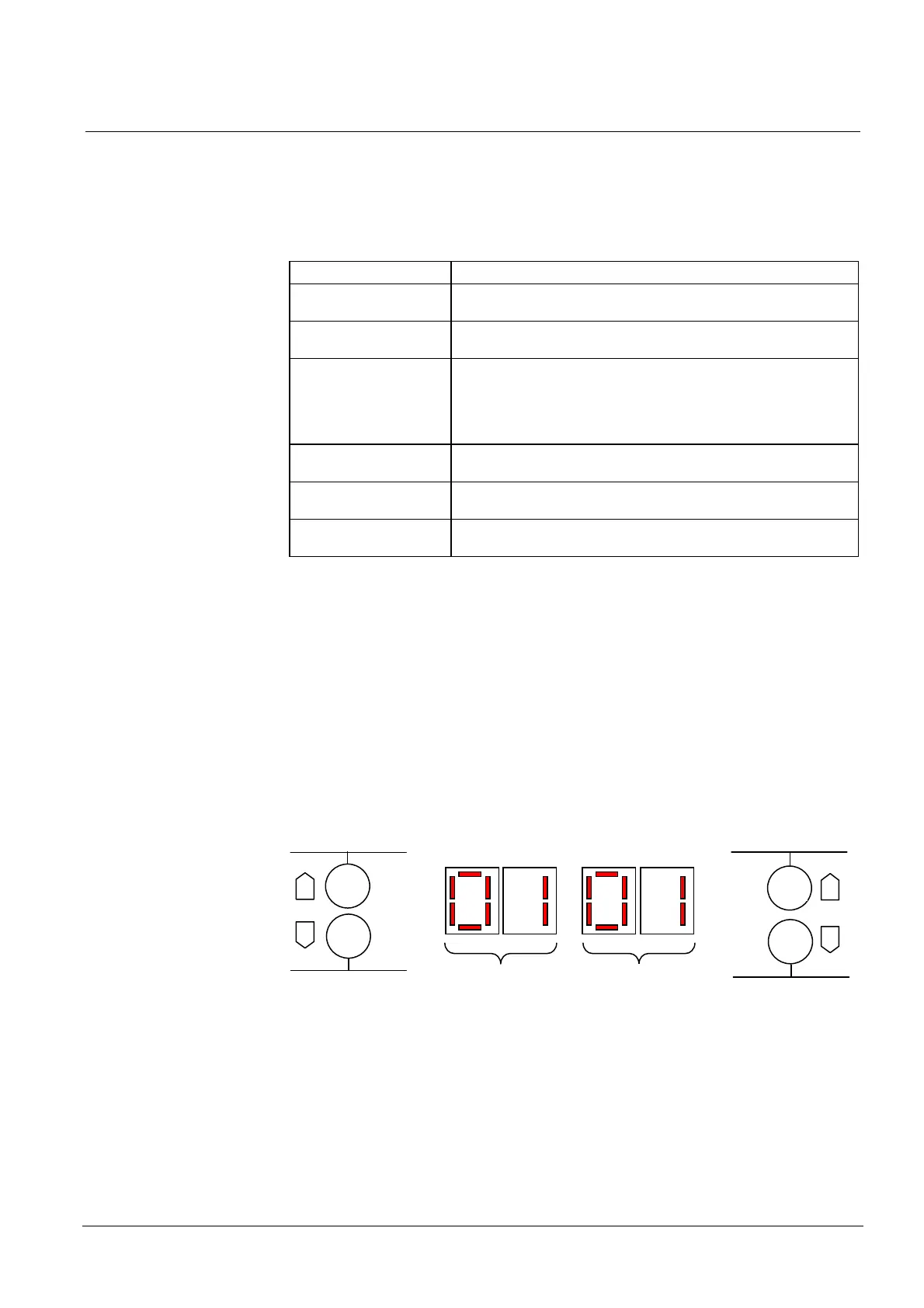Programming
49
Building Technologies A6V10257473_b_en_--.doc
Fire Safety & Security Products 01.2010
12 Programming
12.1 Before starting
Some of the programming options are entitled « Processing as ». This means that
an output, programmed with this option, will function in the same way:
Processing as : Description
RT-alarm Output can be disabled via key 11 (“Disable RT-Alarm”)
Output line fault is reported on “RT-alarm” fault indicator (*)
RT-fault Output can be disabled via key 11 (“Disable RT-Fault”)
Output line fault is reported “RT-fault” fault indicator (*)
Fire controls A, B, C Output can be disabled via key 10 (“Disable fire controls”)
Output line fault is reported on “Fire controls” fault indicator (*)
A controls = activated on pre-alarm
B controls = activated on pre-alarm, activated, released
C controls = activated on activated, released
Sounders Output can be disabled via key 10 (“Disable Sounder/Actuator”)
Output line fault is reported to “Sounders” fault indicator (*)
Actuators Output can be disabled via key 10 (“Disable Sounder/Actuator”)
Output line fault is reported to “Actuators” fault indicator (*)
Not specified Disable impossible
Output line fault is reported to “Fault” indicator (*)
(*)Applies only to monitored outputs
Navigation in programming
Programming is carried out using the « Silence buzzer » (6), « Reset » (7), « Mode
select » (8), « Led test » (9) keys and the 4-digit display:
- The “Silence buzzer” key (6) allows scrolling the steps ahead, the “Reset” (7)
key scrolling back
- The “Mode select” (8) key allows scrolling the options ahead, the “Led test” (9)
key scrolling back
- Both digits on the left indicate programming step, both digits on the right
indicate options available for this step
(1) when purpose of an option is time setting, digit B are used to display directly the
time selected
Entering / leaving programming
1. Remove the front panel
2. Set the panel to operating access level 2
Step selection
6
7
8
9
Digit A
Digit B
“Reset”
“Silence buzzer”
“Mode select”
“Led test”
Option selection
