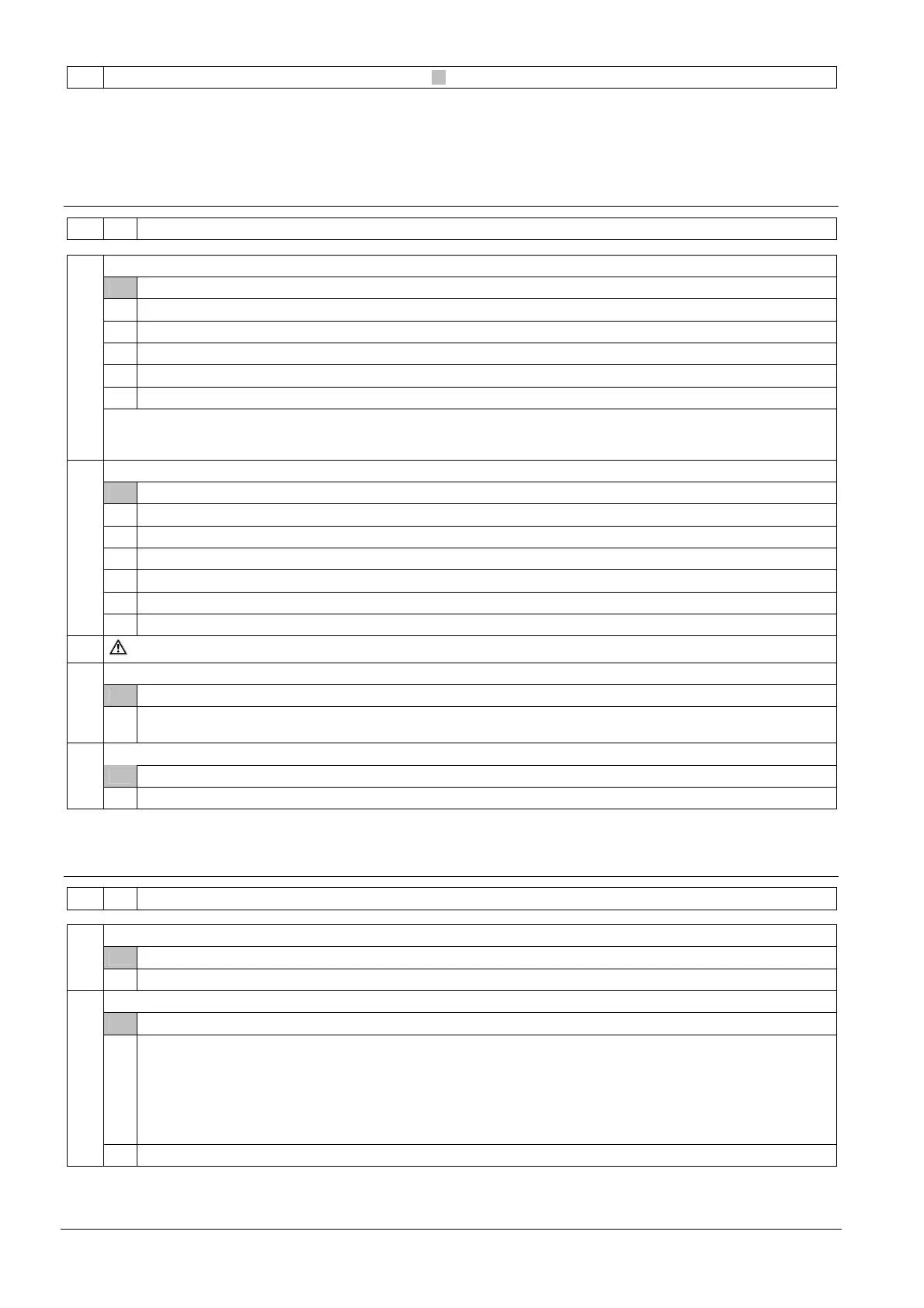Programming
60
Building Technologies A6V10257473_b_en_--.doc
Fire Safety & Security Products 01.2010
Same options as non monitored control input 2 – default = 12
1)
State is maintained as long as a potential +24V is applied
2)
Pulse control (0.2 s minimum)
3)
Control must be possible through a level 2 access device only
12.14 Steps 52 to 55 - Detection zones
Step
Option
Description
Alarm verification: select zones (*)
01 No alarm verification
02 Zone 1
03 Zone 2
04 Zones 1 and 2
05 Zone 3
06 All zones
52
(*)The alarm condition is enabled only after 2 consecutive alarms in less than 60 seconds (the 1st one is reset automatically). The
delay for the second alarm is 8 s. If the second alarm doesn’t come within 60 s, the first alarm is automatically reseted. The first
alarm is indicated by the red led during 2 s.
Automatic release: select zones combination
01 Alarm zone 1 AND Alarm zone 2
02 ( Alarm zone 1 AND Alarm zone 2 ) OR ( Fault zone 1 AND Alarm zone 2 ) OR ( Alarm zone 1 AND Fault zone 2 )
03 Alarm zone 1 AND Alarm zone 2 AND Alarm zone 3
04 ( Alarm zone 1 AND Alarm zone 2) OR Alarm zone 3
05 ( Alarm zone 1 AND Alarm zone 3 ) OR ( Alarm zone 2 AND Alarm zone 3 ) OR ( Alarm zone 1 AND Alarm zone 2 )
06 Alarm zone 1 OR Alarm zone 2
53
07 Alarm zone 1
Care shall be taken using option 04, 06 and 07 as it triggers the extinguishing process on a single alarm
Zones disabling
01 Zone "Disable" and zone "Test" is allowed
54
02 Zone "Disable" and zone "Test" is not possible
Application: installations where it is not permitted to suppress automatic detection ( CO
2
for example)
Zone 3 : Fire alarm condition
01 "Fire alarm" condition indicated, RT-Alarm activated
55
02 "Fire alarm" condition indicated, RT-Alarm not activated
12.15 Steps 56 to 57 – Operating access level
Step
Option
Description
"Silence buzzer": change access level
01 Possible at access levels 1 and 2
56
02 Possible at access level 2 only
Access level 2
01 Default code = 4 2 3 3
02 Individual access code:
1. Enter the desired code on the keyboard (4 to 6 digits)
2. Press the key (12) "Disable / Test zone 1" :
red led zone 1 (25) flashes
3. Repeat operations 1 and 2 (code confirmation) :
red led zone 1 (25) lights continuously = code accepted
yellow led zone 1 (26) flashes = code not accepted (repeat operations 1 to 3)
57
03 Operating access level 2 is provided with an external optional key (in this case, code access is not possible)
