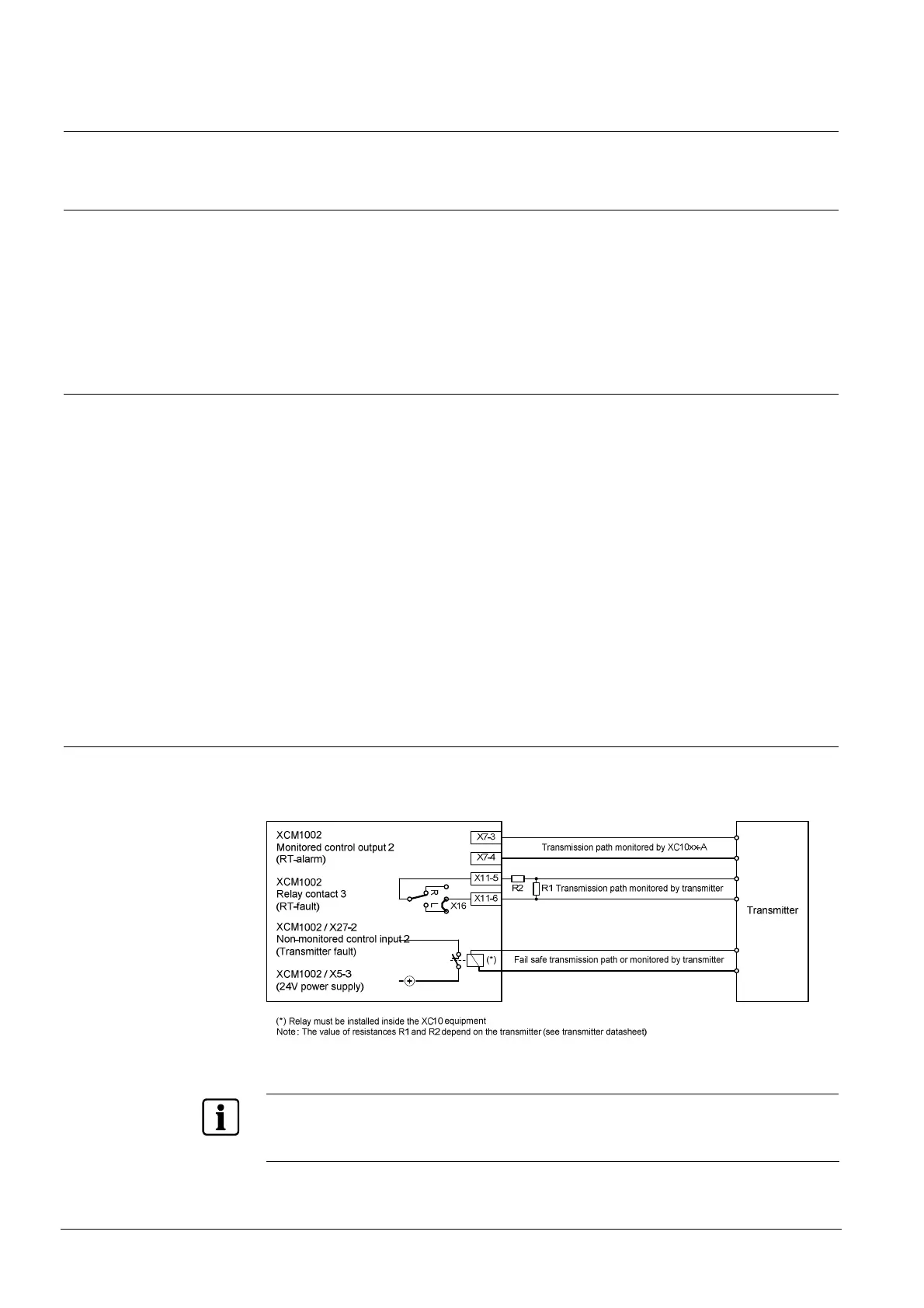Accessories
46
Building Technologies A6V10257473_b_en_--.doc
Fire Safety & Security Products 01.2010
9 Accessories
9.1 FCA1007 – Key switch
This device, only usable with XC1001-A and XC1005-A control panel, is connected
to the terminal block X8 of XCM1002 mainboard (see paragraph 4.5) and allows
operating access level 2 access per key rather than by code:
- the use must be defined by programming (see paragraph 12.15)
- mounting instructions are delivered with the product
9.2 FDCI222 / FDCIO222 – Input/output interfaces
The XC10xx-A control panels can be easily integrated into a large fire safety
system to share the local status information and to receive controls. This ensures
comfortable visibility of both fire detection and extinguishing at a central point.
FDCI222 / FDCIO222 module interfaces are used to connect the XC10xx-A to the
FDNet bus. The FDCI222 is used to transmit information’s from the XC10xx-A to
the fire safety system. The FDCIO222 is used to transmit information’s from the
XC10xx-A to the fire safety system and to receive controls from the fire safety
system to the XC10xx-A.
- with variants XC1005-A and XC1003-A, the module interface can be installed in
the equipment (see fig. 2 and 3 for the locations)
- with variant XC1001-A, the module interface must be installed outside the
equipment, close to it
9.3 Remote transmitter
A remote transmitter can be connected to the XC10xx-A as described in the
following drawing:
Fig. 32 XC10xx-A, remote transmitter connection
– In order to be compliant with EN54-2 / paragraph 8.1.2 and EN12094-1 paragraph 4.13.1 h), the
transmission of the fault condition must be monitored and consequently, the transmitter device must
include a dedicated monitored input
– Prog. step 49 option 09 must be selected to configure the control input 2 as transmitter fault input
