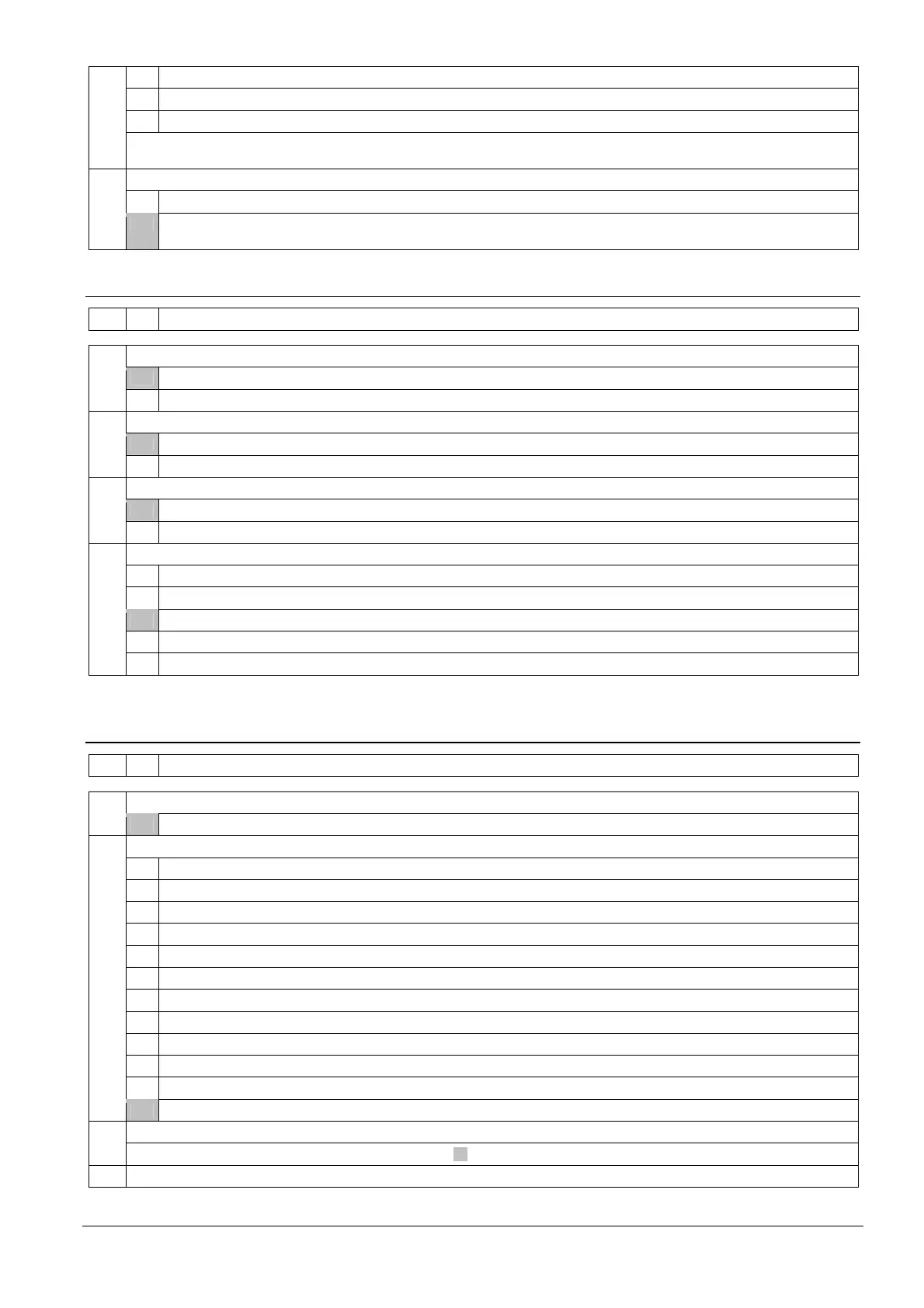Programming
59
Building Technologies A6V10257473_b_en_--.doc
Fire Safety & Security Products 01.2010
02 "Released" led flashes fast
1)
+ "Fault"
1)
03 "Released" led is not activated
2)
+ "Fault"
1)
04 "Released" led is not activated
2)
1)
The corresponding relay contacts and/or driver outputs are activated
2)
The corresponding relay contacts and/or driver outputs are not enabled
Loss of agent: select the display during flooding time
01 Indicated after "Released"
43
02 Indicated after "Reset"
Application: "Loss of agent" is normal after a release and do not correspond to a gas leakage
12.12 Steps 44 to 47 - Faults
Step
Option
Description
Fault display
01 Immediate (any fault)
44
02 After 15 seconds (except for emergency hold/abort, loss of agent and incorrect status)
Fault reset
01 Faults must not be reseted
45
02 Faults must be reseted
Batteries fault
01 Indicated
46
02 Not indicated (not EN 12094-1 and EN 54-2 compliant)
Mains fault
01 Indicated immediately
02 Indicated after 3 minutes
03 Indicated after 10 minutes
04 Indicated after 30 minutes
47
05 Indicated after 3 hours (not EN 12094-1 and EN 54-2 compliant)
12.13 Steps 48 to 51 – Non monitored control inputs 1 to 4
Step
Option
Description
Non monitored control input 1 48
01 "Reset"
2) 3)
Non monitored control input 2
01 "Silence buzzer"
2)
02 "Automatic blocked"
1) 3)
03 "Manual blocked"
1) 3)
04 "Automatic and manual blocked"
1) 3)
05 External device disabled
1)
06 "RT-Alarm" and "RT-Fault" disabled
1)
07 External device fault
1)
08 External power supply fault
1)
09 Fault on "RT-Fault" line from external device remote transmission (transmitter, for example)
1)
10 Level 2 operating access
1) 3)
11 "Silence/Resound" sounders
2) 3)
49
12 No effect
Non monitored control input 3 50
Same options as non monitored control input 2 – default = 12
51 Non monitored control input 4
