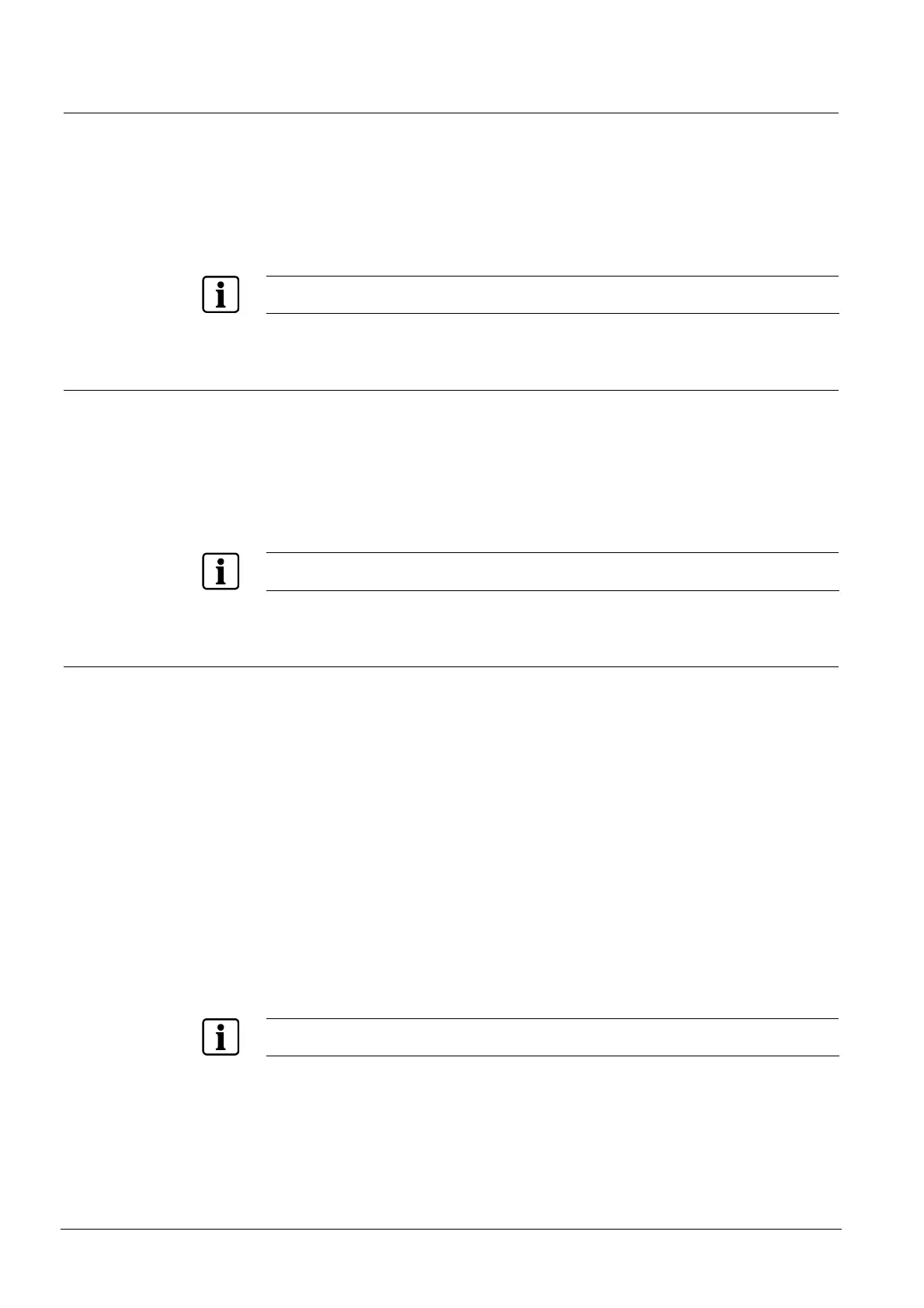Test functions
68
Building Technologies A6V10257473_b_en_--.doc
Fire Safety & Security Products 01.2010
15.4 RT-alarm test
1. Enable operating access level 2
2. Press and hold down key « 3 » on numeric keypad then press the « Silence /
Re-sound sounder » key (5):
- RT-alarm outputs are enabled for 30 seconds
- « RT-alarm » led (23) flashes slowly
3. Press the « Lamp test » key (9) to end the test before 30 seconds, if necessary
All the outputs programmed as « RT-alarm » are enabled.
15.5 RT-fault test
1. Enable operating access level 2
2. Press and hold down key « 4 » on numeric keypad then press the « Silence /
Re-sound sounder » key (5):
- RT-fault output is enabled for 30 seconds
- « RT-fault » led (22) flashes slowly
3. Press the « Lamp test » key (9) to end the test before 30 seconds, if necessary
Only the output relay 3 is enabled.
15.6 System test
The system test makes it possible to check the extinguishing process.
During system test:
- All the outputs, except those programmed as actuators, are enabled
- « Actuators » led (20) flashes slowly to indicate the activation of the monitored
output 4 and possibly 5 if programmed as « Actuators »
Procedure
1. Enable operating access level 2
2. Enter the code 2 1 1 2 4 3 on the keypad then press « Mode select » key (8)
within 5 seconds to enable system test:
- « Operating access » led (10) flashes slowly
3. Carry out the tests
4. Press the « Reset » key (7) then press « Mode » (8) within 5 seconds to disable
system test:
- « Operating access » led (10) lights up fixed
The system test remains enabled as long as point 4 of above procedure is not carried out.
