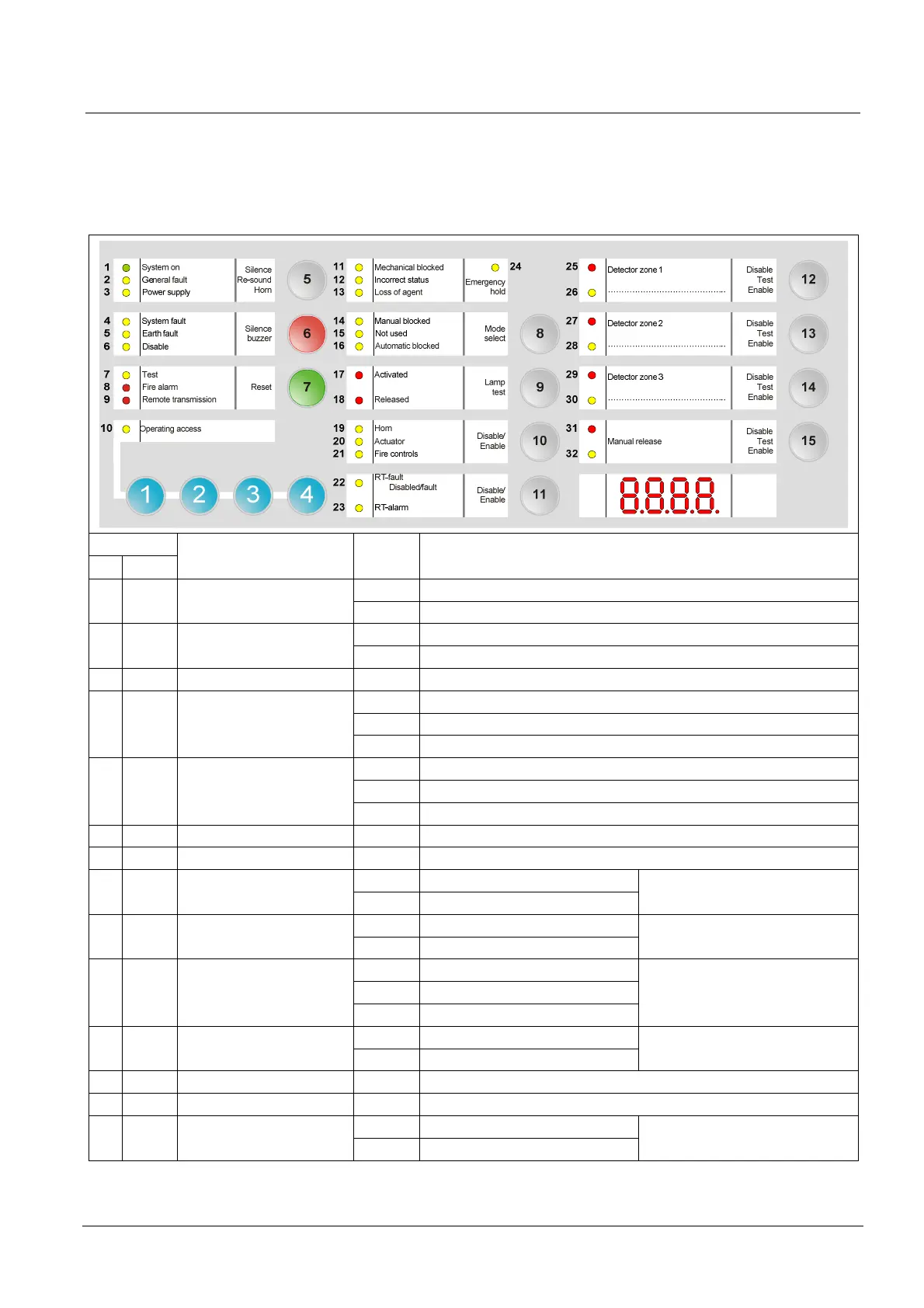Maintenance
65
Building Technologies A6V10257473_b_en_--.doc
Fire Safety & Security Products 01.2010
14.2 Detailed fault display
Press simultaneously keys “1” and “3” of the numeric keypad:
Faults appear for 5 seconds according to the table below
OL: Open Line
SC: Short Circuit
LED
N° Color
Designation State Significance
Fixed Multi-sector function: individual module (XCA1030) disconnected 2 Yellow Fault
Slow Multi-sector function: RS485 bus (OL / SC / communication fault)
Fixed Multi-sector function: loss of agent 3 Yellow Power supply fault
Slow Multi-sector function: loss of agent (OL / SC)
5 Yellow Earth fault Fixed Multi-sector function: earth fault
Fixed Multi-sector function: actuator (OL / SC)
Slow Multi-sector function: inter-blocking (OL / SC)
6 Yellow Disable
Fast Multi-sector function: actuator + inter-blocking (OL / SC)
Fixed Multi-sector function: selector valve (SC)
Slow Multi-sector function: selector valve (OL)
7 Yellow Test
Fast Multi-sector function: selector valve (incorrect status)
8 Red Fire alarm Fixed Multi-sector function: actuator blocked
9 Red Remote transmission Fixed Multi-sector function: power supply fault
Fixed SC 11 Yellow Mechanical blocked
Slow OL
Monitored input 1
Fixed SC 12 Yellow Incorrect status
Slow OL
Monitored input 2
Fixed SC
Slow OL
13 Yellow Loss of agent
Fast Incorrect status
Monitored input 3
Fixed SC 14 Yellow Manual blocked
Slow OL
Monitored input 4
15 Yellow Not used Fixed 24 V output fuse blown
16 Yellow Automatic blocked Fixed Key enabled more than 5 mn
Fixed SC 19 Yellow Sounders
Slow OL
Monitored output 1
