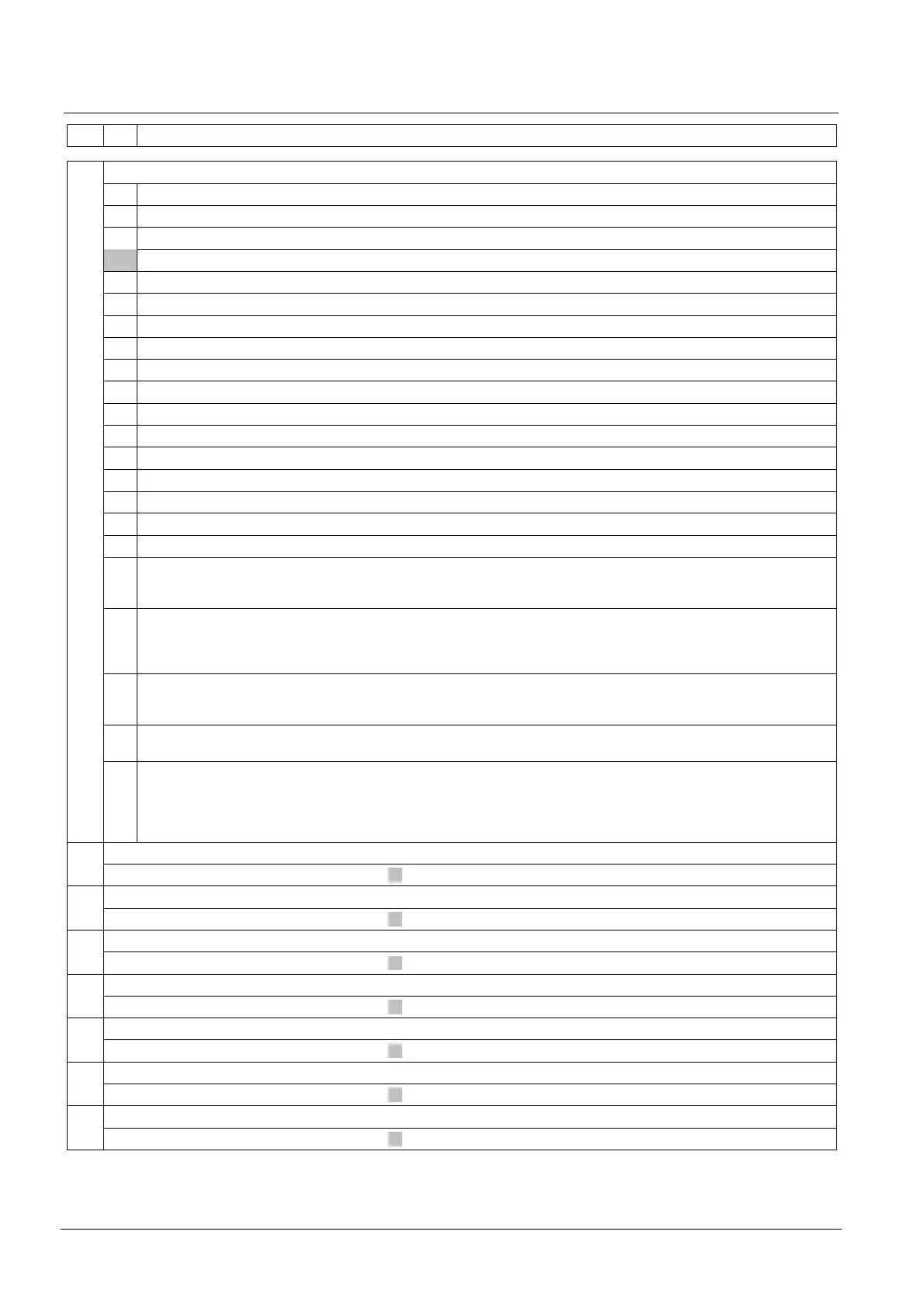Programming
56
Building Technologies A6V10257473_b_en_--.doc
Fire Safety & Security Products 01.2010
12.8 Steps 20 to 27 – Driver outputs 1 to 8
Step
Option
Description
Driver output 1 : select the function
01 Processing as “Fire control A”
02 Processing as “Fire control B”
03 Processing as “Fire control C”
04 Active in state ”Fire alarm”
05 Active in state ”Activated”
06 Active in state ”Released”
07 Active in state “Fire alarm” or “Activated” or ”Released”
08 Active in state “Activated” or ”Released”
09 Active in state “Loss of agent”
10 Active in state “Detector test”
11 Active in state “Disabled”
12 Active in state “Emergency hold/abort”
13 Active in state “Mechanical blocked”
14 Active in state “Automatic blocked”
15 Active in state “Manual blocked”
16 Active in state “Automatic blocked” or “Manual blocked”
17 Active in state “Automatic blocked” and “Manual blocked”
18 Inactive in state “Pre-activated” or “Activated” or “Released”
Active in all other condition
Application : use of a fail safe door magnetic solenoid
19 Inactive in state "Normal" with operating access level 1 only
Active in all other states
Application: the customer needs a remote indication as soon as the panel is not anymore in a "Standby" condition and as
soon as somebody is operating the panel
20 Inactive in state "Normal" with operating access level 1 or 2
Active in all other states
Application: the customer needs a remote indication as soon as the panel is not anymore in a "Standby" condition
21 Active during 5 seconds when the key reset is pressed
Application: reset of an XC10 panel and reset of an ASD system within a single operation
20
22 Active in state:
- “Manual blocked”
- Zone 4 in fault condition
- “Processing as actuator” control lines in fault condition
- Actuator disabled
Driver output 2 : select the function 21
Same options as unmonitored output 1 – default = 07
Driver output 3 : select the function 22
Same options as unmonitored output 1 – default = 05
Driver output 4 : select the function 23
Same options as unmonitored output 1 – default = 06
Driver output 5 : select the function 24
Same options as unmonitored output 1 – default = 11
Driver output 6 : select the function 25
Same options as unmonitored output 1 – default = 15
Driver output 7 : select the function 26
Same options as unmonitored output 1 – default = 12
Driver output 8 : select the function 27
Same options as unmonitored output 1 – default = 13
