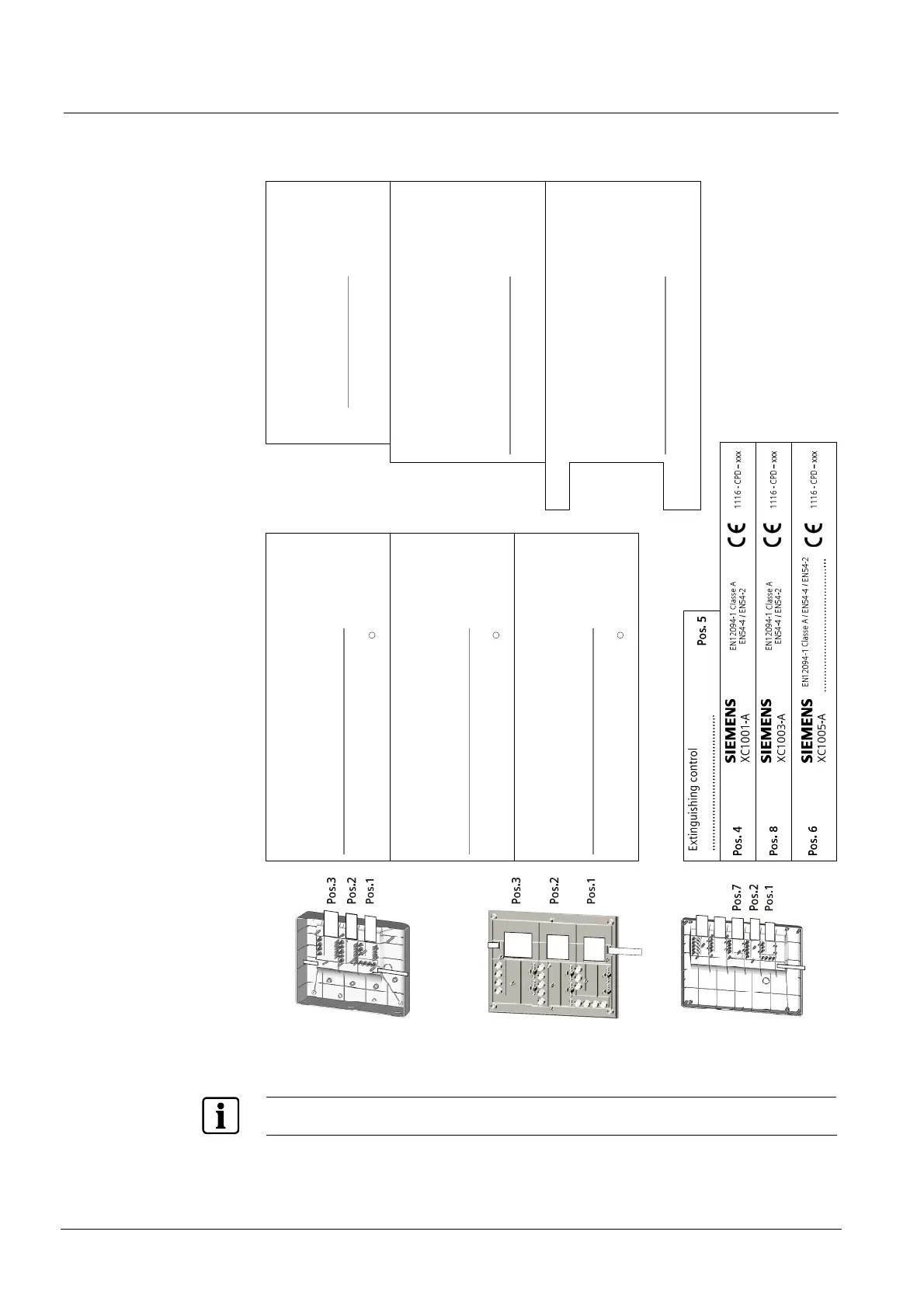Installation
28
Building Technologies A6V10257473_b_en_--.doc
Fire Safety & Security Products 01.2010
6.3 User interface labels
Insert the labels following the instructions on the board provided with the
equipment.
XC1001-A
XC1003-A
XC1005-A
Stripe EN
A5Q00034729A-03
Pos. 2
Mechanical blocked
Incorrect status
Mode
Manual blocked
Loss of agent
Automatic blocked
Led test
Activated
Released
Sounders
Actuators
Fire controls
RT-fault
RT-alarm
Emergency
hold/abort
Pos. 2
Mechanical blocked
Incorrect status
Mode
Manual blocked
Loss of agent
Automatic blocked
Led test
Activated
Released
Sounders
Actuators
Fire controls
Disable
Enable
RT-fault
RT-alarm
Emergency
abort
Disable
Enable
Disable
Enable
Disable
Enable
Pos. 2
Mechanical blocked
Incorrect status
Mode
Manual blocked
Loss of agent
Automatic blocked
Led test
Activated
Released
Sounders
Actuators
Fire controls
RT-fault
RT-alarm
Emergency
hold
Disable
Enable
Disable
Enable
Pos. 1
System ON
Fault
Silence
buzzer
System fault
Power supply
Disable
Reset
Detector test
Remote transmission
Operating access
Earth fault
Silence
Re-sound
Sounders
Fire alarm
Pos. 3
Disable
Test
Enable
Detector Zone 1
…………………………………….
Detector Zone 2
…………………………………….
Detector Zone 3
…………………………………….
Manual release
Disable
Test
Enable
Disable
Test
Enable
Disable
Test
Enable
Pos. 7
Disable
Test
Enable
Disable
Test
Enable
Disable
Test
Enable
Disable
Test
Enable
Detector Zone 1
…………………………………….
Detector Zone 2
…………………………………….
Detector Zone 3
…………………………………….
Manual release
XC1005-A
Pos.6
XC1001-A
Pos.4
Pos.5
+0,15
0.0
0
1
3
XC1003-A
Pos.5
Pos.8
Fig. 13 XC10xx-A, user interface labels
The label to be inserted in position 2 is different whether the stop/emergency hold function is used or
not.
