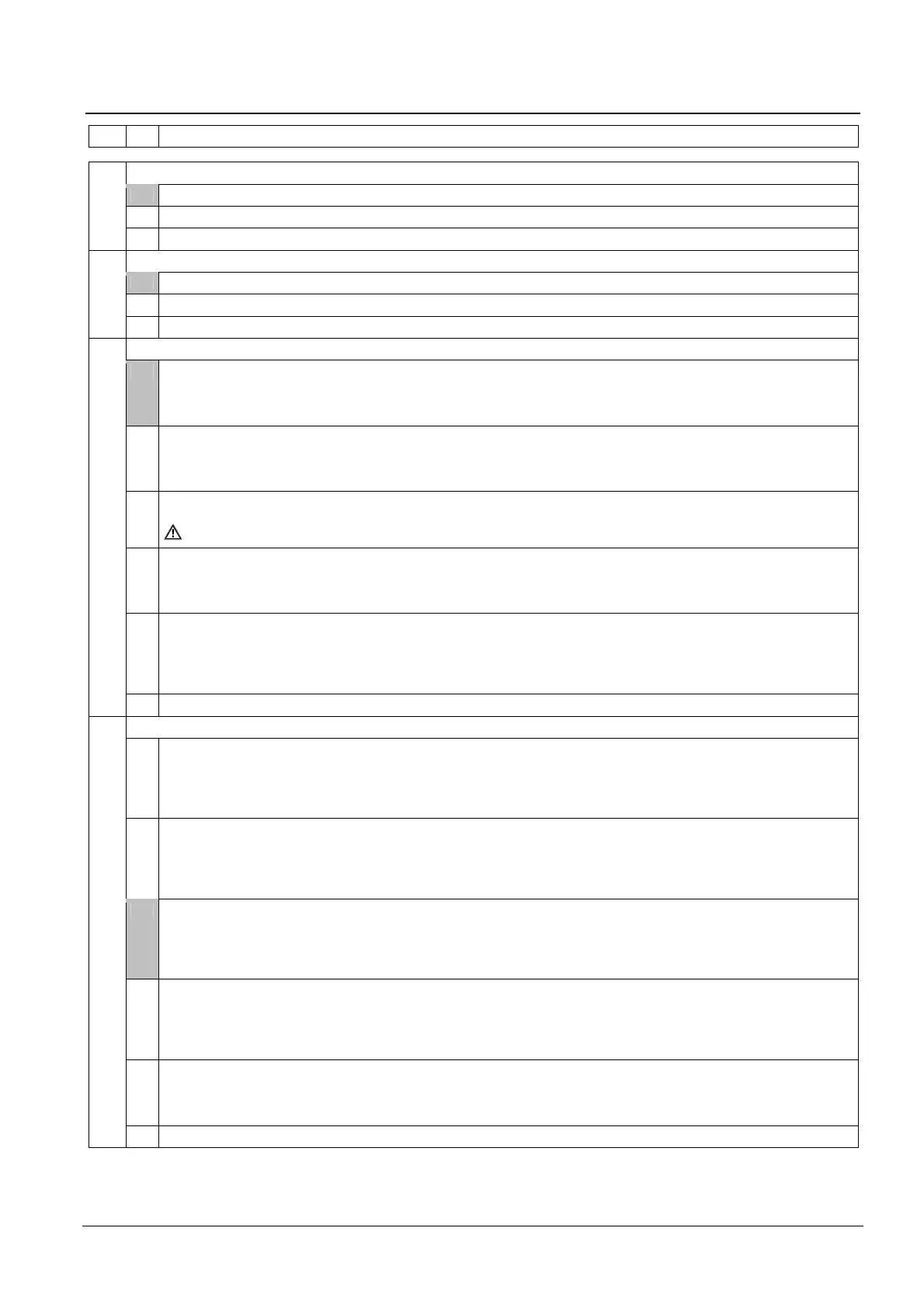Programming
57
Building Technologies A6V10257473_b_en_--.doc
Fire Safety & Security Products 01.2010
12.9 Steps 28 to 31 - Monitored inputs 1 to 4
Step
Option
Description
Monitored input 1 : released contact
01 Contact (1.2 kΩ) normally closed when there is no gas in piping
02 Contact (1.2 kΩ) normally opened when there is no gas in piping
28
03 No contact ("Released" condition will be indicated as soon as actuators are activated)
Monitored input 2 : loss of agent contact
01 Contact (1.2 kΩ) normally closed when cylinders pressure/weight is correct
02 Contact (1.2 kΩ) normally opened when cylinders pressure/weight is correct
29
03 No contact
Monitored input 3 : select the function
01 Mechanical blocking device:
– Contact (1.2 kΩ) closed + contact (680 Ω) opened = "Normal"
– Contact (1.2 kΩ) opened + contact (680 Ω) closed = "Mechanical blocked"
Note: Any other combination (2 opened or closed contacts) = "Incorrect status"
02 Mechanical blocking device:
– Contact (1.2 kΩ) closed + contact (680 Ω) opened = "Normal"
– Contact (1.2 kΩ) opened + contact (680 Ω) closed = "Mechanical blocked" + "Automatic blocked" + "Manual blocked"
Note: Any other combination (2 opened or closed contacts) = "Incorrect status"
03 Extinguishing remote activation:
Contact (1.2 kΩ) closed = extinguishing process start
Care shall be taken using this option, as this input starts the extinguishing process
04 Automatic blocked / Manual blocked / Automatic and manual blocked:
– Contact (680 Ω) closed = "Manual blocked"
– Contact (1.2 kΩ) enabled = "Automatic blocked"
– Contacts (680 Ω + 1.2 kΩ) enabled = "Manual blocked" and "Automatic blocked"
05 Emergency abort:
– Contact (1.2 kΩ) closed during pre-discharged warning time = extinguishing process aborts (*)
– Contact (1.2 kΩ) closed during flooding time = no effect
– Contact (1.2 kΩ) closed at any other time = extinguishing process is stopped (*)
(*)Until the system is reset and the contact opened
30
06 Unused input
Monitored input 4 : select the function
01 Emergency abort:
– Contact (1.2 kΩ) closed during pre-discharged warning time = extinguishing process aborts (*)
– Contact (1.2 kΩ) closed during flooding time = no effect
– Contact (1.2 kΩ) closed at any other time = extinguishing process is stopped (*)
(*)Until the system is reset and the contact opened
02 Emergency abort:
– Contact (1.2 kΩ) closed during pre-discharged warning time = extinguishing process aborts (*)
– Contact (1.2 kΩ) closed during flooding time = extinguishing process stop + actuators de-activated (*)
– Contact (1.2 kΩ) closed at any other time = extinguishing process is stopped (*)
(*)Until the system is reset and the contact opened
03 Emergency hold -EN 12094-1 4.20.3 b)compliant
– Contact (1.2 kΩ) closed during pre-discharged warning time = extinguishing process is hold as long as the contact is
maintained closed. When the contact is released, pre-discharged warning time restarts
– Contact (1.2 kΩ) closed after actuator activation = no effect
– Contact (1.2 kΩ) closed at any other time = extinguishing process is hold as long as the contact is maintained closed
04 Emergency hold -EN 12094-1 4.20.3 a)compliant
– Contact (1.2 kΩ) closed during pre-discharged warning time = extinguishing process is hold as long as the contact is
maintained closed. Pre-discharged warning time continues
– Contact (1.2 kΩ) closed after actuator activation = no effect
Contact (1.2 kΩ) closed at any other time = extinguishing process is hold as long as the contact is maintained closed
05 Automatic blocked / Manual blocked / Automatic and manual blocked:
– Contact (680 Ω) closed = "Manual blocked"
– Contact (1.2 kΩ) closed = "Automatic blocked"
– Contacts (680 Ω + 1.2 kΩ) closed = "Manual blocked" and "Automatic blocked"
31
06 Not used (EOL resistor not required)
