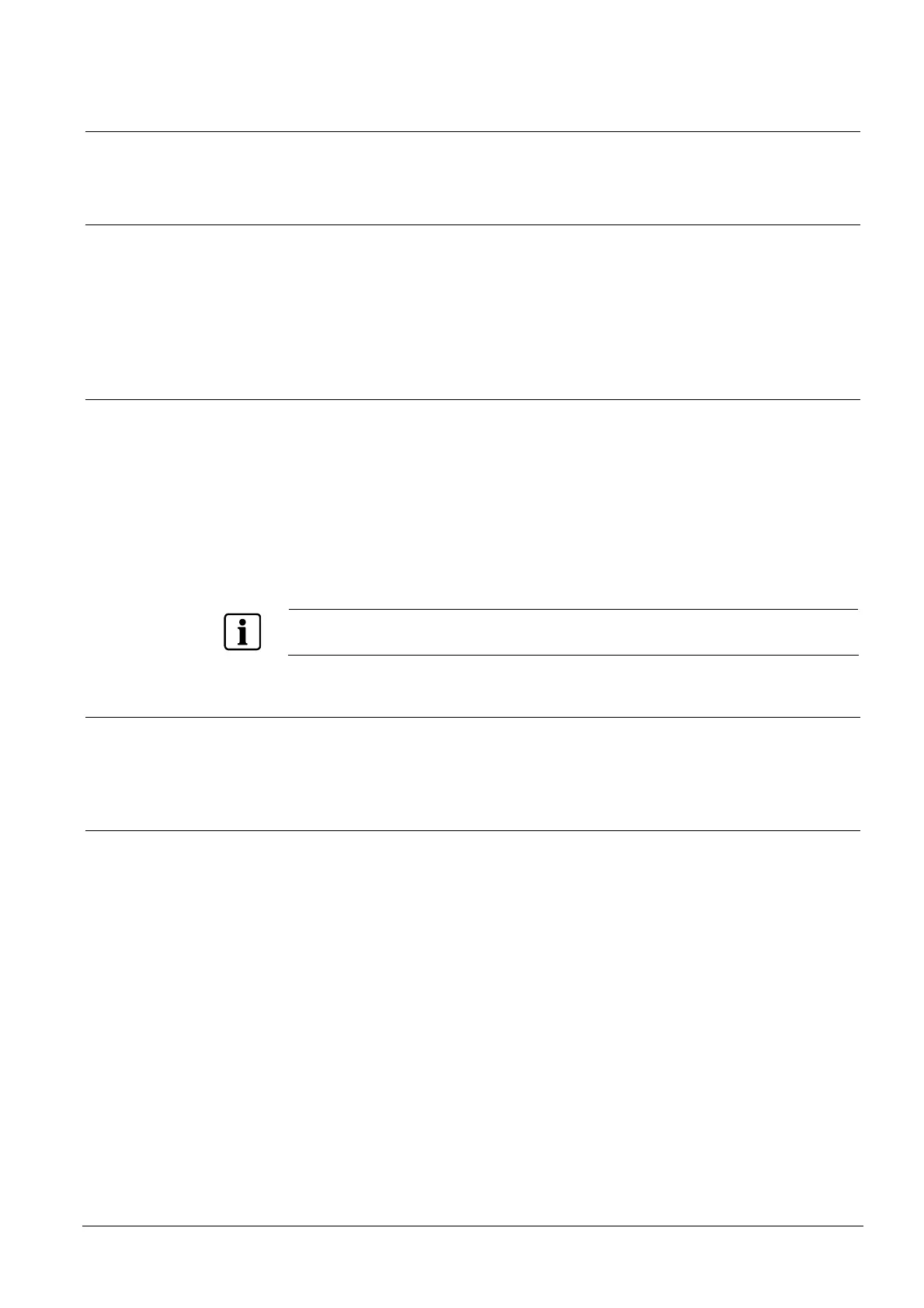Operating access levels
47
Building Technologies A6V10257473_b_en_--.doc
Fire Safety & Security Products 01.2010
10 Operating access levels
XC10xx-A equipment operation is organised in several operating access levels.
10.1 Operating access level 1
This level gives access to:
- silence buzzer (see programming options in step 56)
- led test
- fault detailed display
- alarm counter display (XC1005-A only)
10.2 Operating access level 2
This operating access level gives access, after code input on keyboard (4 2 3 3 by
default or personalised) or by key (option), to the following controls:
- silence buzzer (see programming options in step 56)
- silence / re-sound sounders
- automatic blocked / automatic and manual blocked
- disable / enable
- test of zones 1...4
- reset
- test of sounders, warning panels, RT-alarm and RT-fault
Operating access level 2 is automatically disabled after 4 minutes if no handling is carried out for this
period.
10.3 Operating access level 3A
This operating access level gives access, after code input on the keyboard, to the
“system test” function.
10.4 Operating access level 3B
This operating access level gives access, after removing the front plastic cover and
codes input on the keyboard, to:
- user functions programming
- outputs individual test
- checksum display
- alarm counter display
- maintenance PC connection
