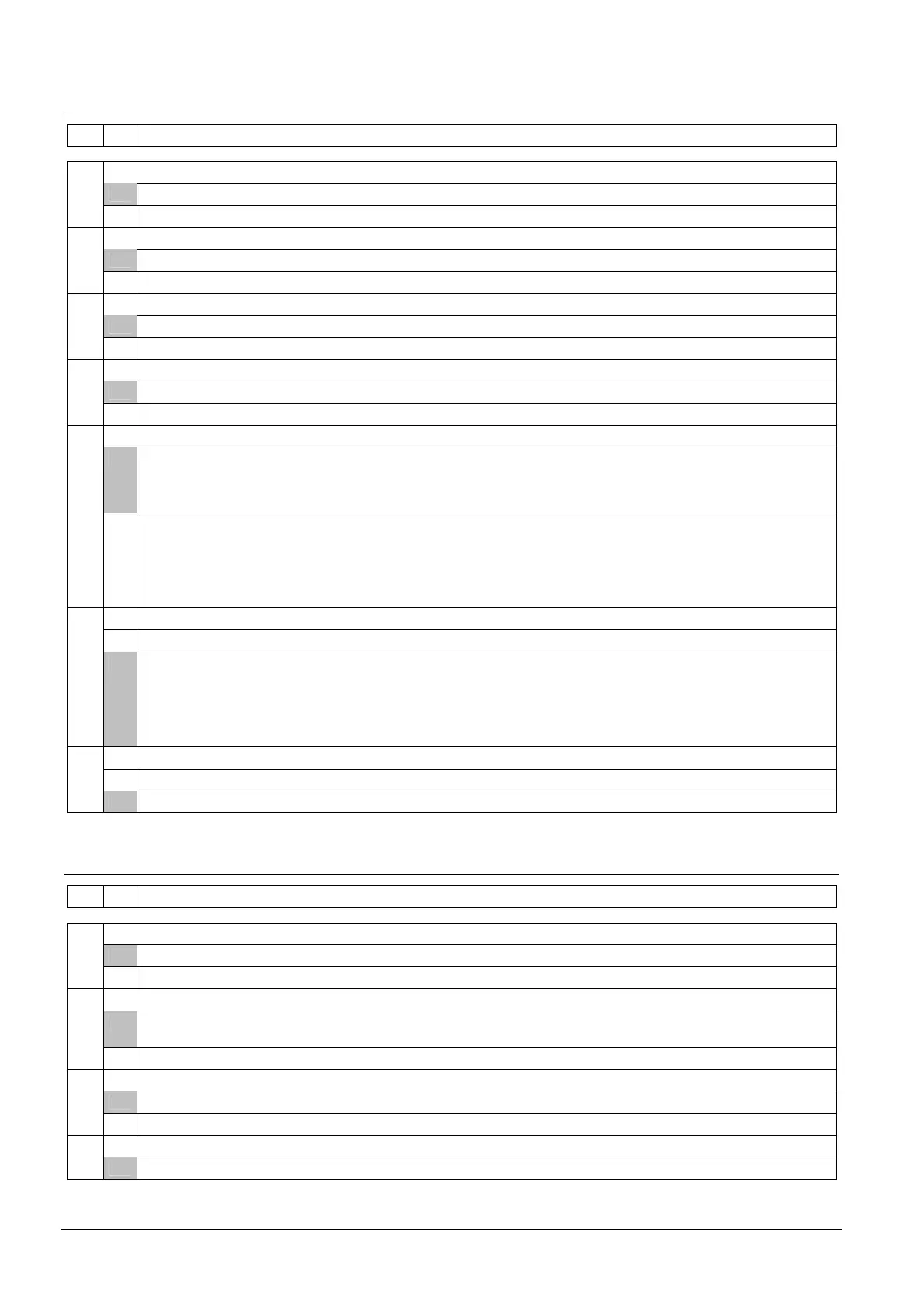Programming
58
Building Technologies A6V10257473_b_en_--.doc
Fire Safety & Security Products 01.2010
12.10 Steps 32 to 38 - Reset
Step
Option
Description
Reset: zones 1 and 2 operation
01 Alarm < 15 seconds after reset = "Alarm"
32
02 Alarm < 15 seconds after reset = "Fault"
Reset: zone 3 operation
01 Alarm < 15 seconds after reset = "Alarm"
33
02 Alarm < 15 seconds after reset = "Fault"
Reset: manual control input operation
01 Input enabled < 15 seconds after reset = "Alarm"
34
02 Input enabled < 15 seconds after reset = "Fault"
Reset: monitored input 1 operation (discharged contact)
01 Input enabled < 15 seconds after reset = "Released"
35
02 Input enabled < 15 seconds after reset = "Fault"
Reset: front panel key operation
01 Reset possible only after:
"Silence buzzer" and
"Silence sounders" and
"Flooding time"
36
02 Reset possible only after:
"Silence buzzer" and
"Silence sounders" and
"Flooding time" and
"Manual release" is reseted and
"Discharged" contact is reseted
Reset: control input 1 operation
01 Reset possible at any time (not EN 12094-1 and EN 54-2 compliant)
37
02 Reset possible only after:
"Silence buzzer" and
"Silence sounders" and
"Flooding time" and
"Manual release" is reseted and
"Discharged" contact is reseted
Reset during emergency hold
01 Reset is possible during "Emergency hold" (not EN 12094-1 compliant)
38
02 Reset is not possible during "Emergency hold"
12.11 Steps 39 to 43 - Operation
Step
Option
Description
Buzzer in state "Emergency hold/abort" operation
01 One second beep at each "Emergency hold/abort" change
39
02 Pulsated until "Silence buzzer"
Pre-activated condition: select the function in case "Automatic blocked" operation
01 Alarm on one of the extinguishing triggering zones = "Fire alarm" + "Pre-activated" until "Automatic blocked" condition is
cancelled or "Reset"
40
02 Alarm on one of the extinguishing triggering zones = "Fire alarm" until "Automatic blocked" condition is cancelled or "Reset"
Automatic/Manual blocking: standard or alternative display
01 Standard (EU) : LED 14 = "Manual blocked", LED 15 = not used, LED 16 = "Automatic blocked"
41
02 Alternative (UK) : LED 14 = "Manual blocked", LED 15 = "Automatic & manual", LED 16 = "Automatic blocked"
Discharged contact: select the display in case the contact is not activated within 30s after the gas release 42
01 "Released" led flashes slow
1)
