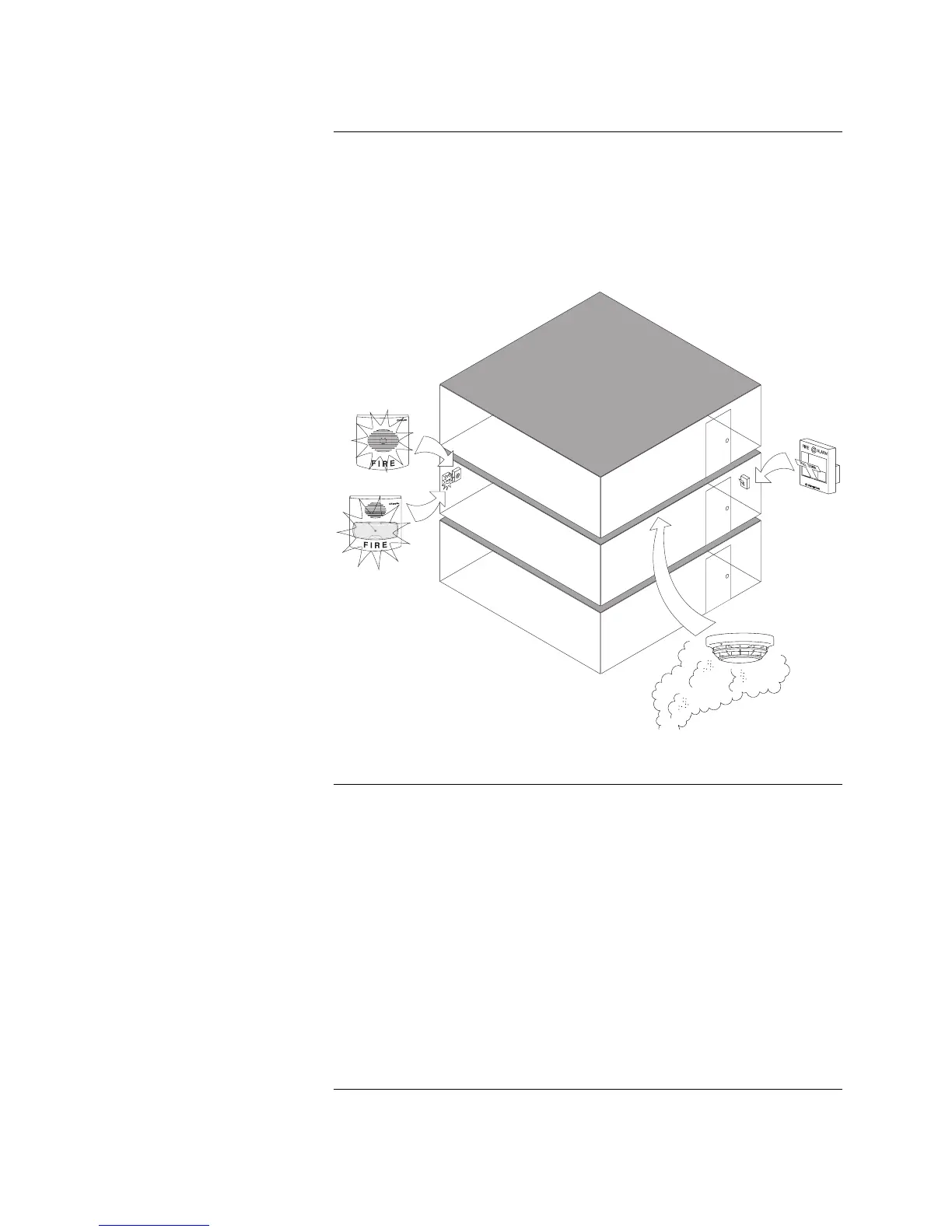2-2
Selective Signaling by Floor limits the activation of NACs to the floor on which
an activated initiating device(s) is located. When activated, audible NAC
appliances sound a temporal code until Alarm Silence, and visible NAC
appliances flash until System Reset.
In Figure 2-1, for example, an activated initiating device on Floor 2 triggers only
the NACs located on Floor 2.
Figure 2-1. Selective Signaling by Floor
The NACs used with the Selective Signaling by Floor application can be either
the NACs located on the panel’s SFIO board or NACs located on a 4009 IDNet
NAC Extender.
Use the PC Programmer to program the NACs with the device types and point
types listed in Table 2-1. When defining custom labels make sure to use
descriptive labels, such as “Floor1-Visual-Circuit.”
If necessary, refer to Chapter 7, Programming Points, of the 4010 PC
Programmer Installation and Programming Instructions (574-187) for
information on using the PC Programmer to edit a point’s device type, point
type, and custom label.
For QuickAlert applications, refer to “QuickAlert Class A / Class B Guidelines”
in Chapter 1.
Continued on next page
Selective Signaling by Floor
Overview
Step 1. Define NAC’s Device
Type, Point Type, and Custom
Label
Technical Manuals Online! - http://www.tech-man.com
