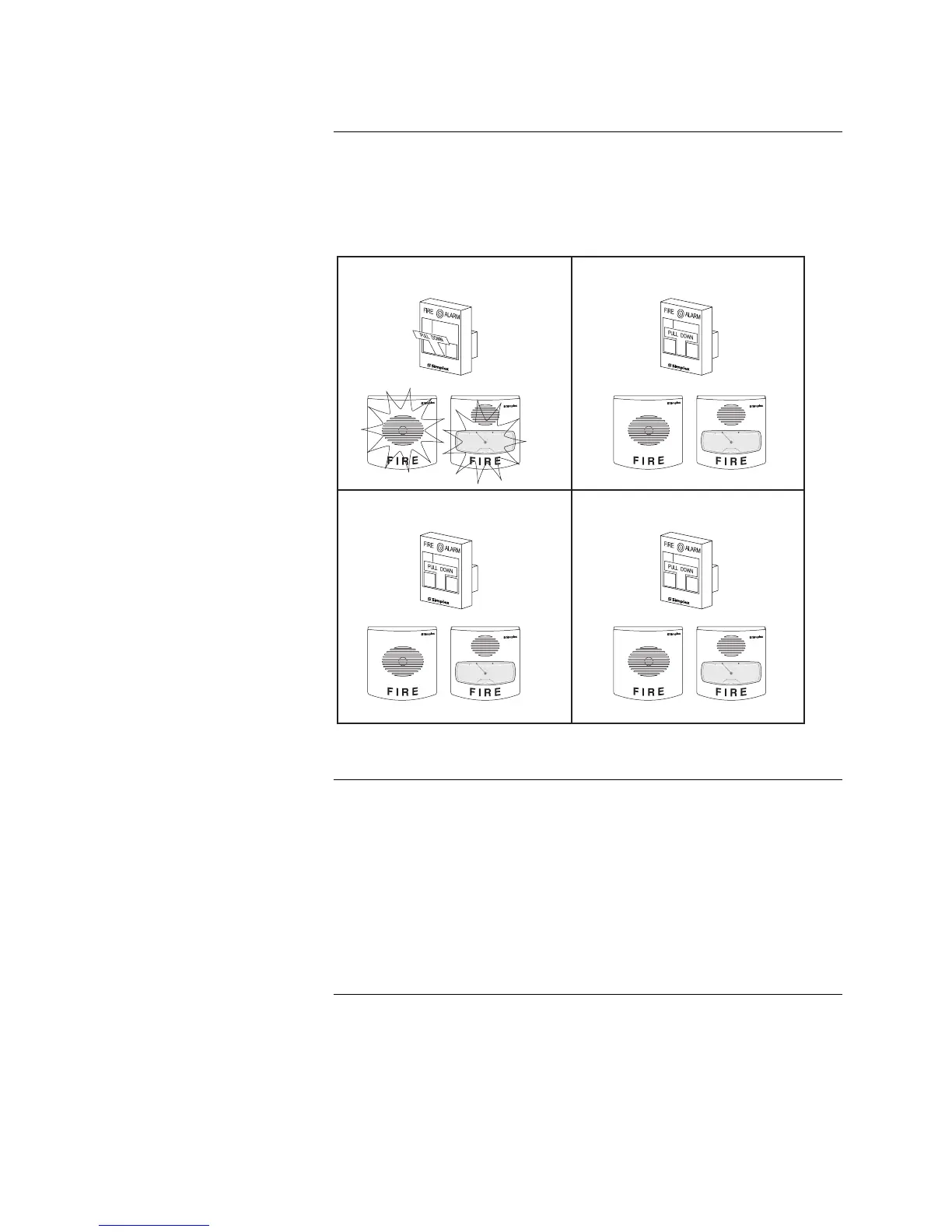2-7
Selective Signaling by Area limits the activation of NACs to the area in which
the activated initiating device (smoke detector, pull station, etc.) is located. In
the following figure, for example, the initiating devices in Area 1 trigger only
the NACs located in Area 1, the initiating devices in Area 2 activate only the
NACs located in Area 2, etc.
AREA 1 AREA 2
AREA 3 AREA 4
Figure 2-4. Selective Signaling by Area
The NACs used with the Selective Signaling by Area application can be either
the NACs located on the panel’s SFIO board or the NACs located on a 4009
IDNet NAC extender.
Use the PC Programmer to program the NACs with the following device types
and point types. When defining custom labels, make sure to use descriptive
labels, such as “AREA1-VISUAL-CIRCUIT.”
For QuickAlert applications, refer to “QuickAlert Class A / Class B Guidelines”
in Chapter 1.
Continued on next page
Selective Signaling by Area
Overview
Step 1. Define NAC’s Device
Types / Point Types / Custom
Labels
Technical Manuals Online! - http://www.tech-man.com