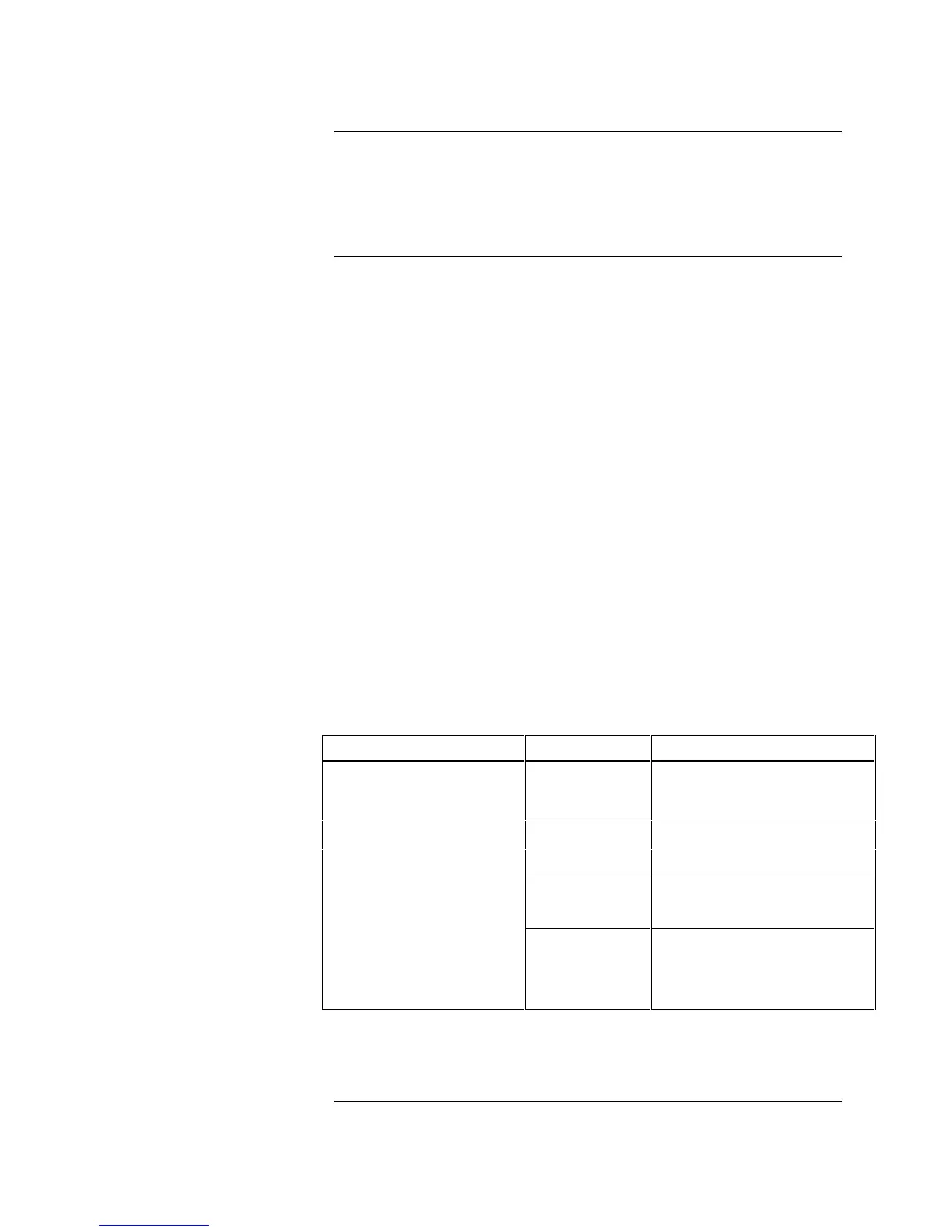2-17
The Selective Bypass of NAC/Relay Circuits application allows a 24 Point I/O
switch to override the automatic operation of NACs and door holder relays (i.e.,
horns/strobes do not automatically turn ON and doors do not close when an
alarm condition occurs). This application also causes a Trouble to appear at the
panel to indicate that the bypass switch is active.
Use the PC Programmer application to program the following switch attributes.
• Device Type. Select the GRAPHIN device type, which indicates that the
device being programmed is a 24 Point I/O switch.
• Point Type. Any of the following switch point types can be used.
- OSWITCH. Specifies a two-position switch, supervised for open
circuits. Requires an EOL resistor.
- SSWITCH. Specifies a two-position switch, supervised for open and
short circuits. Requires EOL and current limited (up leg) resistors.
- TSWITCH. Three position (SPDT) switch, supervised for open
circuits. Requires EOL and current limited resistors.
- USWITCH. Two-position switch, unsupervised. Assumes that no
EOL or current limited resistor is used.
• Mode. Select the ONOFF mode. This mode allows one position of the
switch to represent the ON state and another position to represent the OFF
state. Refer to Table 2-4 for information on which switch position is
equivalent to ON or OFF.
• Reference Address. Select a user-defined digital pseudo point. A
Custom Control equation will monitor this point to determine if the signals
should be bypassed or not.
Table 2-4. Relationship between Point Status and ON/OFF State
Mode Point Type Point Status and Result
Limited* Turns point ON
USWITCH
Normal* Turns point OFF
Limited* Turns point ON
OSWITCH
Normal* Turns point OFF
Limited* Turns point ON
SSWITCH
Normal* Turns point OFF
Normal* Mode OFF
Limited* Turns Point ON
ONOFF – Programs the
switch to turn the
referenced point ON or
OFF. This mode is
typically used with a
2-position maintained or
a 3-position switch, and
is not intended to be
used with a 2-position
momentary switch.
TSWITCH
Short Indicates Short
* When the I/O point’s status is viewed from the LCD panel (using
Control/View Points menu selection), this is the state that appears when the
switch is in the ON or OFF position.
Continued on next page
Selective Bypass of NAC/Relay Circuits
Overview
Step 1. Define Switch
Attributes
Technical Manuals Online! - http://www.tech-man.com
