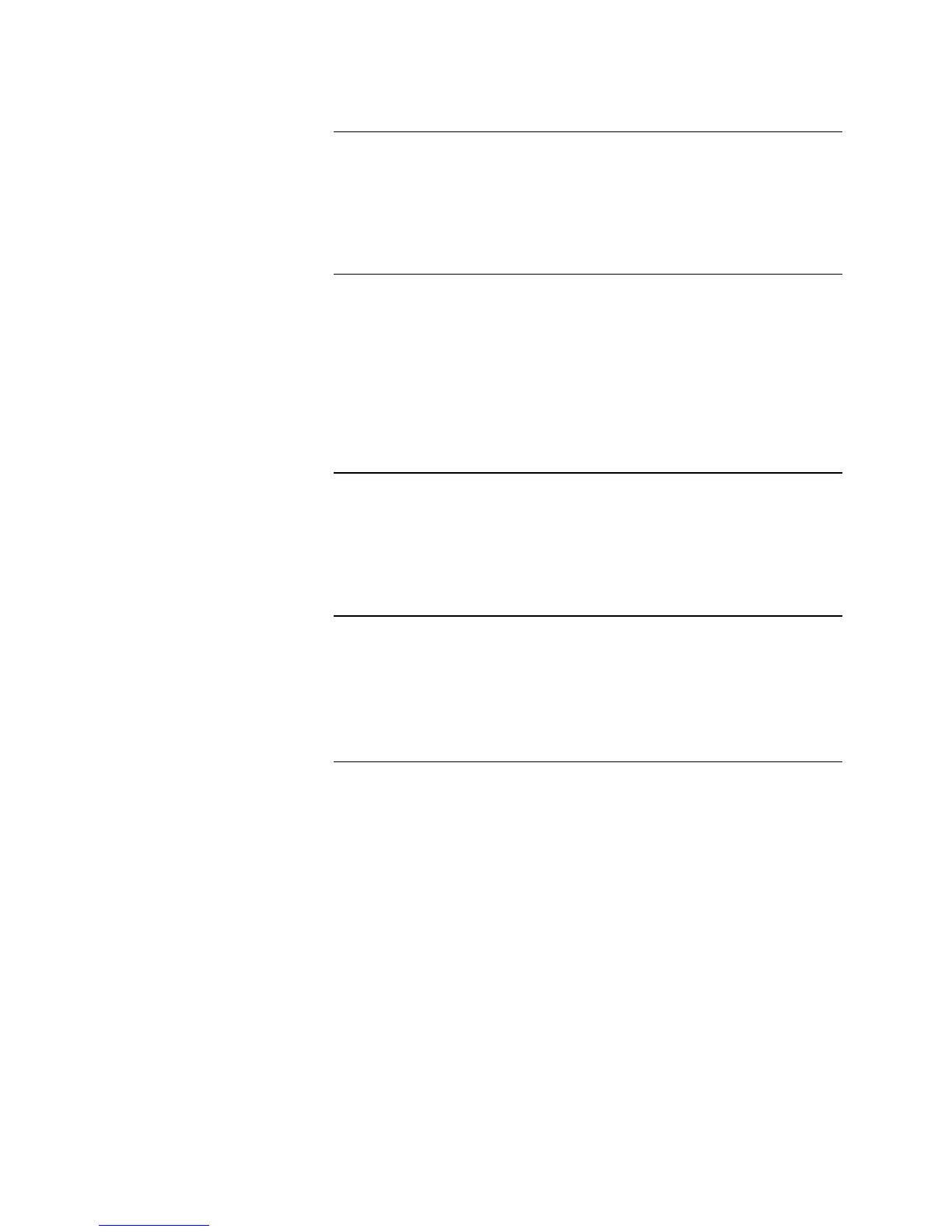4-3
Each initiating device must be programmed with a device type and point type.
Refer to “Programming Points,” located in Chapter 7 of the 4010 PC
Programmer Installation and Programming Instructions for information on
programming an initiating device’s device type and point type. Refer to
“Monitor Point Types” in Appendix A of the PC Programmer manual for
detailed descriptions of the initiating device point types.
Create user-defined lists, as follows:
• Automatic initiating devices.
• Pull stations.
• NACs (if you are using standard NACs you may need two lists, one for
audible NACs and one for visible NACs).
To add devices to a list, use the PC Programmer’s List Tab, adding each of the
devices to one of the available user-defined lists (L26 through L50).
Use the PC Programmer’s List Tab to add the following to List L6 (Control
Points, Off on Silence). Members of this list automatically turn off when an
Alarm Silence is performed. Note: Skip this step if you are using Class B
QuickAlert NACs.
• Standard (non-QuickAlert) Audible NACs
Use the PC Programmer’s List Tab to add the following to List L7 (Control
Points Off on Reset). Members of this list automatically turn off when a System
Reset is performed.
• Standard (non-QuickAlert) Visible NACs
• Class B QuickAlert NACs
Continued on next page
Pre-Signal Operation, Continued
Step 2. Define Device Types,
Point Types, and Custom
Labels for Initiating Devices
Step 3. Add Initiating Devices
and NACs to User-Defined
Lists
Step 4. Add Appropriate
NACs to List L6 (Off On
Silence)
Step 5. Add Appropriate
NACs to List L7 (Off On
Reset)
Technical Manuals Online! - http://www.tech-man.com
