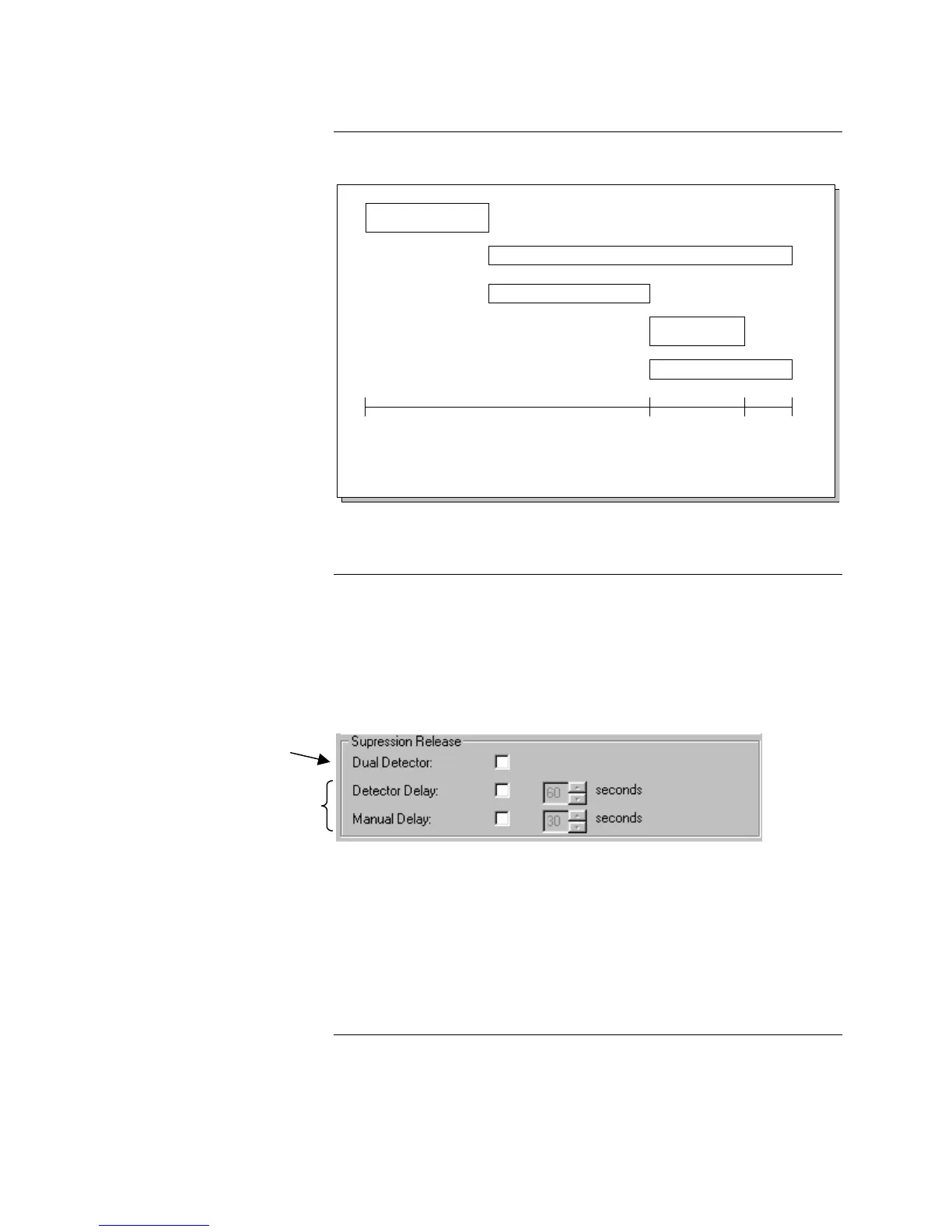3-3
1ST AUTOMATIC INITIATING
DEVICE
2ND AUTOMATIC INITIATING DEVICE
DISCHARGE
SIGNALS
SOLENOID ACTIVATION
RELEASE TIMER
Pull
Station or
Automatic
Initiating
Device
Activated
Alarm
Silence
System
Reset
Timer
Expires
Figure 3-2. Timeline for Suppression Release Using Dual Automatic
Initiating Devices
Programming the suppression component of either default application is done
with the system’s built-in suppression release options, suppression point types,
and suppression lists.
1. Set the Suppression Release System Options, as shown below. These
options are available by first selecting the PC Programmer Card Tab and
then selecting the System Options Radio button.
2. Use the PC Programmer’s Point Tab to assign suppression points with the
point types listed below. Refer to Appendix A for specific details on these
point types.
• SUPDUMP. Use for manual suppression release points.
• SUPREL. Use for suppression (agent discharge) release output points.
• SUPDET. Use for automatic initiating devices
Continued on next page
Default Suppression Release Applications, Continued
Suppression Release
Triggered by Dual Automatic
Initiating Devices (continued)
Programming Default
Applications
Select only if two detectors
must activate prior to agent
discharge
Check and enter number of
seconds to delay, if necessary
Technical Manuals Online! - http://www.tech-man.com