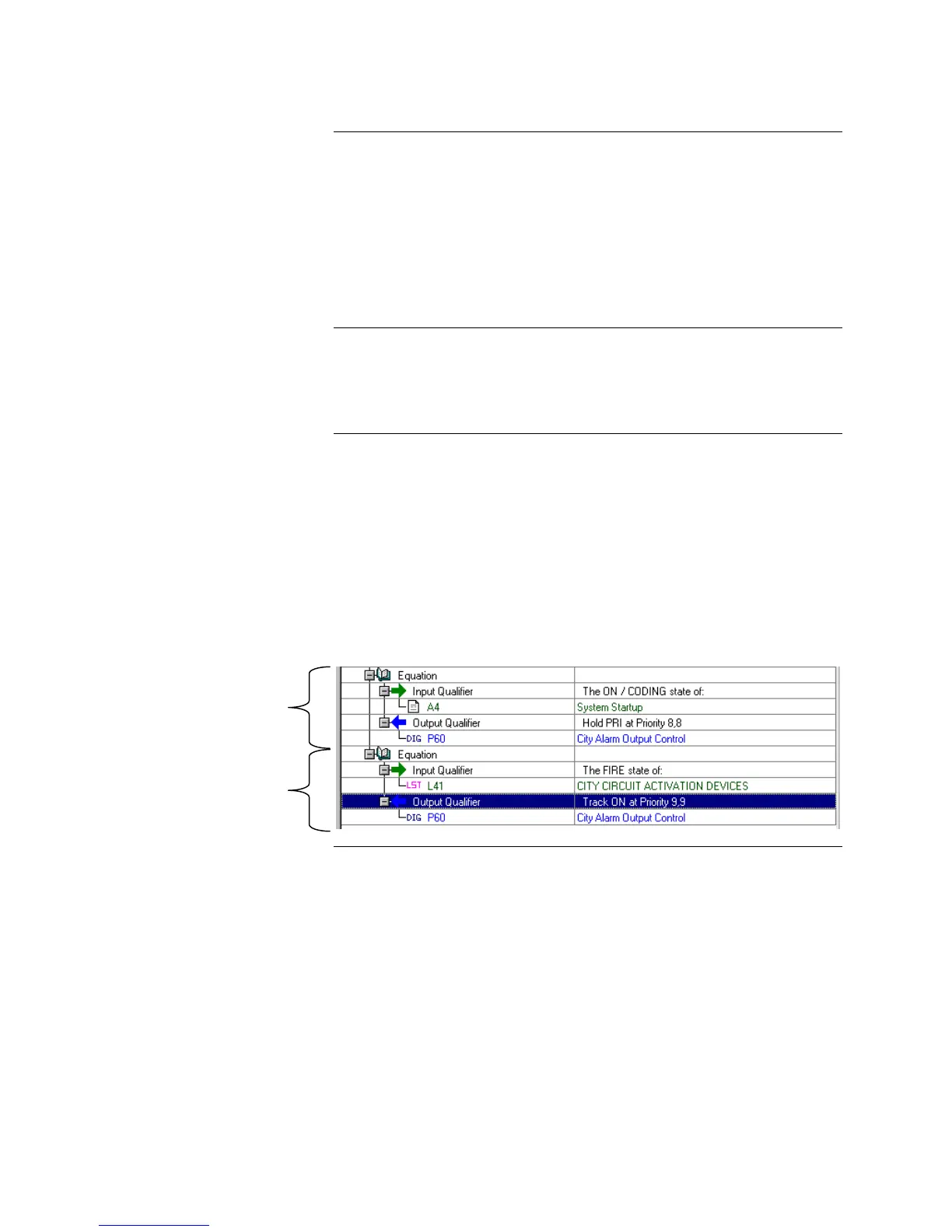4-14
By default, the City Circuit activates on all alarm conditions. In some cases,
however, the customer may want to prevent activation of the city circuit for
certain types of alarms (waterflow alarms, for example).
This application describes programming the system to activate the City Circuit
only for a specific set of alarms.
Note: The trouble circuit on the City Circuit card cannot be selectively
controlled.
Use the PC Programmer’s List Tab to create a user-defined list containing all of
the City Circuit alarm points. Exclude points that you want to prevent from
activating the City Circuit. Use the Card Tab to assign a descriptive name, such
as “CITY CIRCUIT ALARM ACTIVATION POINTS,” to this list.
The following example, shown in the figure below, illustrates how to implement
selective City Circuit activation.
• Equation 1. The input side of this equation monitors system startup
pseudo point, A4, to determine if the system has been restarted. Each time
the system restarts, the output qualifier executes, holding the priority of the
City Circuit Output Control pseudo point at Priority 8,8.
• Equation 2. The input qualifier monitors the fire state of all devices in
List L41. If any device within this list activates, the output qualifier
executes, turning ON the City Circuit’s alarm connection.
Selective City Circuit Activation
Overview
Step 1. Create a User-Defined
List of City Circuit Alarm
Points
Step 2. Create Custom
Control Equations
Equation 1
Equation 2
Technical Manuals Online! - http://www.tech-man.com
