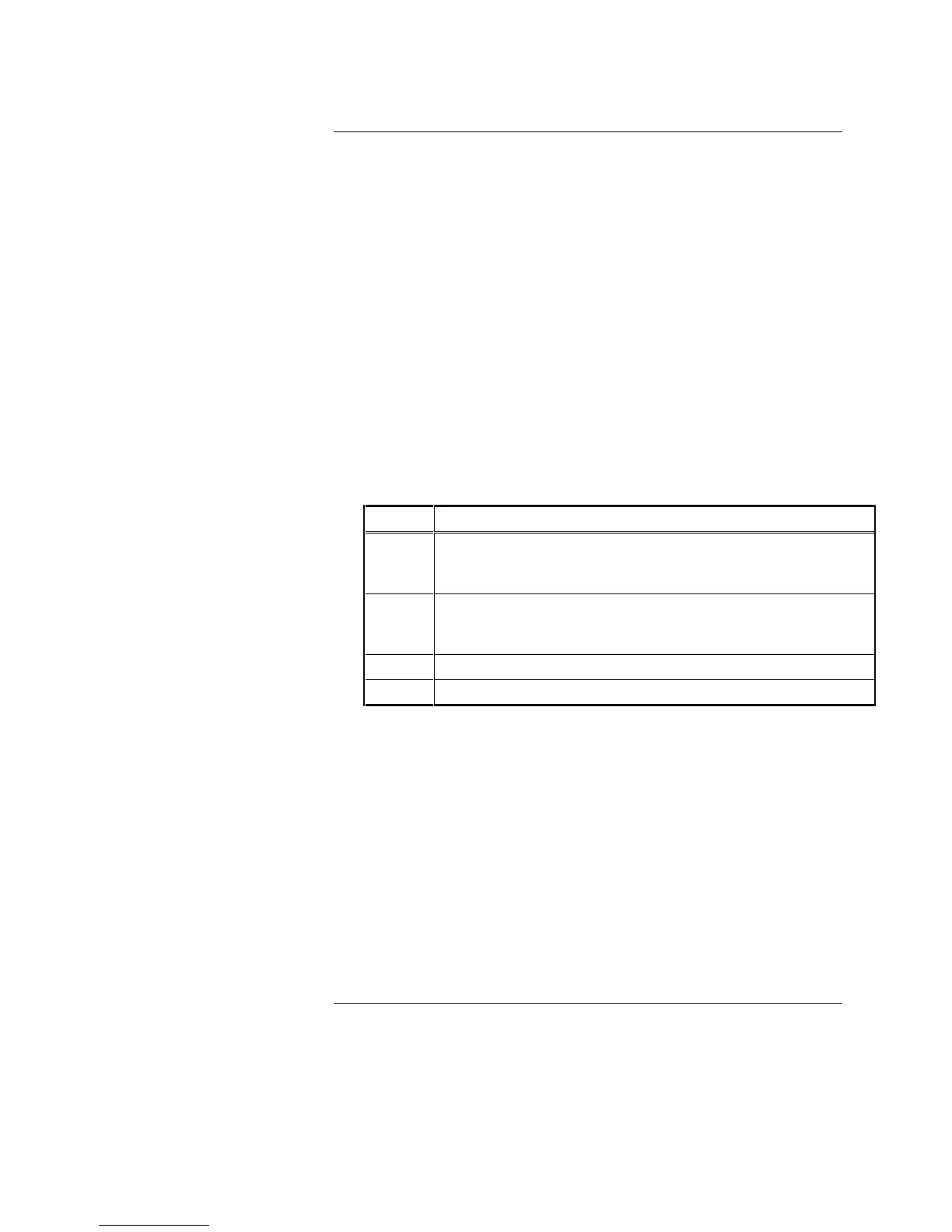3-9
The dual detector, pre-signal, and abort switch with delay application requires
the following components to be defined prior to programming the Custom
Control equations.
1. Use the PC Programmer’s Point Tab to assign suppression points with the
point types listed below. Refer to Appendix A for specific details on these
point types.
• SUPABRT. Use for suppression release abort points. Use 2080-9030
system abort switch. Wire this switch according to FWD 842-073.
• SUPDUMP. Use for manual suppression release points.
• SIGNAL. Use for suppression (agent discharge) release output points.
Note: Do not use the SUPREL point type for this application.
• SUPDET. Use for automatic initiating devices
2. Use the PC Programmer’s list tab to add four lists similar to the ones shown
below. Do not use the system’s suppression release lists – L9, L10, L11, or
L12.
List Add These Points
L26 Add all automatic initiating devices (detectors) whose
activation should result in the release of the suppression
agent.
L27 Add all manual suppression release points (pull stations)
whose activation should result in the release of the
suppression agent.
L28 Add all abort switch points to this list.
L29 Add the NACs that control the suppression release solenoids.
3. Define five Digital Pseudo Points, similar to the following:
• P80. Two detectors in alarm
• P81. Manual release station activated
• P82. Abort switch activated
• P83. Abort switch released
• P84. Delay timer running
4. Analog Pseudo Points. Define three analog pseudo points, similar to the
following. These will be used as the running timers in the example.
• A26. 10 Second Abort Delay
• A27. Detector Delay
• A28. Pull Station Delay
Continued on next page
Dual Detector, Pre-Signal, and Abort Switch with Delay, Continued
Define Lists, Digital Pseudos,
and Analog Pseudos
Technical Manuals Online! - http://www.tech-man.com