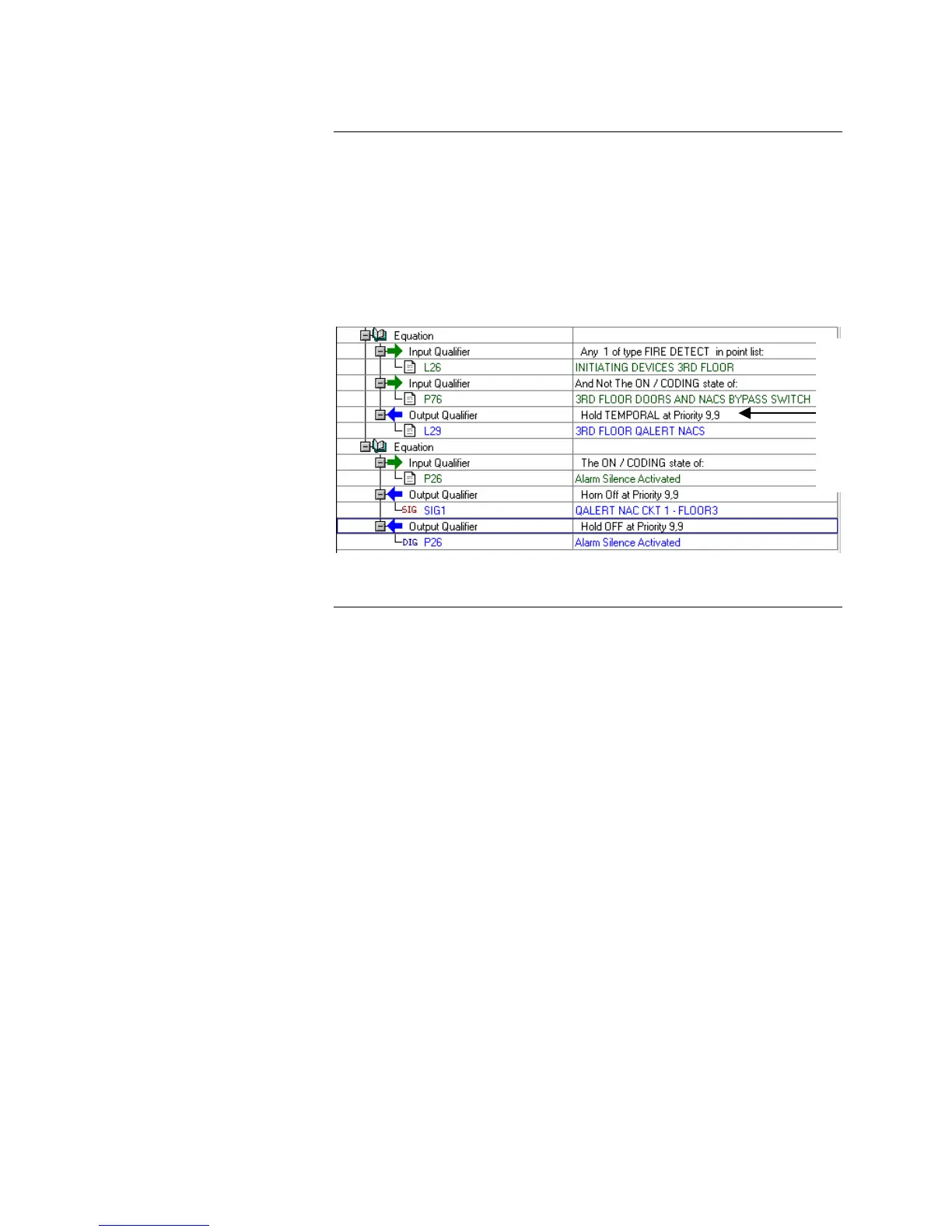2-20
The second equation checks the ON/CODING state of P26, which is ON when
Alarm Silence is active. If P26 is ON (i.e., an Alarm Silence has occurred), the
HORN OFF command executes, turning off the QuickAlert Horns. Be aware
that you cannot associate a list with the HORN OFF command; you must
specify the specific NAC points (for example, SIG1, etc.).
The last output qualifier resets the state of P26. Note: Resetting P26 is
very important. Do not leave this step out.
Figure 2-10. Selective Bypass of NACs, QuickAlert NAC Example
Selective Bypass of NAC/Relay Circuits, Continued
Step 8. Add Custom Control
Equations (continued)
Use Hold
ON for
Class A
Use Hold
Temporal
for Class B
Technical Manuals Online! - http://www.tech-man.com