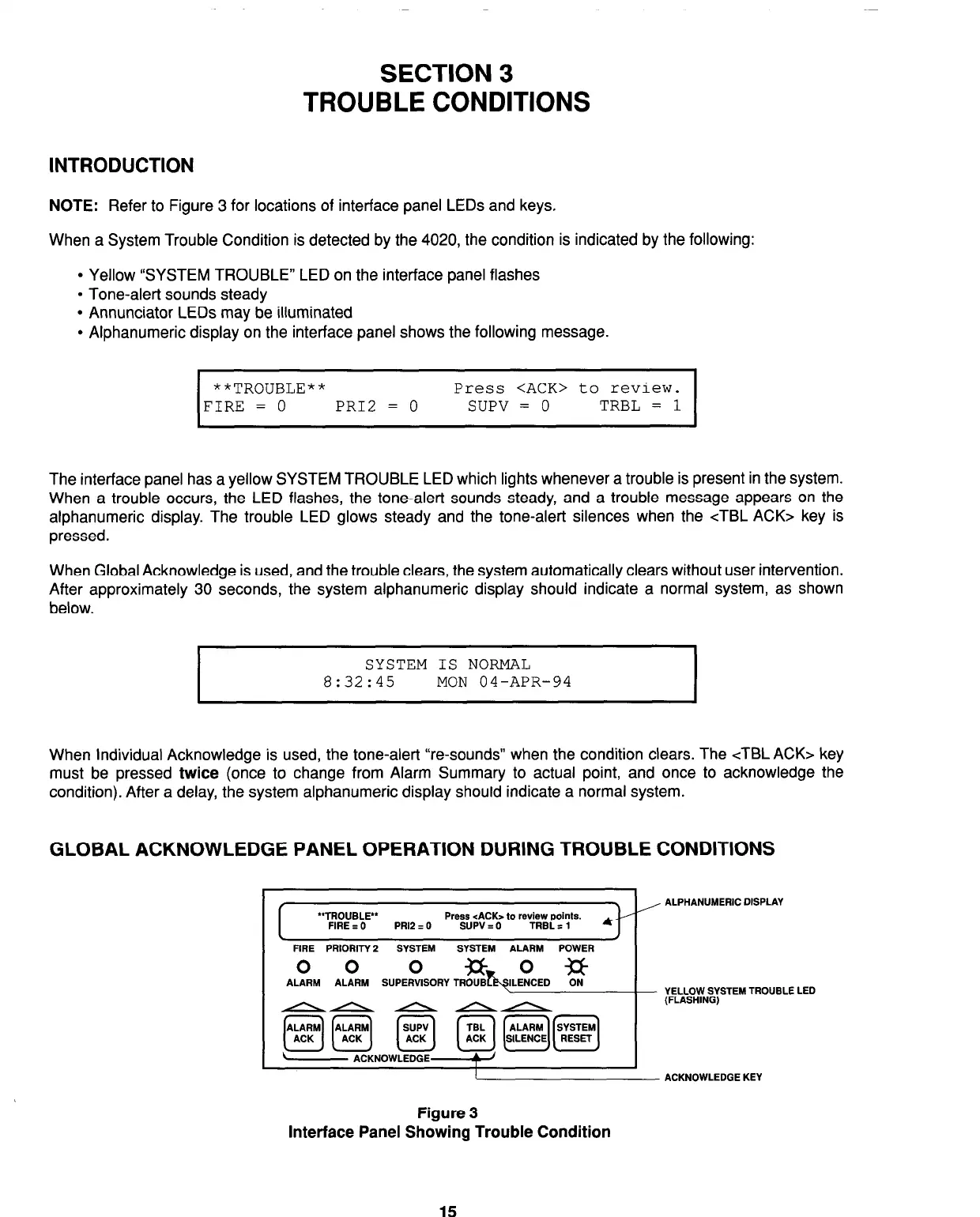SECTION 3
TROUBLE CONDITIONS
INTRODUCTION
NOTE: Refer to Figure 3 for locations of interface panel LEDs and keys.
When a System Trouble Condition is detected by the 4020, the condition is indicated by the following:
l
Yellow ‘SYSTEM TROUBLE” LED on the interface panel flashes
l
Tone-alert sounds steady
l
Annunciator LEDs may be illuminated
l
Alphanumeric display on the interface panel shows the following message.
**TROUBLE**
Press <ACK> to review.
FIRE = 0 PRI2 = 0 SUPV = 0
TRBL = 1
The interface panel has a yellow SYSTEM TROUBLE LED which lights whenever a trouble is present in the system.
When a trouble occurs, the LED flashes, the tone-alert sounds steady, and a trouble message appears on the
alphanumeric display. The trouble LED glows steady and the tone-alert silences when the cTBL ACK> key is
pressed.
When Global Acknowledge is used, and the trouble clears, the system automatically clears without user intervention.
After approximately 30 seconds, the system alphanumeric display should indicate a normal system, as shown
below.
SYSTEM IS NORMAL
8:32:45
MON 04-APR-94
When Individual Acknowledge is used, the tone-alert “re-sounds” when the condition clears. The cTBL ACK> key
must be pressed twice (once to change from Alarm Summary to actual point, and once to acknowledge the
condition). After a delay, the system alphanumeric display should indicate a normal system.
GLOBAL ACKNOWLEDGE PANEL OPERATION DURING TROUBLE CONDITIONS
I
“TROUBLE”
Press cACK> to review points.
FIRE I 0 PR12 = 0 SUPV = 0 TRBL = 1
4--
FIRE PRIORITY 2 SYSTEM SYSTEM ALARM POWER
00 0
%b.,o,,D ?it ALARM ALARM SUPERVISORYTROUB
AA/\&n
, @j[Gg Ia] [-iq~][~]
- ACKNOWLEDGE
. /
ALPHANUMERIC DISPLAY
YELLOW SYSTEM TROUBLE LED
(FLASHING)
ACKNOWLEDGE KEY
Figure 3
Interface Panel Showing Trouble Condition
15
Technical Manuals Online! - http://www.tech-man.com
