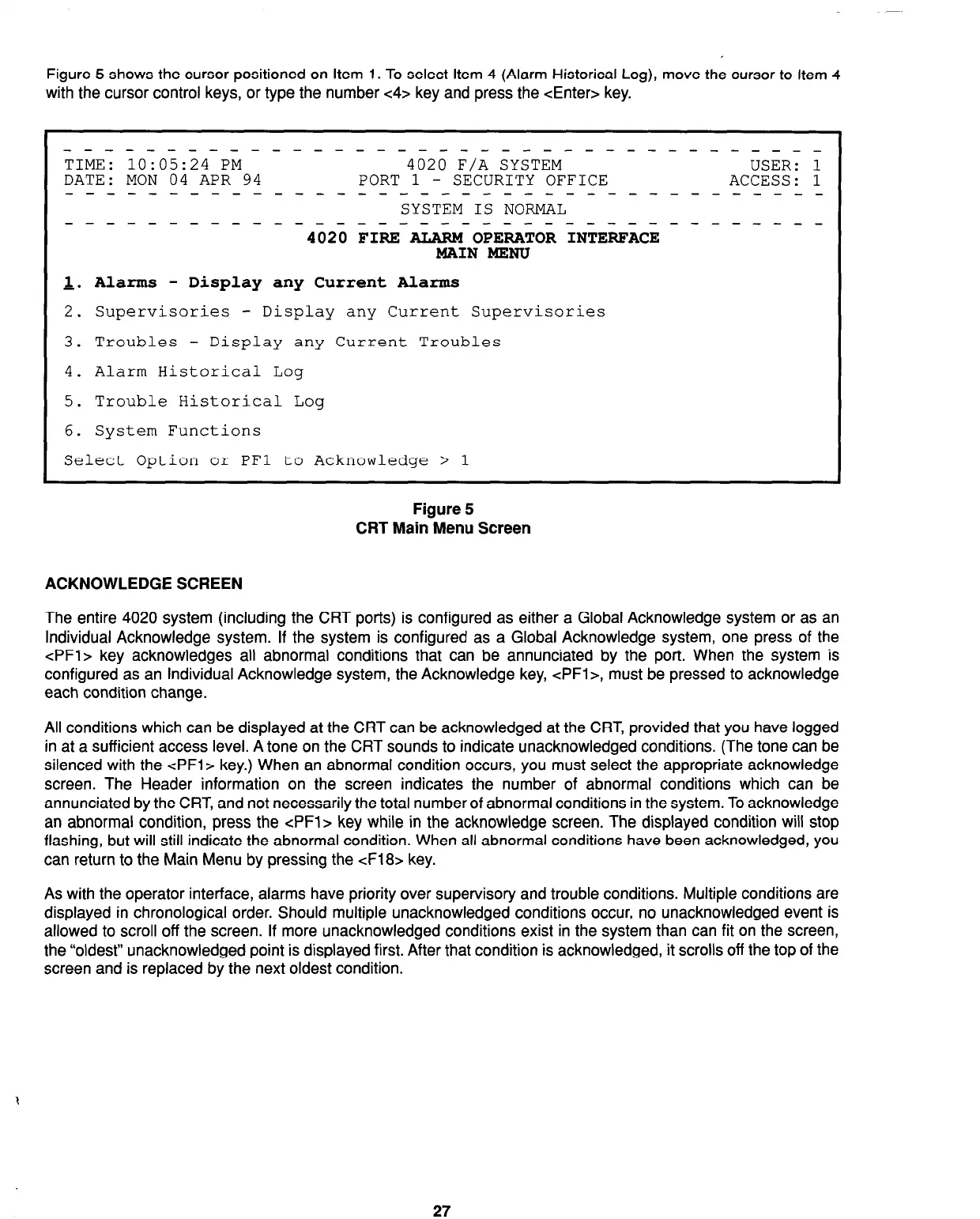Figure 5 shows the cursor positioned on Item 1. To select Item 4 (Alarm Historical Log), move the cursor to Item 4
with the cursor control keys, or type the number c4> key and press the <Enter> key.
_-_-_-_-_-_-_-_-_--- - - - - ---- - --_-____
TIME: 10:05:24 PM
DATE: MON 04 APR 94
4020 F/A SYSTEM
PORT 1 - SECURITY OFFICE
USER: 1
ACCESS: 1
---------------------------------~-~~
SYSTEM IS NORMAL
-------------------------------------
4020 FIRE ALARM OPERATOR INTERFACE
MAINMENU
L. Alarms -
Display any Current Alarms
2. Supervisories - Display any Current Supervisories
3. Troubles - Display any Current Troubles
4. Alarm Historical Log
5. Trouble Historical Log
6. System Functions
Select Option or PFl to Acknowledge > 1
Figure 5
CRT Main Menu Screen
ACKNOWLEDGE SCREEN
The entire 4020 system (including the CRT ports) is configured as either a Global Acknowledge system or as an
Individual Acknowledge system. If the system is configured as a Global Acknowledge system, one press of the
cPFl> key acknowledges all abnormal conditions that can be annunciated by the port. When the system is
configured as an Individual Acknowledge system, the Acknowledge key, <PFl>, must be pressed to acknowledge
each condition change.
All conditions which can be displayed at the CRT can be acknowledged at the CRT, provided that you have logged
in at a sufficient access level. A tone on the CRT sounds to indicate unacknowledged conditions. (The tone can be
silenced with the cPF1 z- key.) When an abnormal condition occurs, you must select the appropriate acknowledge
screen. The Header information on the screen indicates the number of abnormal conditions which can be
annunciated by the CRT, and not necessarily the total number of abnormal conditions in the system. To acknowledge
an abnormal condition, press the <PFl> key while in the acknowledge screen. The displayed condition will stop
flashing, but will still indicate the abnormal condition. When all abnormal conditions have been acknowledged, you
can return to the Main Menu by pressing the <F18> key.
As with the operator interface, alarms have priority over supervisory and trouble conditions. Multiple conditions are
displayed in chronological order. Should multiple unacknowledged conditions occur, no unacknowledged event is
allowed to scroll off the screen. If more unacknowledged conditions exist in the system than can fit on the screen,
the “oldest” unacknowledged point is displayed first. After that condition is acknowledged, it scrolls off the top of the
screen and is replaced by the next oldest condition.
27
Technical Manuals Online! - http://www.tech-man.com