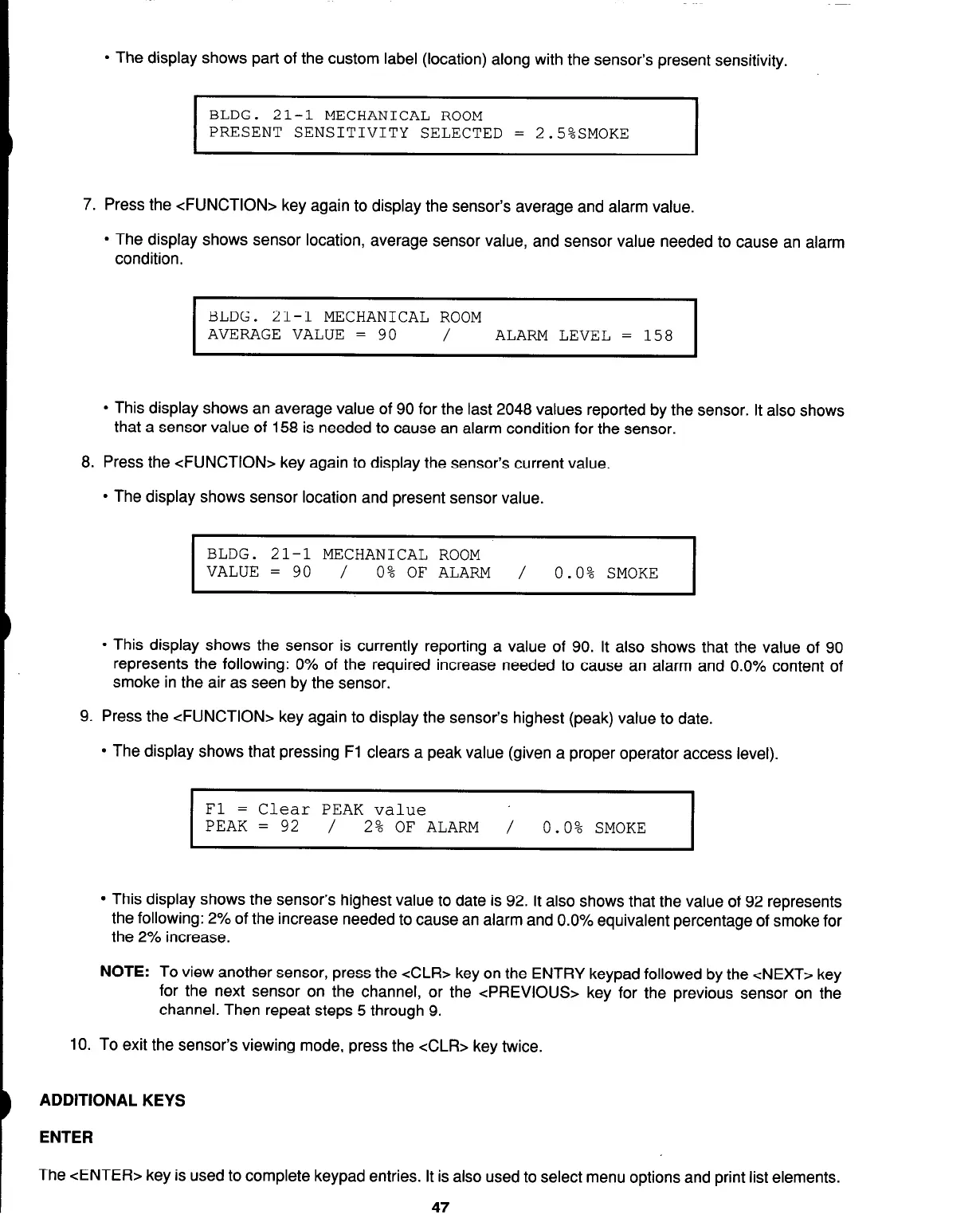l
The display shows part of the custom label (location) along with the sensor’s present sensitivity.
BLDG. 21-1 MECHANICAL ROOM
1
PRESENT SENSITIVITY SELECTED = 2.5%SMOKE
7. Press the <FUNCTION> key again to display the sensor’s average and alarm value.
l
The display shows sensor location, average sensor value, and sensor value needed to cause an alarm
condition.
I
BLDG. 21-1 MECHANICAL ROOM
AVERAGE VALUE = 90
/
ALARM LEVEL = 158
I
l
This display shows an average value of 90 for the last 2048 values reported by the sensor. It also shows
that a sensor value of 158 is needed to cause an alarm condition for the sensor.
8. Press the <FUNCTION> key again to display the sensor’s current value.
l
The display shows sensor location and present sensor value.
I
BLDG.
21-l MECHANICAL ROOM
VALUE = 90 / O%OFALARM / 0.0% SMOKE
I
l
This display shows the sensor is currently reporting a value of 90. It also shows that the value of 90
represents the following: 0% of the required increase needed to cause an alarm and 0.0% content of
smoke in the air as seen by the sensor.
9. Press the <FUNCTION> key again to display the sensor’s highest (peak) value to date.
l
The display shows that pressing Fl clears a peak value (given a proper operator access level).
Fl = Clear PEAK value
PEAK = 92 / 2% OF ALARM /
0.0% SMOKE
l
This display shows the sensor’s highest value to date is 92. It also shows that the value of 92 represents
the following: 2% of the increase needed to cause an alarm and 0.0% equivalent percentage of smoke for
the 2% increase.
NOTE:
To view another sensor, press the cCLR> key on the ENTRY keypad followed by the <NEXT> key
for the next sensor on the channel, or the <PREVIOUS> key for the previous sensor on the
channel. Then repeat steps 5 through 9.
10. To exit the sensor’s viewing mode, press the cCLR> key twice.
1
ADDITIONAL KEYS
ENTER
The <ENTER> key is used to complete keypad entries. It is also used to select menu options and print list elements.
47
Technical Manuals Online! - http://www.tech-man.com