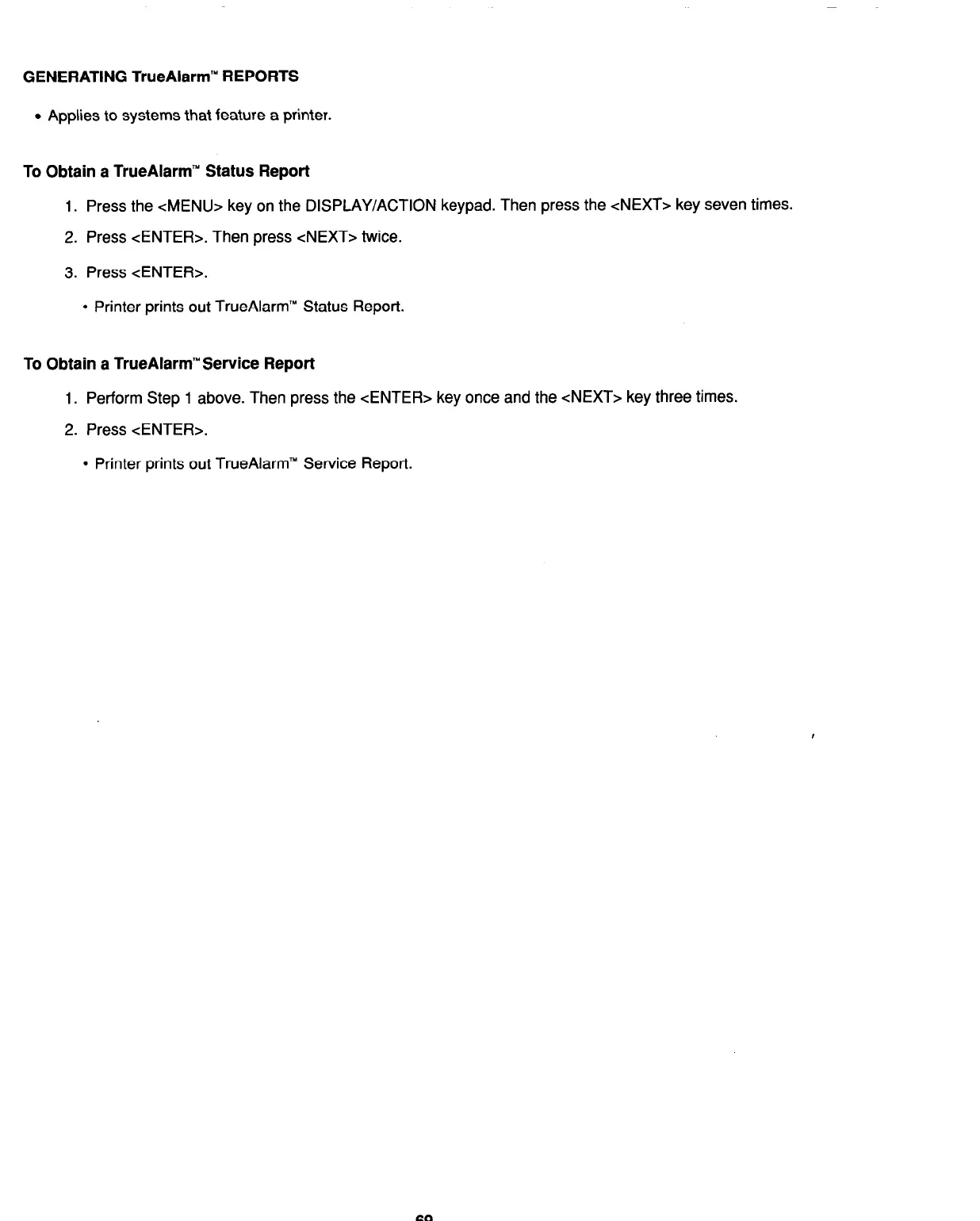GENERATING TrueAlarm’” REPORTS
l
Applies to systems that feature a printer.
To Obtain a TrueAlarm’” Status Report
1. Press the <MENU> key on the DISPLAY/ACTION keypad. Then press the <NEXT> key seven times.
2. Press <ENTER>. Then press <NEXT> twice.
3. Press <ENTER>.
l
Printer prints out TrueAlarm” Status Report.
To Obtain a TrueAlarm’” Service Report
1. Perform Step 1 above. Then press the <ENTER> key once and the <NEXT> key three times.
2. Press <ENTER>.
l
Printer prints out TrueAlarm” Service Report.
69
Technical Manuals Online! - http://www.tech-man.com