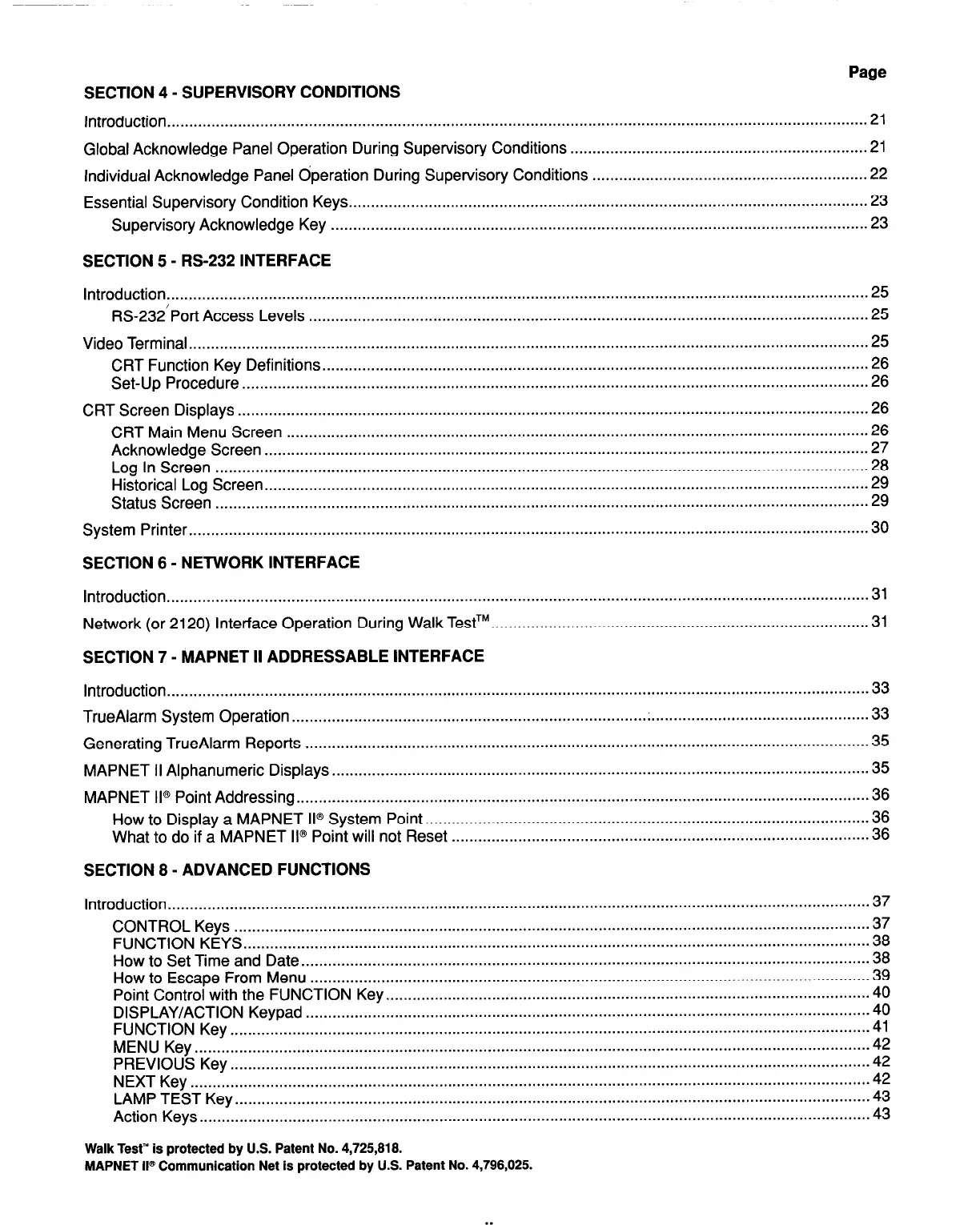Page
SECTION 4 - SUPERVISORY CONDITIONS
Introduction
..............................................................................................................................................................
21
Global Acknowledge Panel Operation During Supervisory Conditions
...................................................................
21
Individual Acknowledge Panel
dperation During Supervisory Conditions
.............................................................
.22
Essential Supervisory Condition Keys
.....................................................................................................................
23
Supervisory Acknowledge Key
.........................................................................................................................
23
SECTION 5 - RS-232 INTERFACE
Introduction
..............................................................................................................................................................
25
RS-232’Port Access Levels
..............................................................................................................................
25
Video Terminal.
........................................................................................................................................................
25
CRT Function Key Definitions
...........................................................................................................................
26
Set-Up Procedure..
...........................................................................................................................................
26
CRT Screen Displays
.............................................................................................................................................. 26
CRT Main Menu Screen
................................................................................................................................... 26
Acknowledge Screen
........................................................................................................................................
27
Log In Screen
...................................................................................................................................................
28
Historical Log Screen
........................................................................................................................................
29
Status Screen
...................................................................................................................................................
29
System Printer
.........................................................................................................................................................
30
SECTION 6 - NETWORK INTERFACE
Introduction
..............................................................................................................................................................
31
Network (or 2120) Interface Operation During Walk TestTM.
....................................................................................
31
SECTION 7 - MAPNET II ADDRESSABLE INTERFACE
Introduction..
............................................................................................................................................................
33
TrueAlarm System
Operation
...............................................................................
.;
.................................................
33
Generating TrueAlarm Reports..
.............................................................................................................................
35
MAPNET II Alphanumeric Displays
.........................................................................................................................
35
MAPNET
II@ Point Addressing..
...............................................................................................................................
36
How to Display a MAPNET II@ System Point
....................................................................................................
36
What to do if a MAPNET II@ Point will not Reset
..............................................................................................
36
SECTION 8 - ADVANCED FUNCTIONS
Introduction..
............................................................................................................................................................
37
CONTROL Keys
...............................................................................................................................................
37
FUNCTION KEYS
.............................................................................................................................................
38
How to Set Time
and Date..
..............................................................................................................................
38
How to Escape From Menu
..............................................................................................................................
39
Point Control with the
FUNCTION Key..
...........................................................................................................
40
DISPLAY/ACTION Keypad
...............................................................................................................................
40
FUNCTION Key
................................................................................................................................................
41
MENU Key
........................................................................................................................................................
42
PREVIOUS Key
................................................................................................................................................
42
NEXT Key
.........................................................................................................................................................
42
LAMP TEST Key..
.............................................................................................................................................
43
Action Keys
...................................................................................................................................................... .43
Walk Test’” is protected by U.S. Patent No. 4,725,818.
MAPNET II@ Communication Net is protected by U.S. Patent No. 4,798,025.
ii
Technical Manuals Online! - http://www.tech-man.com