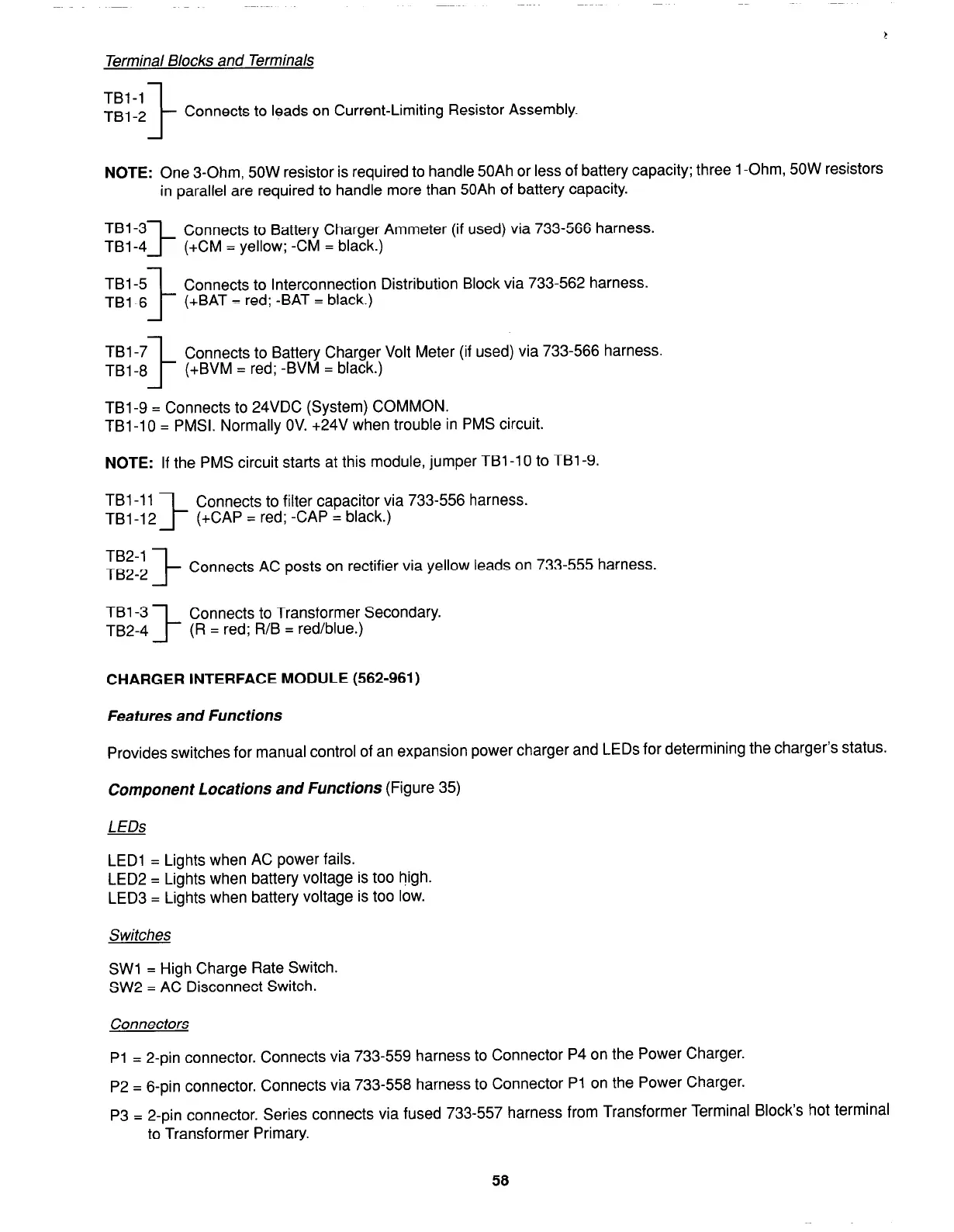t
Terminal Blocks and Terminals
TBl-1
TBl-2
1
Connects to leads on Current-Limiting Resistor Assembly.
NOTE:
One 3-Ohm, 50W resistor is required to handle 50Ah or less of battery capacity; three 1 -Ohm, 50W resistors
in parallel are required to handle more than 50Ah of battery capacity.
TBl-3
I
TBl-4
TBl-5
1
TBl-6
TBl-7
TBl-8
Connects to Battery Charger Ammeter (if used) via 733-566 harness.
(+CM = yellow; -CM = black.)
Connects to Interconnection Distribution Block via 733-562 harness.
(+BAT = red; -BAT = black.)
Connects to Battery Charger Volt Meter (if used) via 733-566 harness.
(+BVM = red; -BVM = black.)
TBl-9 = Connects to 24VDC (System) COMMON.
TBl-10 = PMSI. Normally OV. +24V when trouble in PMS circuit.
NOTE:
If the PMS circuit starts at this module, jumper TBl-10 to TBl-9.
TBl-11
1
Connects to filter capacitor via 733-556 harness.
TBl-12
(+CAP = red; -CAP = black.)
TB2-1
TB2-2
I-
Connects AC posts on rectifier via yellow leads on 733-555 harness.
TBl-3
I-
Connects to Transformer Secondary.
TB2-4
(R = red; R/B = red/blue.)
CHARGER INTERFACE MODULE (562-961)
Features and Functions
Provides switches for manual control of an expansion power charger and LEDs for determining the charger’s status.
Component Locations and Functions (Figure 35)
LEDs
LED1 = Lights when AC power fails.
LED2 = Lights when battery voltage is too high.
LED3 = Lights when battery voltage is too low.
Switches
SW1 = High Charge Rate Switch.
SW2 = AC Disconnect Switch.
Connectors
Pl = 2-pin connector. Connects via 733-559 harness to Connector P4 on the Power Charger.
P2 = 6-pin connector. Connects via 733-558 harness to Connector Pl on the Power Charger.
P3 = 2-pin connector. Series connects via fused 733-557 harness from Transformer Terminal Block’s hot terminal
to Transformer Primary.
58