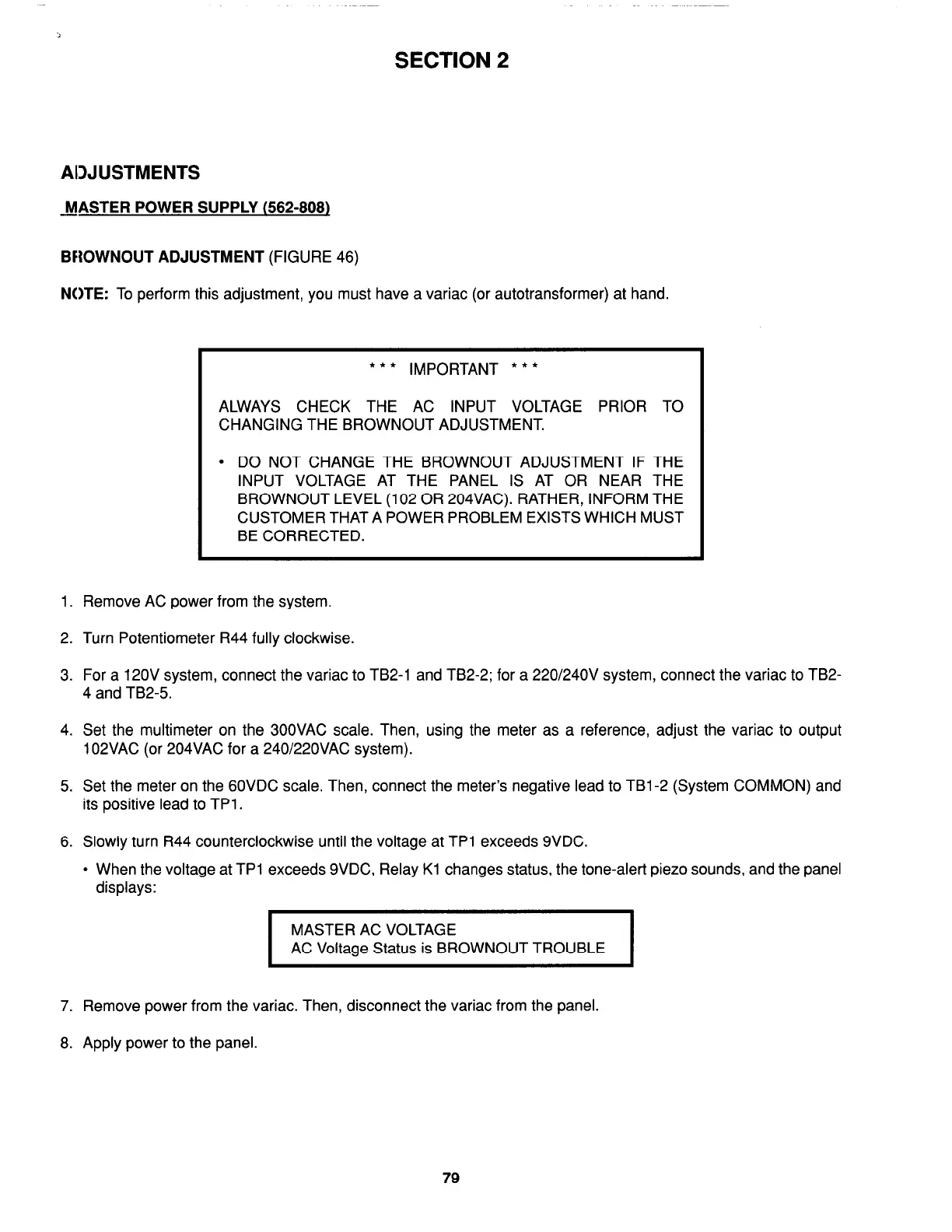SECTION 2
ADJUSTMENTS
MASTER POWER SUPPLY (562-808)
BROWNOUT ADJUSTMENT
(FIGURE 46)
NOTE:
To perform this adjustment, you must have a variac (or autotransformer) at hand.
*** IMPORTANT ***
ALWAYS CHECK THE AC INPUT VOLTAGE PRIOR TO
CHANGING THE BROWNOUT ADJUSTMENT.
l
DO NOT CHANGE THE BROWNOUT ADJUSTMENT IF THE
INPUT VOLTAGE AT THE PANEL IS AT OR NEAR THE
BROWNOUT LEVEL (102 OR 204VAC). RATHER, INFORM THE
CUSTOMER THAT A POWER PROBLEM EXISTS WHICH MUST
BE CORRECTED.
1. Remove AC power from the system.
2. Turn Potentiometer R44 fully clockwise.
3. For a 120V system, connect the variac to TB2-1 and TB2-2; for a 220/24OV system, connect the variac to TB2-
4 and TB2-5.
4. Set the multimeter on the BOOVAC scale. Then, using the meter as a reference, adjust the variac to output
102VAC (or 204VAC for a 240/22OVAC system).
5. Set the meter on the GOVDC scale. Then, connect the meter’s negative lead to TBl-2 (System COMMON) and
its positive lead to TPl .
6. Slowly turn R44 counterclockwise until the voltage at TPl exceeds SVDC.
l
When the voltage at TPl exceeds SVDC, Relay Kl changes status, the tone-alert piezo sounds, and the panel
displays:
MASTER AC VOLTAGE
AC Voltage Status is BROWNOUT TROUBLE
7. Remove power from the variac. Then, disconnect the variac from the panel.
8. Apply power to the panel.
79