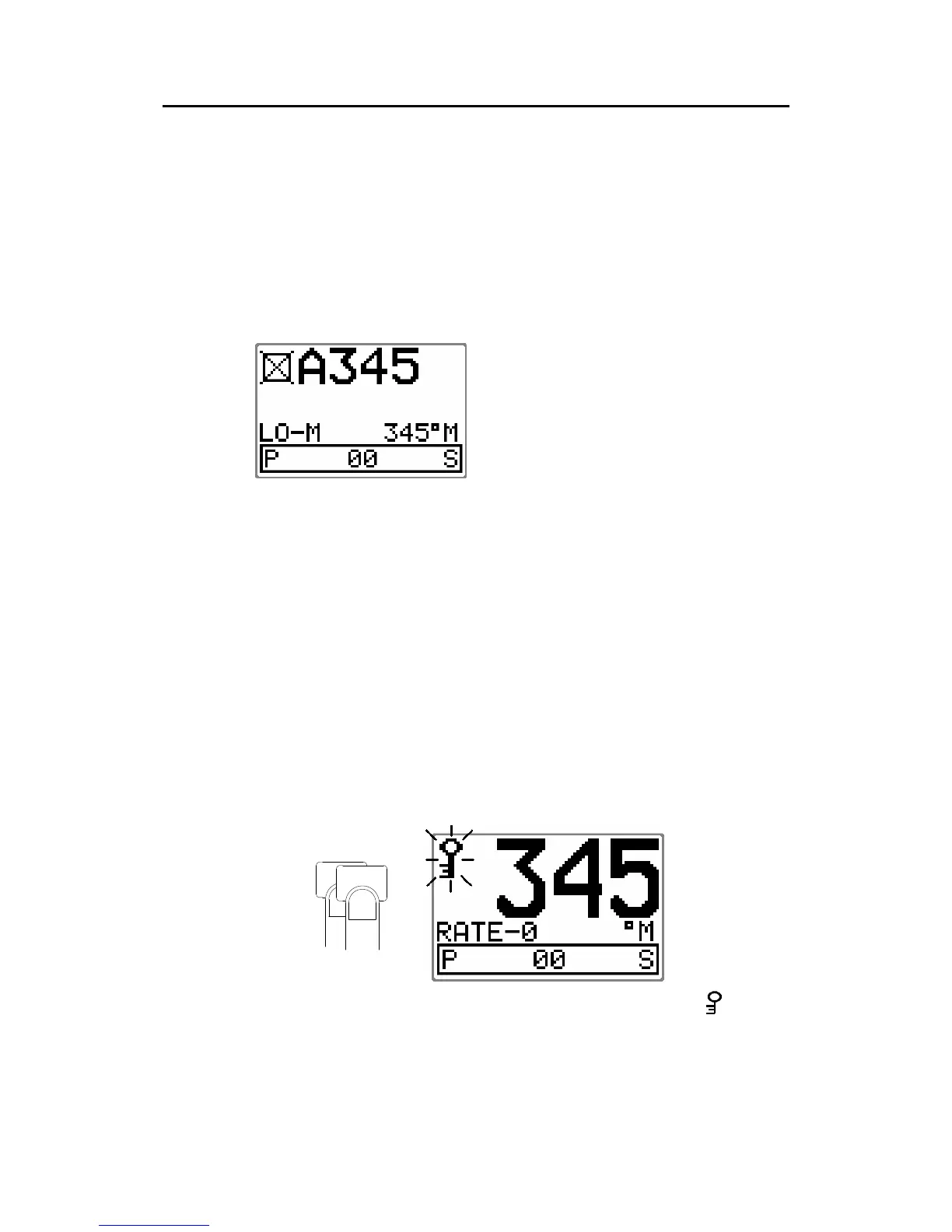Operation
20222121A 25
2.14 Selecting a different Navigation source
If you have more than one navigation source connected to the
AP16, you will be able to choose any for navigation. Refer to the
‘Source Select’ item in the User Set-up menu for details on
selecting a different navigator (page 27).
2.15 Multiple station system
In normal operation control is
accessible from every control unit
connected to the AP16 system. One
control unit is "active" and provides the
user with access to all functions.
All remaining control units are "inactive" and have no effect on
mode changes or course selection. A single press on any of the
mode buttons on an "inactive" control unit will allow transfer of
command and make it "active".
2.16 Lock function
The "LOCK" function is a safety feature included in the AP16
system. It will disable all control units except for a single, user
selected control unit location.
When the "lock" function is in use, no transfer of command can
take place; only the active control unit stays in command.
To enable the "lock" function, make a quick double press on the
STBY button.
S
STBY
The display on the active control unit will first show a
icon
and then the icon will alternate with the mode index.
