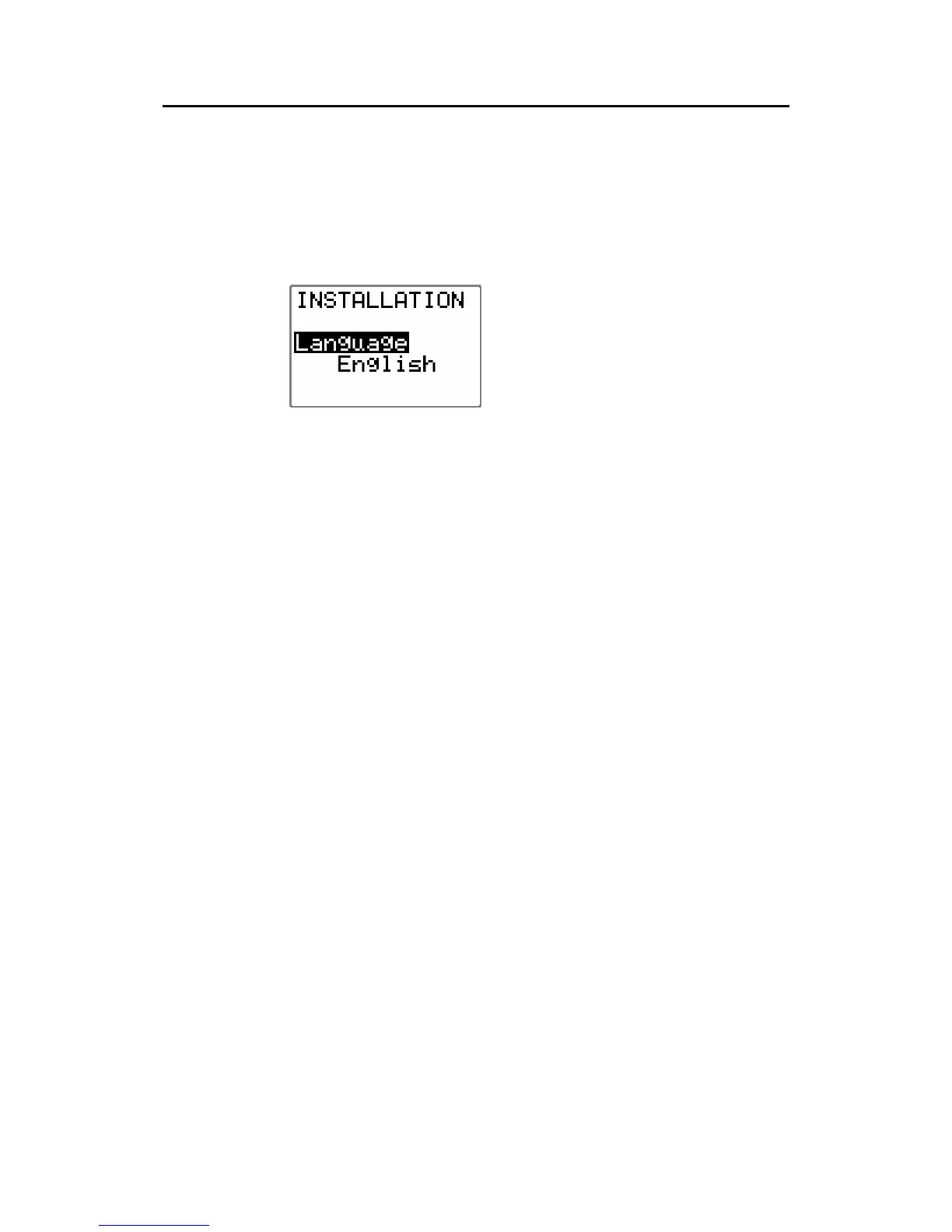Configuration and setup
20222121A 57
− The Installation Settings are global except for display
units and language, enabling settings to be distributed to
all control units in the system.
4.3 Installation Menu
The Installation Menu is
presented on the autopilot
display by pressing and
holding the INFO/SETUP
button for 5 seconds.
Note ! The INSTALLATION MENU is different from the USER SETUP
MENU. Refer to the flow diagram on the next page for a
pictorial view of the Installation Menu.
Navigate through the Installation Menu as follows:
− Step through the functional categories by pressing the
STBD 1 or PORT 1 button.
− Access a category by pressing the STBD 10 button.
− Step through the category items by pressing the STBD 1
or PORT 1 button.
− Change the selected item by pressing the STBD 10 or
PORT 10 button.
− Exit the Installation Menu by pressing STBY, AUTO, or
NAV WIND buttons.
When using the Installation Menu, refer to the diagram
"Installation settings Menu Flow Chart" on next page.
Note ! You may proceed through all items in the installation menu by
continuing pressing the STBD 1 button.
