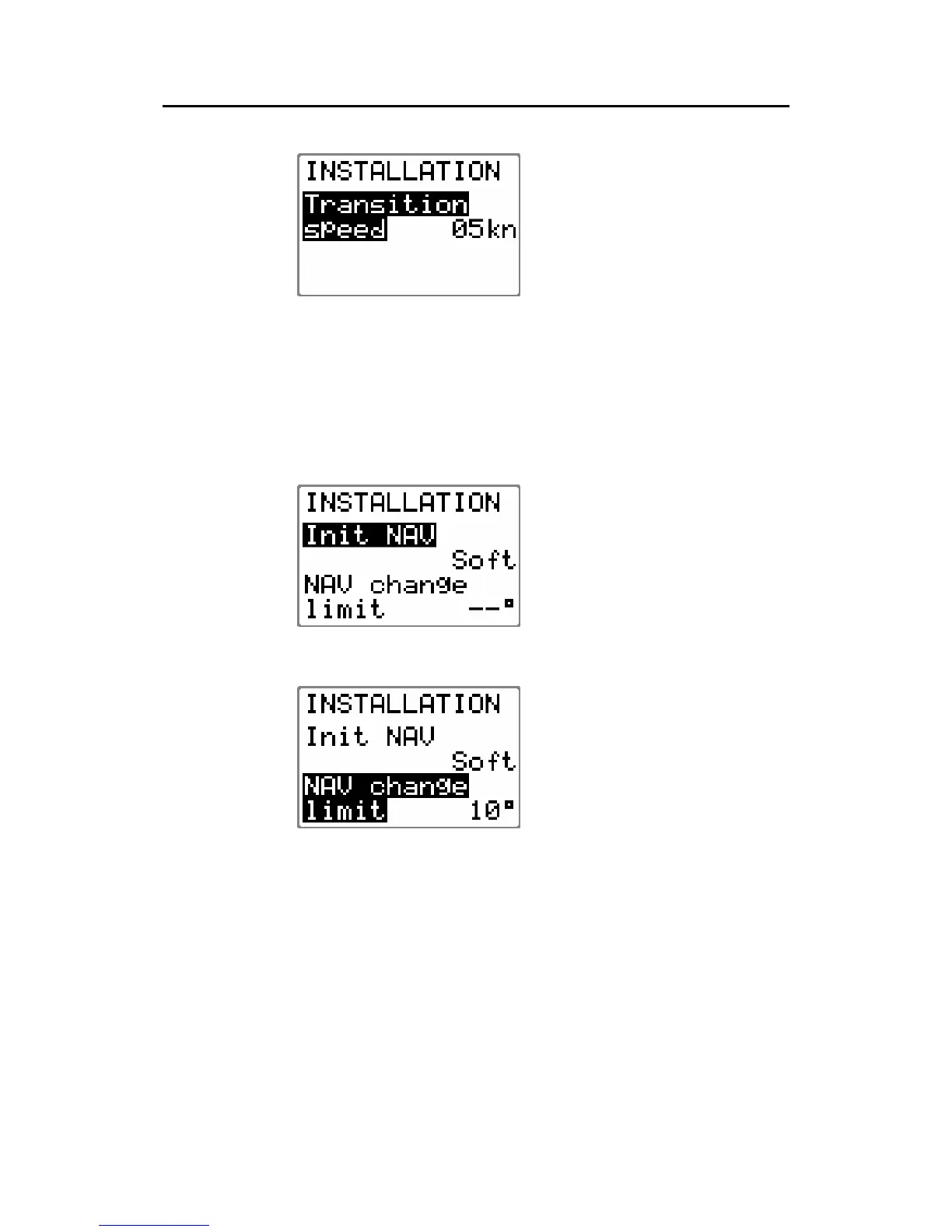Configuration and setup
20222121A 67
Use the STBD 10 button to set
the transition speed to the
wanted value in knots.
Range: OFF – 30 knots
Default: 5 kts
Proceed to next menu item by pressing STBD 1 button.
Init NAV
Sets a firm or soft approach to the track line when entering the
NAV mode at the first leg. The approach angle is dependant
(adaptive) on the distance (XTE) from the track line and the boat
speed.
Select firm or soft approach to
the track line using the
STBD 10 or PORT 10 button.
Range: Soft - Firm
Default: Soft
NAV change limit
In NAV mode, when the required
course change at the approaching
waypoint is more than the set
limit, you are prompted to verify
that the upcoming course change
is acceptable. The limit can be set
to 10°, 20° or 30°.
Default: 10°
