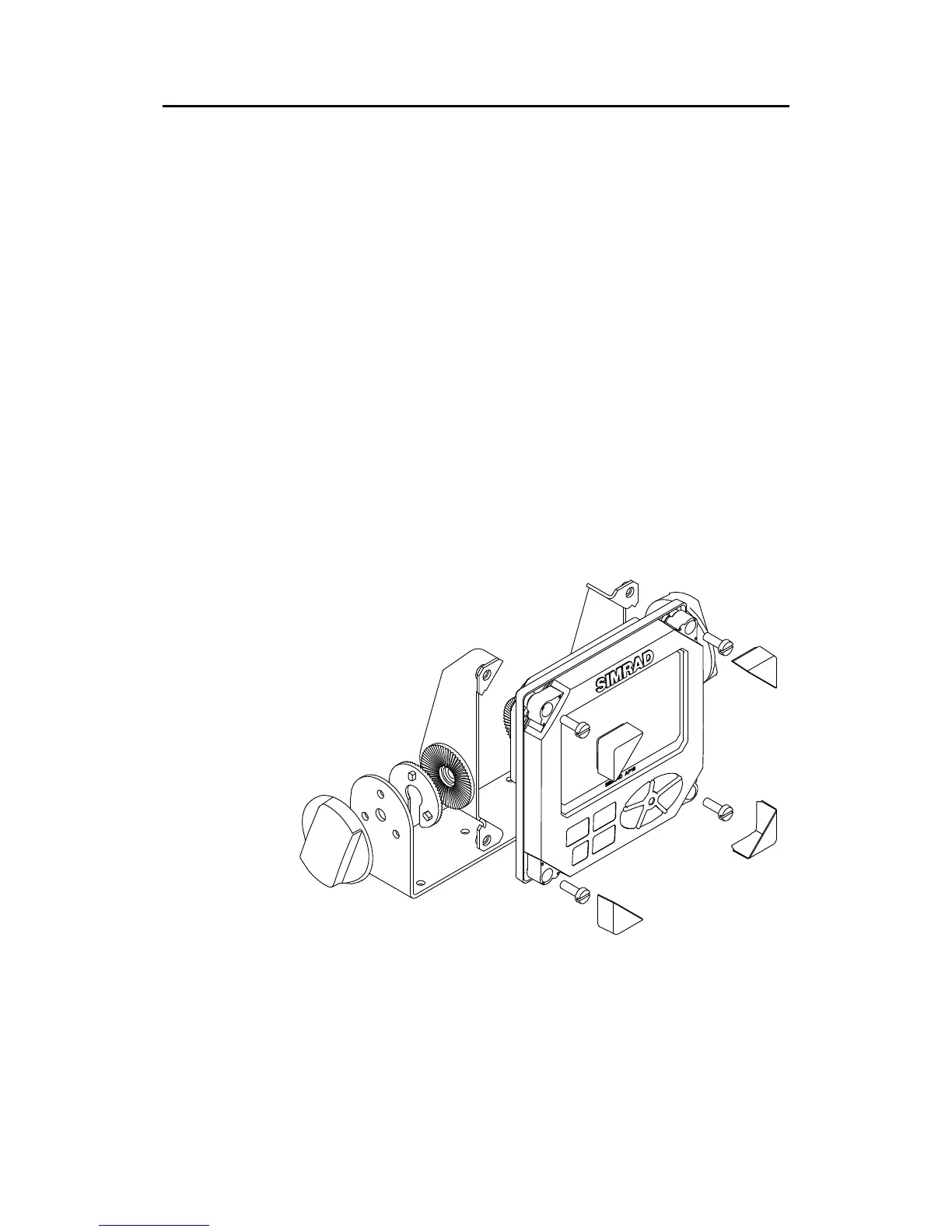Simrad AP16 Autopilot
42 20222121A
− Connect the Robnet2 cable(s) to the control unit connector(s)
Do not over-tighten the mounting screws!
Optional bracket mounting
− Locate the cradle on the mounting site and mark the 4 holes
for the fixing screws on the mounting surface. The bracket
can be mounted as shown on Figure 3-4 or 90° off.
− Drill the 4 mounting holes and screw the cradle to the
m
ounting surface.
− Use the supplied screws to fasten the control unit to the left
and right brackets.
− Apply the front panel corners.
− Use the two locking knobs to assemble the cradle with the
left and right brackets and adjust the control head to best
viewing angle.
− Connect the Robnet2 cable(s) to the control unit
connector(s).
Figure 3-4 AP16 Bracket mounting
