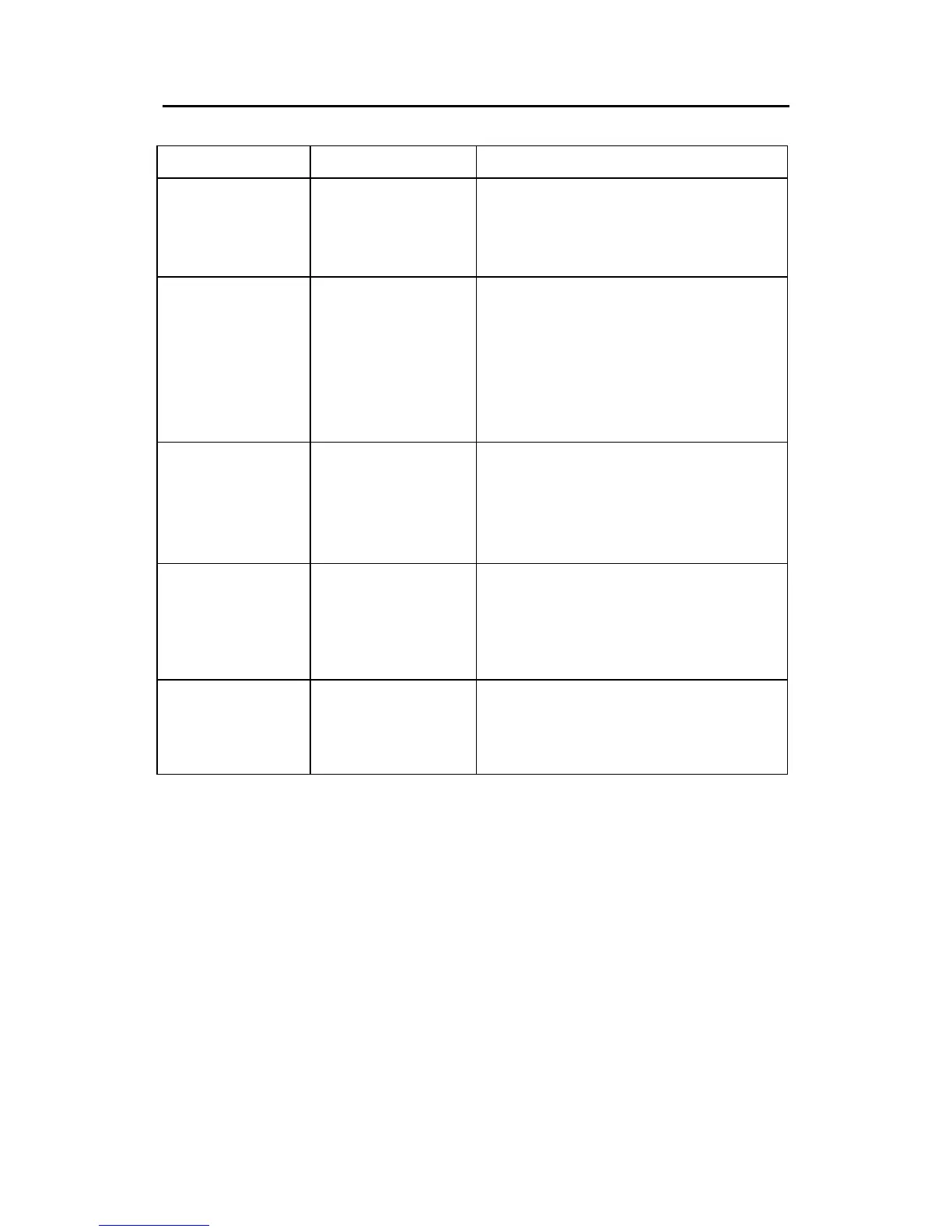Trouble shooting
20222121A 81
Display readout Probable fault Recommended action
ACXX high
temp.
Excessive
temperature inside
Autopilot
Computer
Switch off autopilot
Memory failure
ACXX
Wrong checksum
on memory
parameters or
variables.
Autopilot
Computer will use
default values.
Perform a "Master reset". Switch off
and on again. If the alarm is repeated,
replace Autopilot Computer PCB.
Com. failure with
ACXX
Faulty Autopilot
Computer or poor
Robnet2 cable
connections from
the same.
1. Check Robnet2 connectors and
cable.
2. Replace Autopilot Computer PCB.
Low supply
voltage
Supply voltage less
than 10,8 Volts
1. Verify in the System Data Menu
2. Switch autopilot off, charge
batteries
3. Check/repair battery charger
High supply
voltage
Supply voltage
exceeds 31,2 V
1. Verify in the System Data Menu
2. Switch the autopilot off
3. Check / repair battery charger
