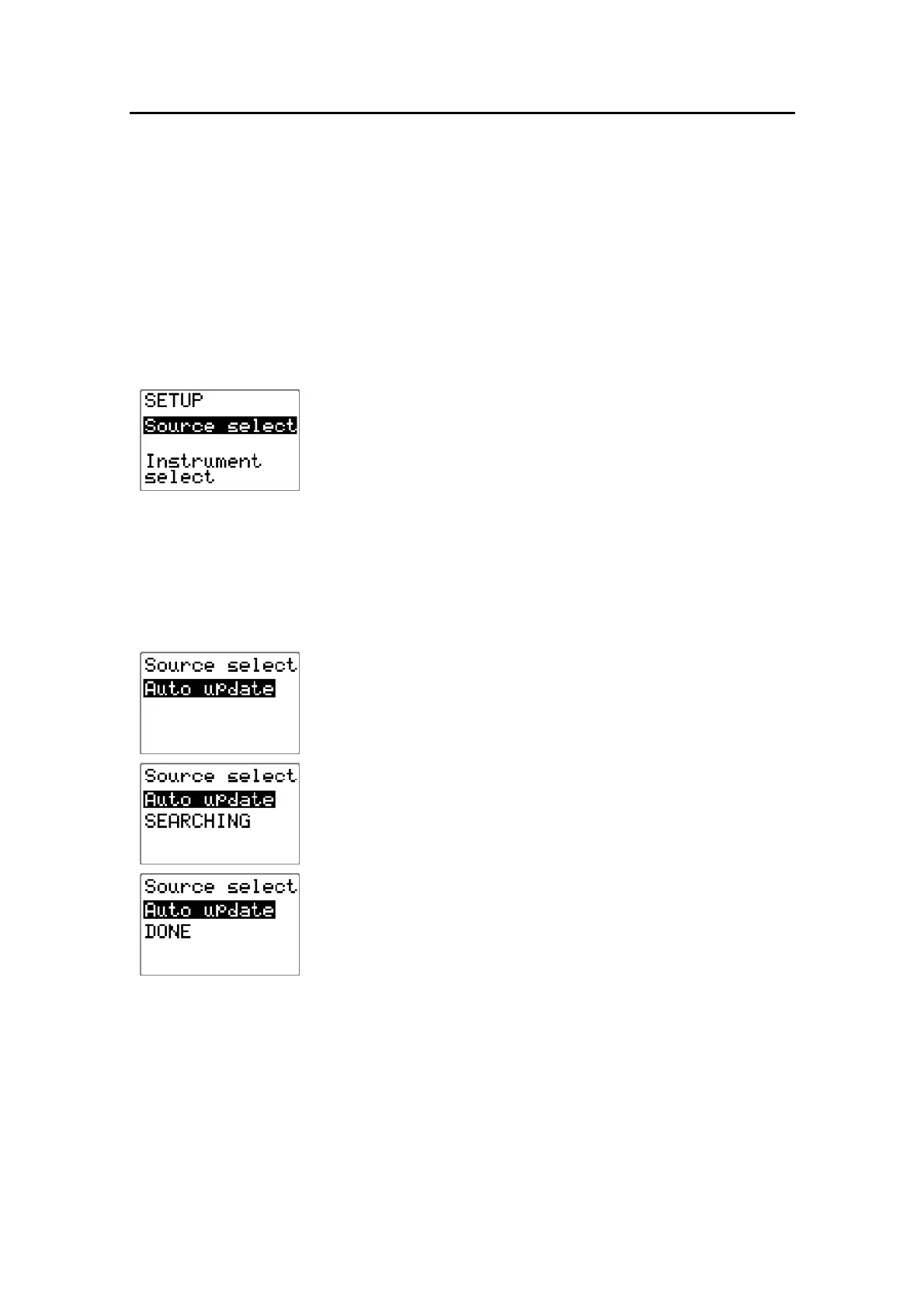Simrad AP16 Autopilot
42 20221560E
autopilot will calculate its own layline towards the waypoint and
follow that. Layline steering is not active when turning, tacking
or gybing.
‘XTE’ will be displayed in the upper left corner under the mode
index when layline steering is active (page 36).
Range: Enabled/Disabled
Default: Enabled
Source Select
Provides you with automatic or manual selection of
interfaced data sources for heading (Compass),
Navigation, Position, Wind Angle, Wind Calculated,
Water speed, Water temperature, Distance log and
Depth.
Wind-C(alculated) is a common term for true wind and
wind direction.
Note ! SimNet will automatically select Position source and Navigation
source from the same GPS/Chart plotter. If you want them to be
different you have to change them manually.
Auto source update
Is used for automatic selection of the interfaced sources
or for automatically update of sources if the interfaced
units have been removed/added or switched on/off.
Select Auto source update by pressing the STBD 10
button. Make sure all interfaced units are powered on.
The autopilot will search for new connected sources, and
replace sources no longer available.
“SEARCHING” is flashing as long as the autopilot is
searching. When the automatic interface setup is finished
the display will read “DONE”.
Press the mode button to leave the User setup.