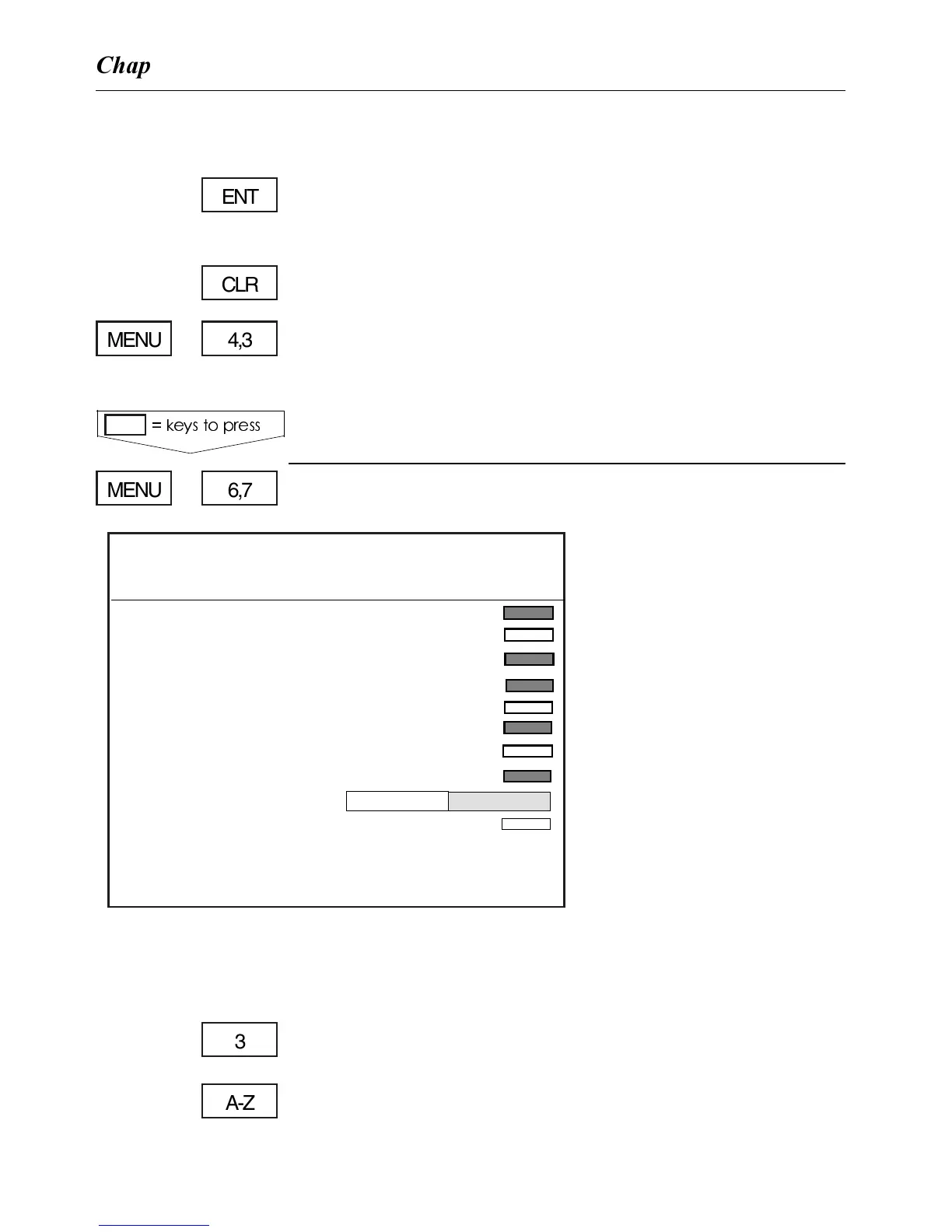An alarm will sound if the vessel should drift outside
the alarm circle. There are two ways of deactivating the
alarm:
.OCONFIRMALARMANDDEACTIVATEFUNCTION
-the Anchor guard will automatically turn OFF
.OCONFIRMANDRESETALARM
4URNANCHORGUARD/&&
,OAD0ALETTESETUP
In this display you can
customize the display
colors. You can define 9
different display settings
of colors for text, back-
ground, highlighted menu,
etc. $ISPLAY is preset to
DAYLIGHT, and $ISPLAY is
preset to NIGHTLIGHT.
If you wish to make your own special setup in e.g. Dis-
play 3, then:
3ELECT$ISPLAY
.AMEDISPLAYMAXCHARACTERS
-see section 4.2.2 ’Alphanumeric naming of points’
Palette setup: 1
NAME:
Text:
Background:
Data cursor:
Menu text:
Menu background:
Menu text highlight:
Menu highlight:
Menu frame:
Menu example:
Echogram background:
ECHO
SETUP
3ETUPFORDISPLAYCOLORS-only color version
KEYSTOPRESS
ENT
CLR
4,3
6,7
MENU
MENU
3
A-Z
#HAPTER #%-+))3ETUP
80