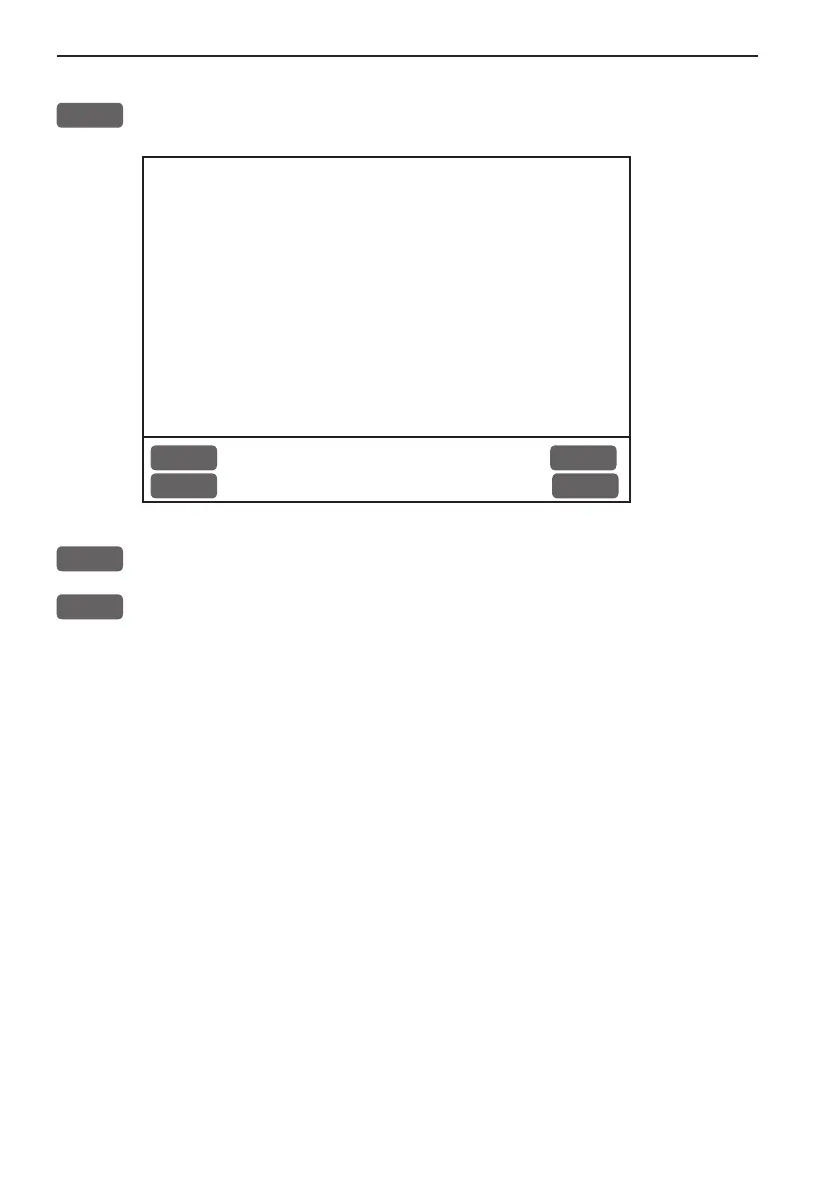Chapter 9-2 CE33 Setup menu
+/-
Toggle between available values
Serial num ber: 0x00ffffff
Interface software version: 0x00000025
GPS receiver type: N11999
PAGE rotation interval: 05 sec.
Display text in: English GB
Example of
the Speed
alarm, units
& language
display,
page 2.
PAGE
More (2/2) Scroll
MENU
Exit Accept
ENT
ENT
Confirm changes, or...
MENU
exit function without making any changes
Setup for speed:
LOG speed sensor - set to ON, the dual speed display will show
water speed from external log sensor (via ECHO port).
- set to OFF and NMEA sentence VHW set to ON, the readout will
show water speed from external water speed instrument (via NMEA
port).
LOG speed calibration - calibrate log speed readout by increasing/
decreasing the number of pulses per nautical mile - see also Appen-
dix A.
Speed alarm - can be set to maximum and/or minimum cruising
speed. This may be handy for trawl fishing, entering harbors with
speed limits, etc.
Speed stability and time of response can be adjusted in position
setup display, press [MENU], [2], [1], [ENT], and use the cursor
key to go to “Speed filter level” to adjust the setting, confirm with
[ENT].
Press [CLR] to reset an alarm - this applies to all activated alarms in
the system.