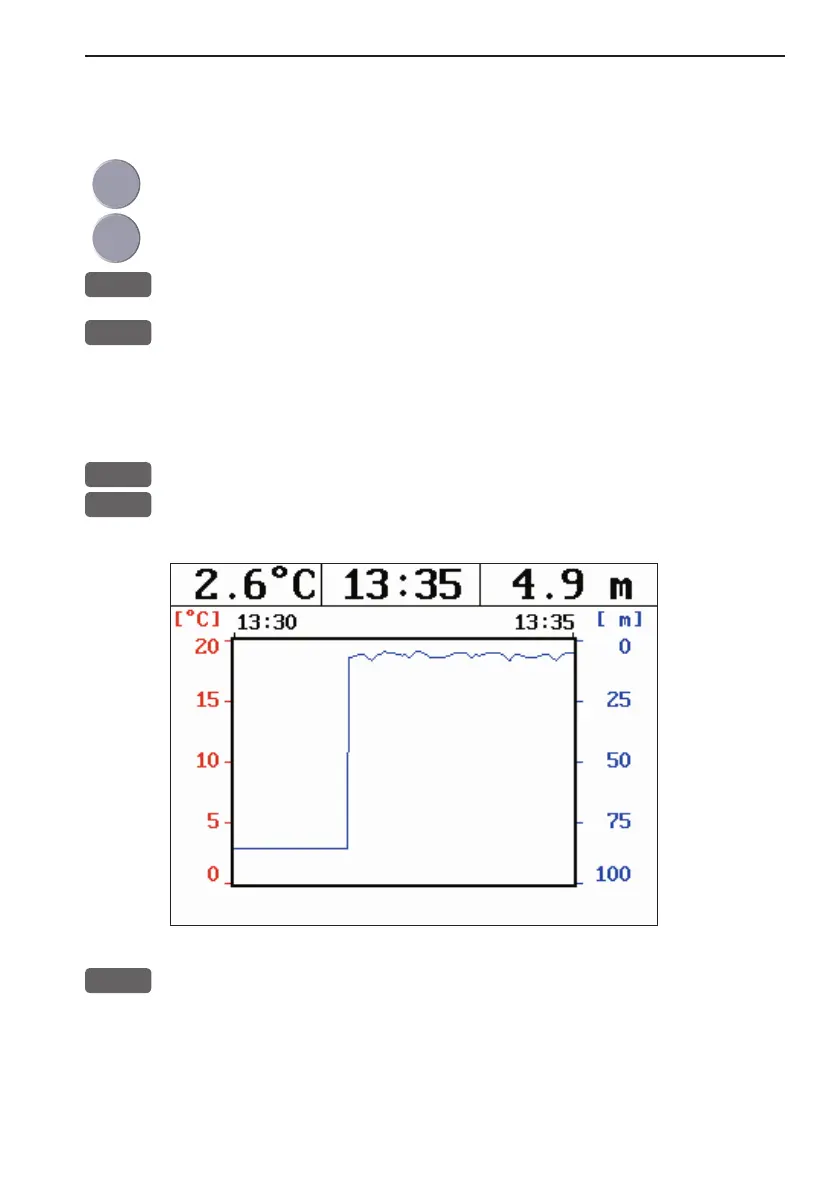CE33 Echosounder operation Chapter 7-7
7.6 Variable range marker
From active echo display:
Activate the Variable Range Marker function, and...
Move the VRM up/down
+/-
Adjust the range by means of the +/- keys
CLR
Turn VRM off again
7.7 Depth & temperature diagram
MENU
Call up the menu bar, and...
5,6
activate Depth & temperature diagram
Present water
temperature
and depth.
Depth over
time or dis-
tance.
Temperat u re
over time or
distance.
ENT
Call Setup for Depth
-see display example next page.
