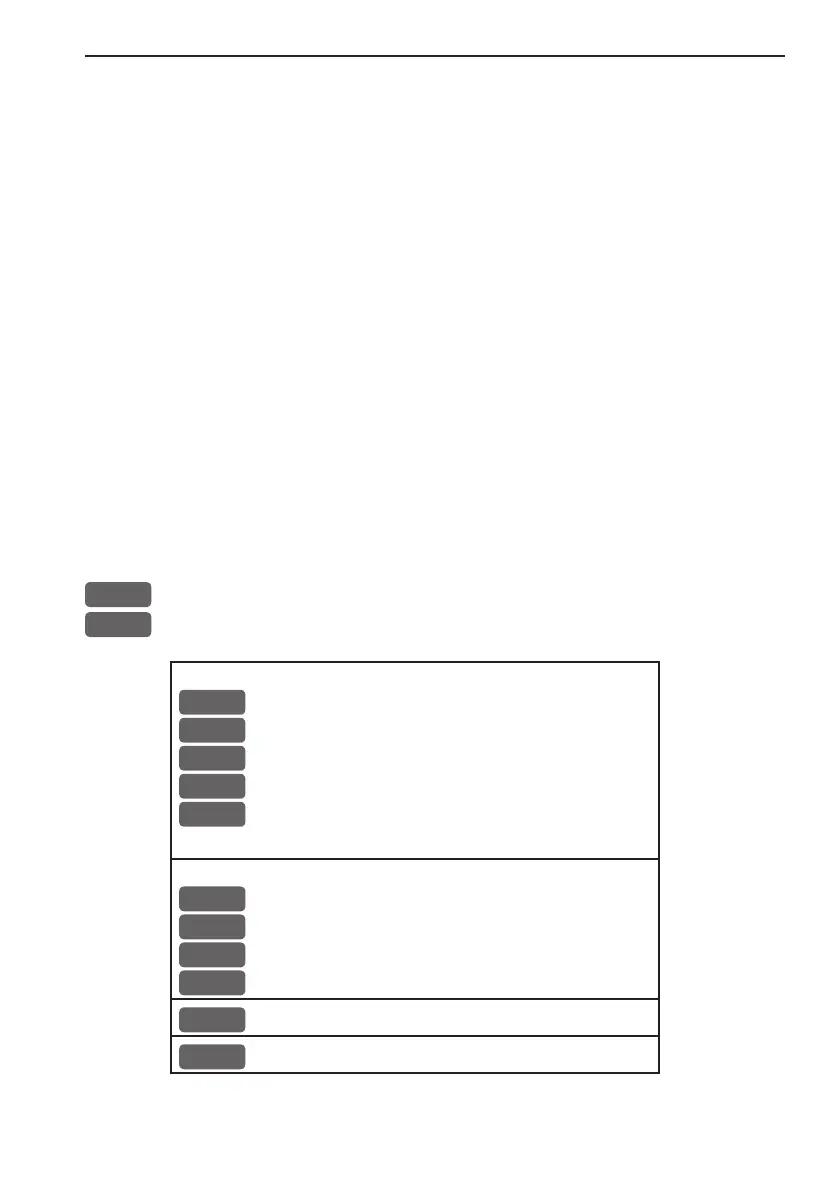CE33 Setup menu Chapter 9-13
9.7 Factory settings
DELETE MEMORY:
It will be possible to erase a single category of objects entered into
the unit by the user - for example, if moving to a different place in
the world you may no longer need the routes etc. you have in the
memory. However, an alternative is to store the data on a DataCard
- refer to section 8.4.
FACTORY PRESETS:
If the unit is still ‘alive’ but has ceased to respond to normal opera-
tion, it could become necessary to return to the factory presets - but
first check ‘Troubleshooting’ in section 10.11.
Activating ‘Return to all factory presets’ will erase all user-made
settings including waypoints, routes, tracks etc. and restore the basic
settings from the factory.
Show test display
Information in this display is for technicians only.
MENU
Call up the menu bar, and...
7,7
activate the display for Factory settings
DELETE MEMORY:
1
Delete all WAYPOINTS
2
Delete all ROUTES
3
Delete all LINES
4
Delete all TRACKS
5
Delete all TARGETS
Used memory: 0%
FACTORY PRESETS:
6
Return to NMEA presets
7
Return to CHART presets
8
Return to SOUNDER presets
CLR
Return to all factory presets
0
Show test display
MENU
Exit
To activate any of the above-mentioned functions, please follow the