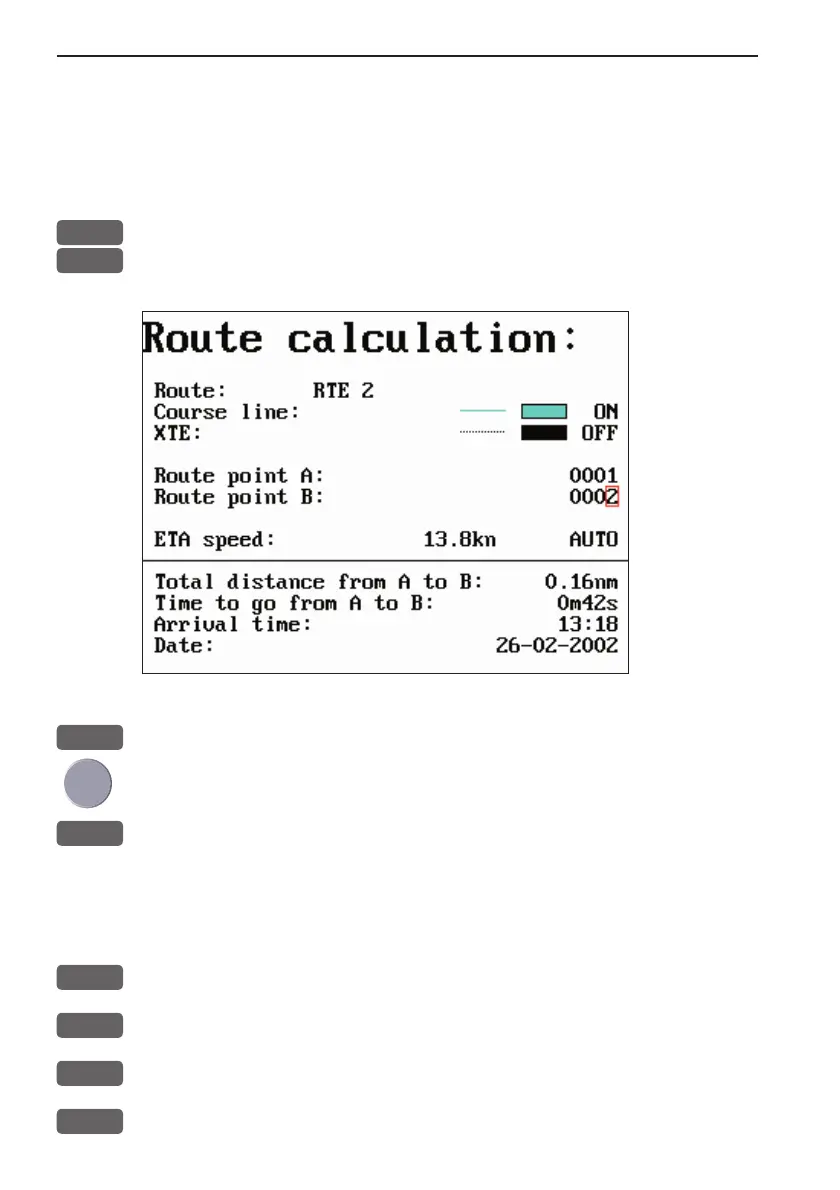Chapter 5-8 CE33 Waypoint / route menu
5.3 Route calculation
To stay well informed during navigation, the Route calculation
display will provide information on how long it takes to go from one
point to another, total distance, arrival time etc.
MENU
Call up the menu bar, and...
3,3
load route calculation display
+/-
Toggle between available routes in the memory
Go to Routepoint A, and...
0-9
Select the first routepoint (A) from where you wish to start the calcu-
lation in the route, and then select the second point (B)
Present speed is automatically used for calculating the arrival time,
but if required, an alternative speed can be inserted:
ENT
Open for change
0-9
Key in a new speed value
+/-
Toggle between AUTO and MANUAL
ENT
Confirm entry