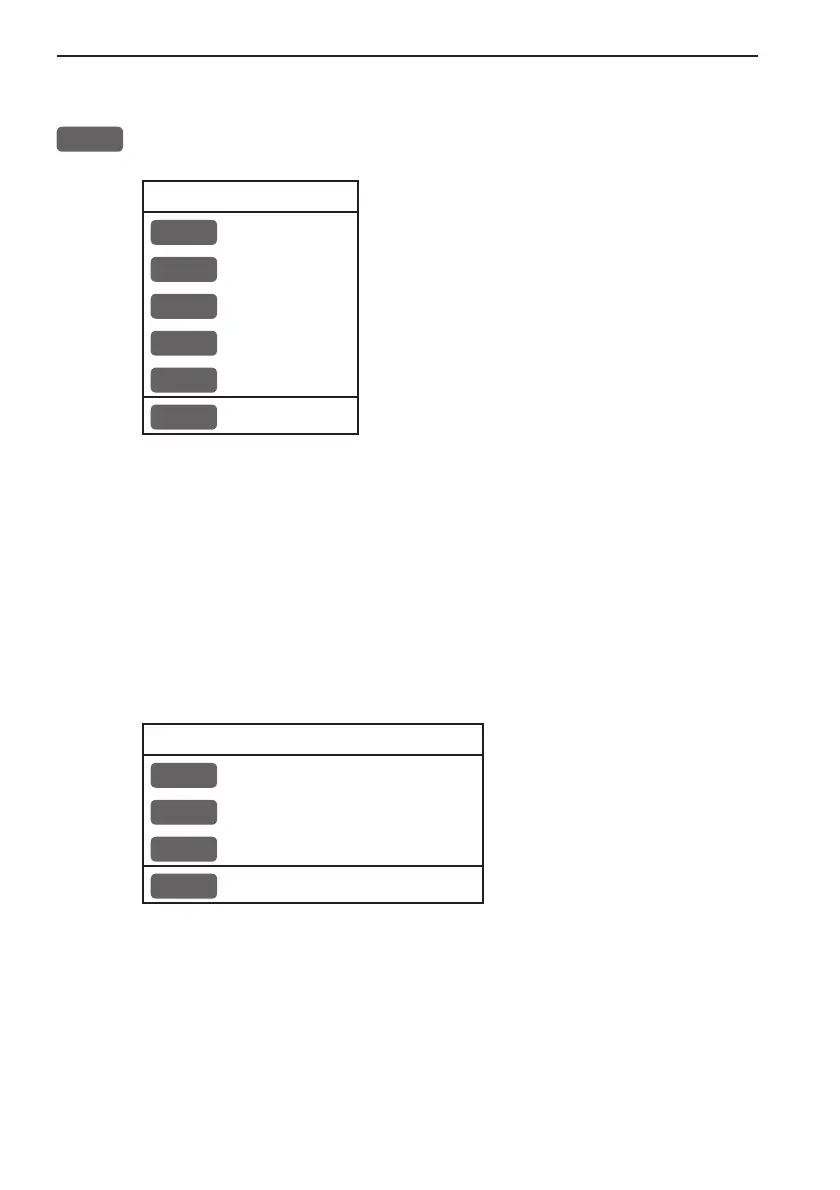Chapter 3-14 CE33 Chart menu and INFO windows
3.3.8 GOTO function
GOTO
Shortcut to navigation modes:
Select NAV mode To select “Cursor” navigation will require
that Chart 1 or Chart 2 is selected and the
cursor is active.
“Waypoint”, “Route” and “Track” navi-
gation requires that a waypoint, route or
track is stored in the memory.
(Navigation can also be initiated via the
PILOT menu).
1
Cursor
2
Waypoint
3
Route
4
Track
5
Anchor guard
MENU
Exit
For further details on the different NAV modes, refer to chapter 6.
Pilot menu & navigation examples.
Anchor guard - when setting anchor, a pre-set alarm distance will
be activated, so in case the ship is drifting too far away from the
anchored position, the system will initiate a visual and acoustic alert
- refer to section 6.3 Anchor guard.
If pressing the [GOTO] key while one of the NAV modes is active,
this pop-up window will appear on the screen:
Navigation is ON
1
Advance
2
Restart to approaching point
3
Turn NAV OFF
MENU
Exit
Press [1] to advance to next waypoint in the route (Route navigation).
Press [2] if you for some reason have drifted off course and wish to
restart navigation from your actual position to the approaching point.