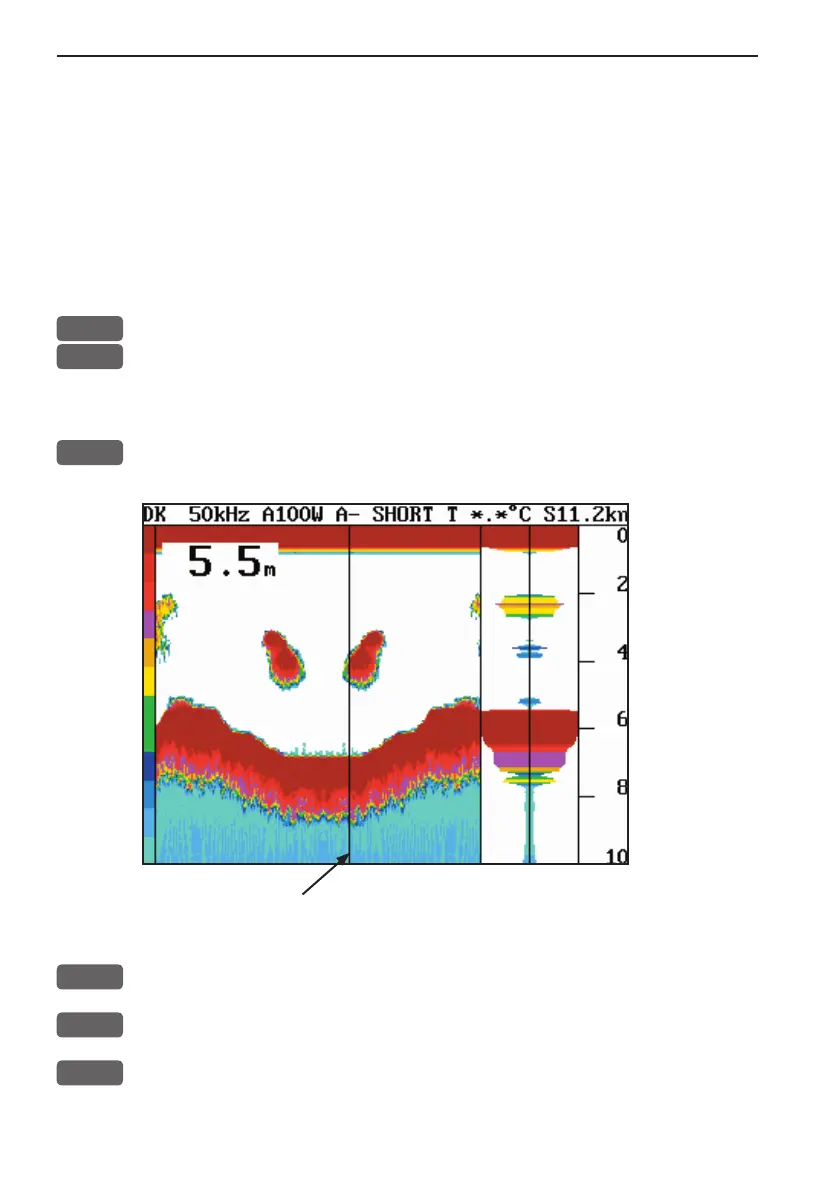Chapter 7-6 CE33 Echosounder operation
7.5 A-scope
The amplitude scope, which appears in the right side of the echo
display, can be turned on and off.
The readout indicates the precise amplitude or strength of the last
received ping (sounding), which often can be used for determining
individual species of fish or hardness or the bottom.
As an example, from active Echo 50kHz display:
MENU
Call up the menu bar, and...
5,5
turn A-scope ON
or...
ECHO
Toggle A-scope function on/off
Vertical EVENT mark - press [PLOT] and select ‘Set vertical mark’.
+/-
Adjust range with the + and - keys
ENT
Open Setup display - if any changes are required (see section 7.9)
ENT
Confirm changes