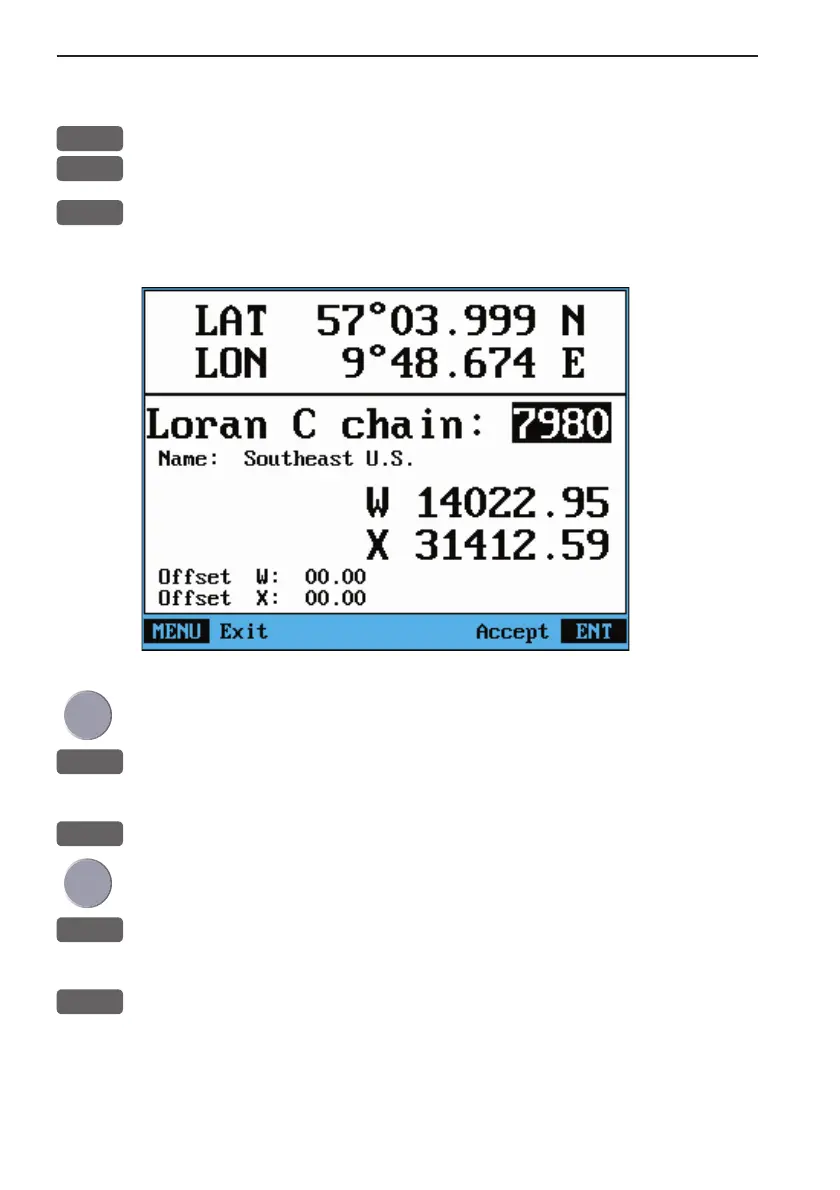Chapter 9-10 CE33 Setup menu
9.5 Loran C
MENU
Call up the menu bar, and...
7,5
load Loran C chain display
+/-
Leaf through the available chains - see listing further ahead in this
section.
If required, go to the slaves, and...
+/-
Toggle between available slaves (not all chains have more than one
slave)
0-9
...and it is possible to alter the figures in the time delay
If required, go to Offset, and key in a positive or negative offset
0-9
Key in a positive or negative offset to the time delay (toggle positive/
negative with +/-)
ENT
Confirm entry
To change the position readouts to Loran C mode, see section 4.1
under Position setup, where ‘Display position as’ can be toggled to
‘Loran C’.