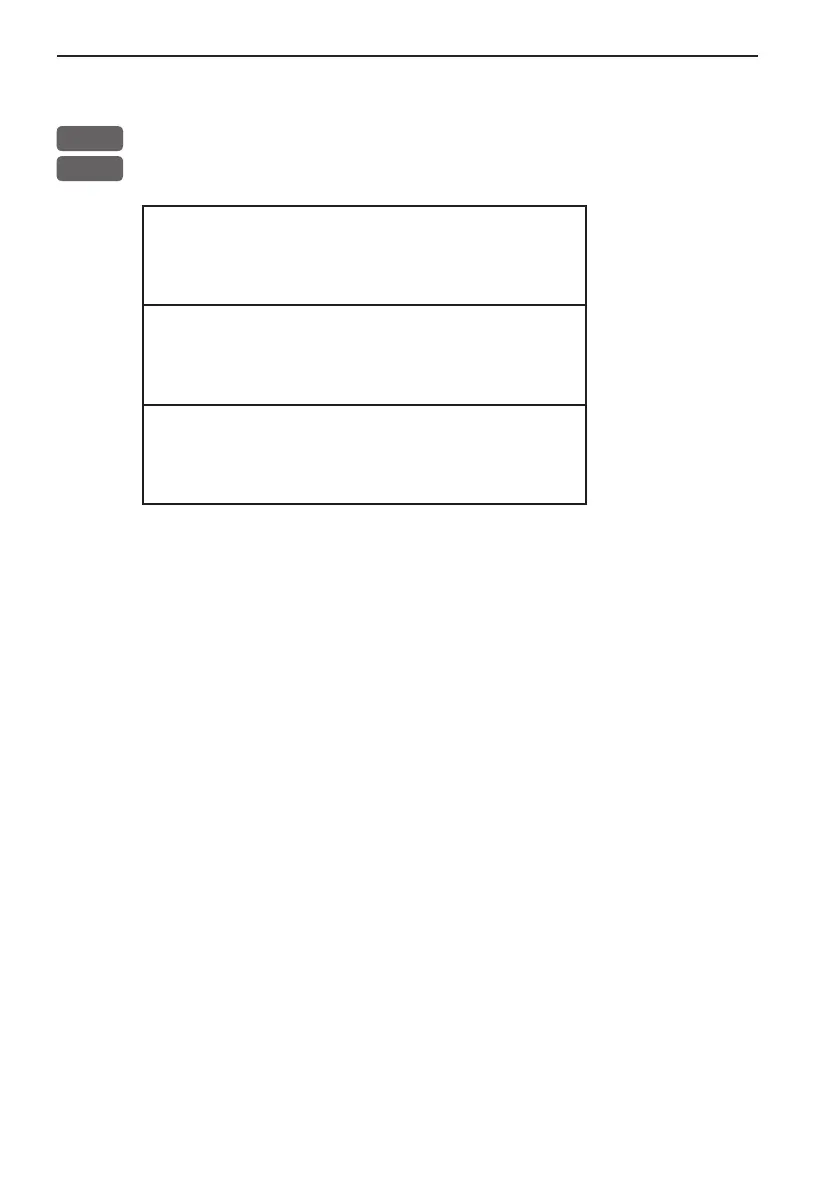Chapter 4-6 CE33 Position menu
4.3 Speed, course & depth
MENU
Call up the menu bar, and...
2,3
load Speed, course & depth display
Speed over ground
18.0kn
Course
71m
Depth below keel
12.4m
This display is preset to show:
Speed over ground in knots.
Magnetic course.
Depth below keel in meters.
• Speed over ground can be changed from the Position display set-
tings to show Speed through water: Press [MENU], [2], [1], [ENT],
go to the line “Display speed as: SOG”, press the [+] key to toggle to
STW, press [ENT] to accept the change. The top line in the display
will now show Speed through water.
• Course can be shown as magnetic or true. Toggle between the two
settings from the Position display: Press [MENU], [2], [1], [ENT],
go to the line “Course and bearing as: MAGNETIC”, press the
[+] key to toggle to TRUE, press [ENT] to accept the change. The
middle part of the display will now show True course e.g. 17°.
• Depth below keel can be changed from the Echosounder setup
to show Depth below surface or Depth below transducer. Press
[MENU], [5], [8], go to the line “Display: DEPTH BELOW KEEL”,
press the [+] key to toggle to DEPTH BELOW SURFACE or DEPTH
BELOW TRANSDUCER, press [ENT] to accept the change. The
new setting will be shown in the lower part of the display.