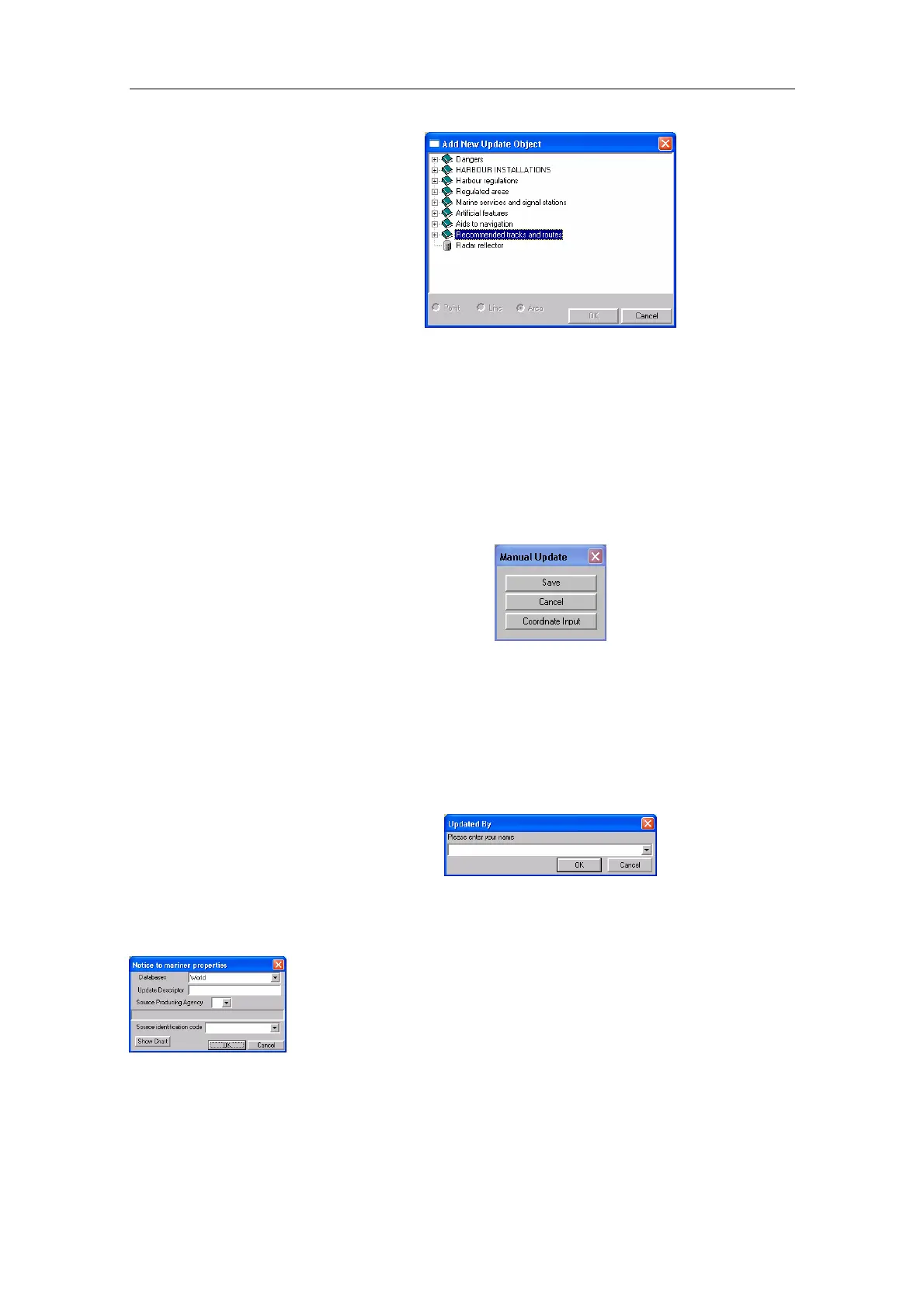MANAGING THE CHART DATABASE
20221859 / F 107
The dialog is used for selecting object category. Each category
may hold one or more sub-categories.
Select the type of object that should be added, and confirm the
entry by tapping OK.
A symbol for the selected type of object will now be placed in
the display center, and the Manual Update dialog will be
displayed:
The object may now be located by the cursor or by entering
coordinates if the symbol is a single point.
The object is saved by tapping Save.
To secure the chart update function, the operator’s name or
initials must be entered before the entry is accepted.
The update will be displayed on the screen with symbol
according to selected object category.
When Add Notice To Mariner is selected, a dialog for entering
information according to received updates is displayed.
Enter information in all fields, and confirm the entry by tapping
OK.